Configure command causing ZEN22 dimmers to become uknown
My ZEN22 FW 4.04 dimmers are becoming unrecognizable [edit out: when I enable parameter 13 for scene control]. The device model becomes unknown (deviceModel: UNK00) and the advanced parameter section disappears.
State Variables
- deviceType : 45330
- resyncAll : false
- configVals : [1:0, 2:0, 3:0, 4:60, 5:0, 6:60, 10:1, 11:99, 12:0, 13:0, 14:0, 15:1, 18:0, 21:0, 22:20]
- group1Assoc : true
- deviceId : 7964
- WARNING : Unsupported Device Model - USE AT YOUR OWN RISK!
- manufacturer : 634
- lastCheckInDate : 09/11/2023 01:28:45 PM
- inClusters : 0x5E,0x26,0x70,0x85,0x8E,0x59,0x55,0x86,0x72,0x5A,0x73,0x5B,0x9F,0x6C,0x7A
- lastCheckInTime : 1694460525251
- deviceModel : UNK00
- firmwareVersion : 4.04
This is a second dimmer in a row that this has happened to today. I had to factory reset and re-pair the first one which was successful. I've power cycled the switch. I've restarted C8. I've tried generic dimmer. I've tried Configure and Refresh Parameters. Nothing seems to get the driver to recognize the ZEN22 again. What's odd is that I did this to another ZEN22 a couple of days ago and didn't have the problem.
I didn't do anything exotic, just Enabled Scene Control Events under Preferences, then Save Preferences, then Configure.
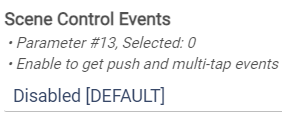
Whoops!! I just did a simple Configure on another ZEN22 (without parameter change) and the dimmer became unrecognizable:
State Variables
- resyncAll : false
- lastCheckInDate : 09/11/2023 01:42:18 PM
- lastCheckInTime : 1694461338059
- deviceModel : UNK00
- group1Assoc : true
- WARNING : Unsupported Device Model - USE AT YOUR OWN RISK!
Any ideas for resolving this problem? Thanks.
Edit: Devices remain responsive to Z-wave commands. No change with Refresh and Repair in Z-wave details.

