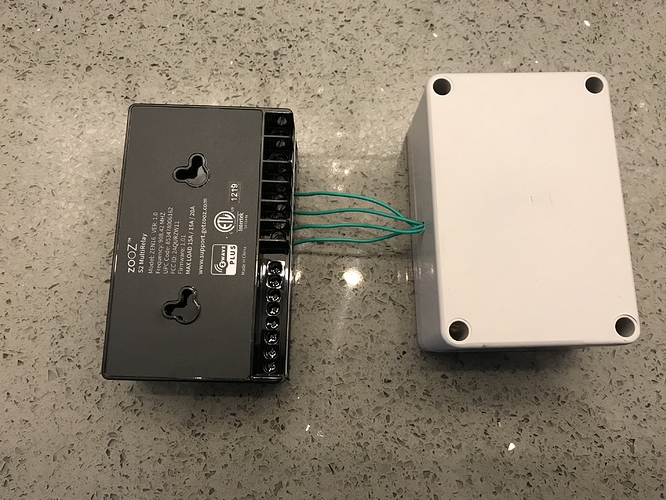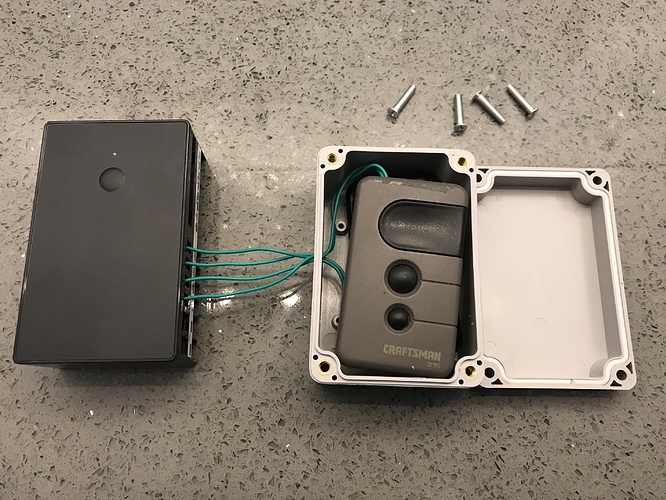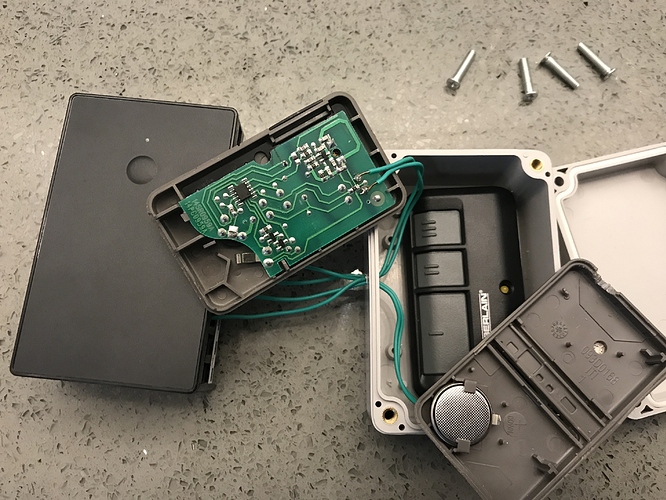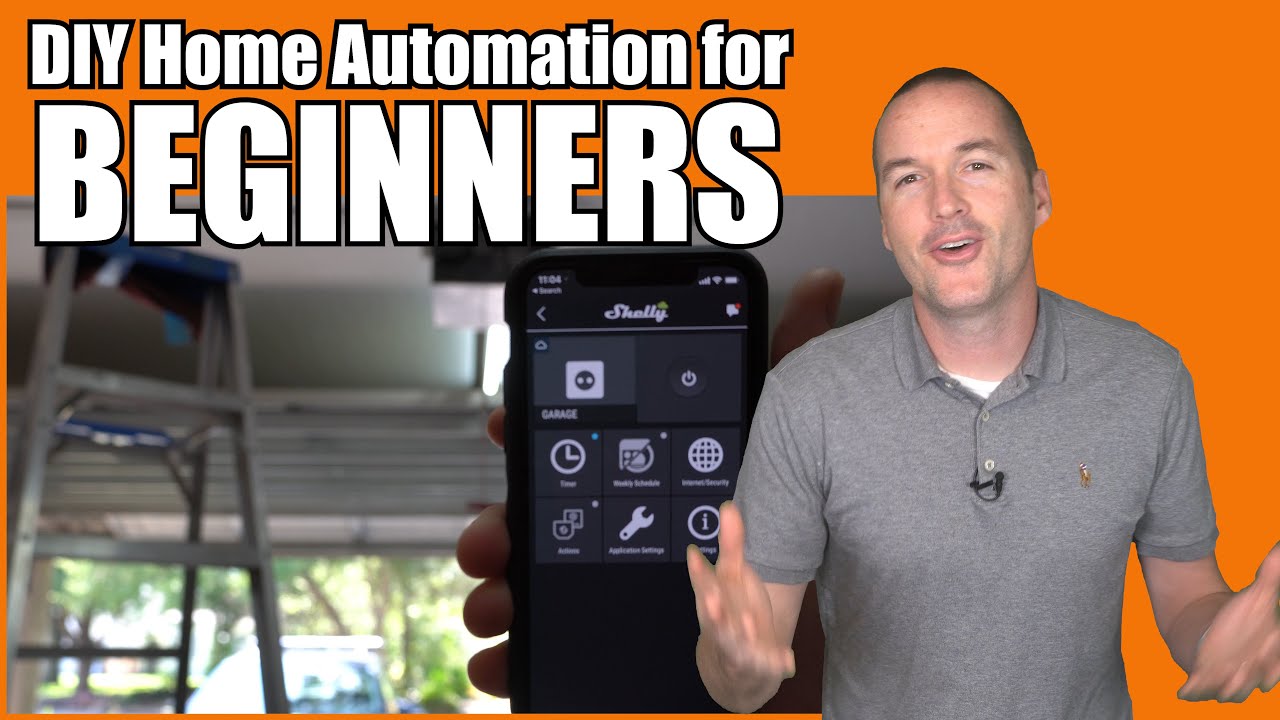(Was voluntold to put this post together by @april.brandt and tagging @agnes.zooz so she can see what we did.)
Since starting with HA I've worked to integrate my garage door with whatever system I had.
Of course like most, I went with the MyQ solution and quickly got fed up of it. Wifi issues, cloud issues and slow response were just some of the issues I had. I even went as far as writing my own drivers for it (that worked well) but could not solve the issues with their cloud dependency. I have since gotten rid of it and implemented this solution.
My current solution is all controlled locally using Hubitat over ZWave and is so much more reliable and customizable. It should work with any garage door opener that has a remote and you can place the setup anywhere as long as the signal from the remote reaches the opener.
What You will Need
I really like this device. Its small, cheap and works really well. It has 3 relays built in and each are independently controlled using Z-Wave. You have the option of wiring each relay into each button on the remote and control up to 3 doors easily. You could also go even further by wiring up a button into it to give manual control, but I didn't do this as my wall buttons still function
nicely. Note, you might want to order the USB-C cable ahead of time too to keep the install even cleaner.
- Wire, wire strippers, soldering iron.
You are going to be doing some soldering into the remotes. You will need thin wire,18 or 20ga is good enough.
- Garage door opener remote
I sacrificed one of the garage door remote for this. The main reason is that my opener is a newer MyQ opener and they have done their best to try and lock you out of creating a solution to control their doors so that you have to use their MyQ. Running wires directly to the opener to control the door does not work on my openers as it requires more than just a closed circuit to trigger it. Instead, I soldered directly to the remote board and simulate pressing the remote button with the relay. It is battery powered but I can't remember the last time I changed my garage door remote battery. So I'm find with this.
- Electronic project box
I use these to keep things clean. Instead of having the remote dangling, I put them in a box and seal it off so it can be easily stacked.
- Tilt/Contact sensors, Rule Machine Rules
I won't get into these here as I wanted to focus on the control itself, but if you want to integrate the status of the doors in you will need some contact or tilt sensors that you mount
to the doors. Zigbee or Z-Wave doesn't matter, just make sure the mesh they are on reaches out that far. If you have the ZEN16 in the garage too, it acts as a repeater so helps
in that regards. You can then create RM rules to do whatever you would like to control the doors or beep a chime if you want.
Everybody Loves Pictures
This is the finished product. The USB-C cable that powers it all goes in on the right. I have wires running from the first two relays into a small hole I drilled into the box. You will see that these are connected to the remotes.
This is the the two boxes separated. I can mount it to the wall this way if I want.
Opening up the project box you see my two remotes in there. I drilled a few small holes in the side of them just so they could stay closed and the wires could be run. I left them in their cases because on one of them the battery was mounded on the case and not the board. No big deal.
I also have to use two different remotes. This is mainly because the MyQ remote can't be programmed to my other door. But eventually when I upgrade that opener, I can program two buttons on one remote to control each door individually.
And here you see where I soldered the wires to. Finding the points to solder to wasn't really difficult. Got an idea of where the button sat on the board and saw there were a few mounts. Taking a wire I touched two points to see which two triggered the button and made the door open. Once I found them soldering was easy. You can also see what I meant by the battery being part of the case. Also, if I ever have to change the battery, I just need to open the box, open the remote and change the battery and put it back in. Not a major job.
That pretty much sums it up. I like the look and it works nicely. If you have any questions I'll do my best to answer.