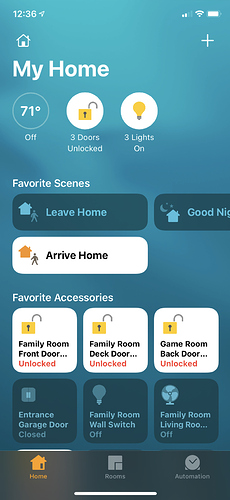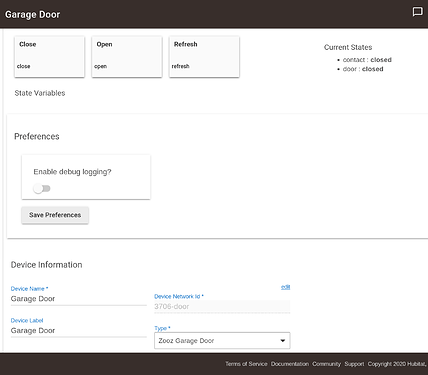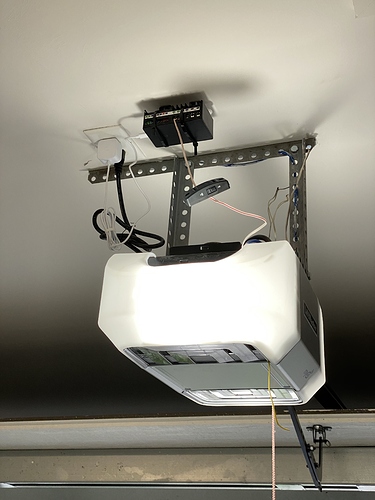Well, I was thinking more of the craftsman one shown by the OP... But I get what you're saying..
I have two garage door openers. One is the new style and one is the old style. I plan to upgrade the older one soon anyways.
I could wire directly to the relay but that would only work for one of the doors. In my setup I have it all in a small contained box inside the house. When I upgrade the 2nd door, I'll just program the 2nd button to that door and use one remote for both of the doors.
Gotcha.... In the interest of keeping it simple, I wonder if I can find a newer garage door opener that uses the momentary contact switch instead of a coded control...
The problem isn’t the remote, it’s the control unit. The type of remote has to match the control unit. The technology goes as a unit.
Well yeah, what I mean is like my existing garage door opener uses a momentary doorbell switch. Nothing fancy, simply connects the two wires together and the door opens. I’m wondering if I can still get newer units that do the same thing instead of using a coded controller.
If you order the correct model remote, yes. Best bet would be eBay.
That wouldn’t be needed on a unit that uses a momentary contact switch. (Door bell swit h) Simply use a zooz 16 relay to do the momentary action directly to the opener obviating the need for the remote (well one for inside the car of course)
I don't know about other manufacturers, but everything from Chamberlain (Chamberlain/LiftMaster) is now Security 2.0+ - so all controllers send a coded wireless code (even the hardwired button - the hardwiring just provides power).
So one possible solution would be to get a second hardwired button that is mounted alongside the relay of your choice (Zen16?).
Hmm...
I use this module to bypass the hardwire button security controlling my garage door by connecting the opener to the Zooz relay switch with tilt sensor .
Work great for me .. Even on Apple Homekit via MakerAPI / Hoobs Homebridge (photo)
https://www.creativeaccesssolutions.com/
Maybe I'll do a post one day on how I set up my garage door.
Here the main screen of my Apple Homekit on my iPhone ... You can see the garage door button bottom left corner.
So one possible solution would be to get a second hardwired button that is mounted alongside the relay of your choice (Zen16?).
I'm trying that myself. Found this very reasonably-priced option over at Garadget: https://www.garadget.com/product/security-2-0-dry-contact-adapter/ which is basically a pre-soldered version of what you suggested, as best I can tell. Ordered a tilt sensor and an S2 multirelay, and planning to replace the MyQ setup I just had Vivint put in recently with something that can run locally.
Though, I've never written a driver before (just got my first Hubitat C-7 a couple of weeks ago!) and I suspect I'll need to, if I want to present everything as one device the way that the MyQ Garage Door Opener driver does. Hoping I can take some... inspiration... from that driver's code. ![]()
Looks like it. Nice find!
P.S. And welcome to Hubitat!
Nice. And here I thought I was going to have an excuse to write some code! 
Figured I would follow up, since I got all the parts. As mentioned above, I picked up a Zooz MultiRelay (ZEN16) and the Security+ 2.0 Dry Contact Adapter from Garadget.
Just got done wiring everything up. I used a pair of Command Strips to attach the multirelay to the old MyQ bracket. It isn't terribly pretty (I didn't have spare wire and this works, for now -- I'll worry about it if it pulls out or something) but it works great, using the code/instructions over at Zooz's support site.
I just put the speaker wire on the dry contact adapter in R1, twisted the red/white wires with their corresponding existing wires from the wall panel and reinserted them in the opener, pressed the liftmaster button 3 times to pair it, and was good to go.
One note: when I first plugged in the multirelay, it closed the garage door before I got things set up -- just be ready for the sudden movement when you hook things up!
Pics, if you're curious to see the finished product:
Looks neat. One recommendation I have is to use a command strip to mount the dry contact button to the side of the Zen16. Less vibration is better.
Yeah, wanted to do that, but not quite enough length to reach. That’s what I meant about not having spare wire. 
Nice find on the security bypass! I am using one too with Zen16 but just a small box module to bypass it and your seem to have a button included.
If it does have button, I would had place that button on the wall next to the garage door itself to make it useful so you don't have to walk across the room to open/close the garage door.
I'm always working in my garage and often I have to walk around my works to get to the other side to open the door. I do have a way to open it with my phone but often I leave my phone on the shelf which is also on the other side near the garage door wall button too 
I am tempted to replace my module with the same one you got .... My module is attached to the brace of the opener like yours but my Zen16 is in the corner of the garage to keep it closer to my hub for a good signal connection since it a repeater for other switches inside the house.