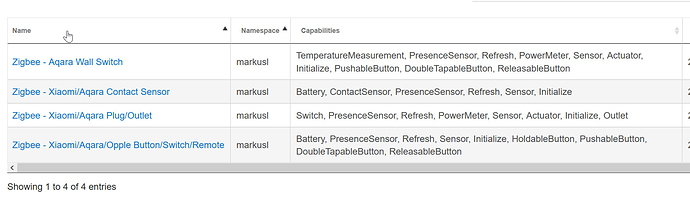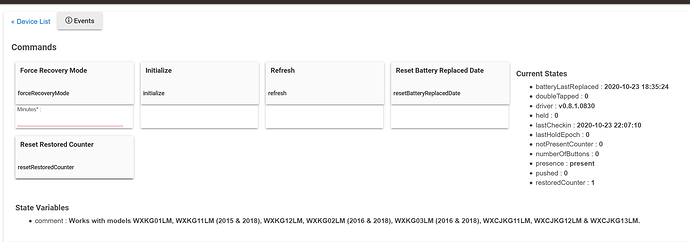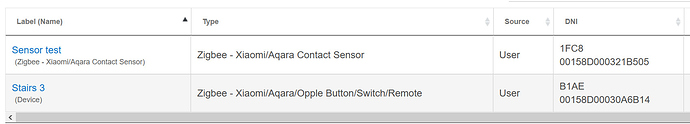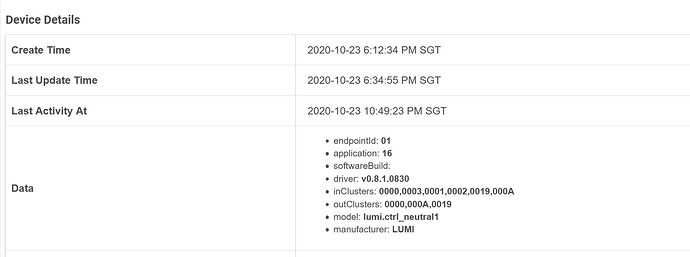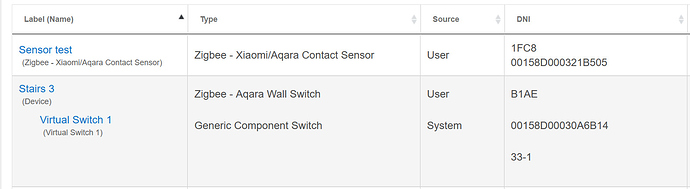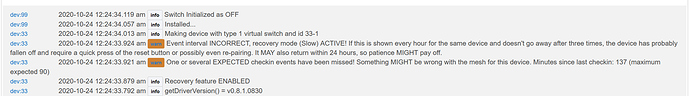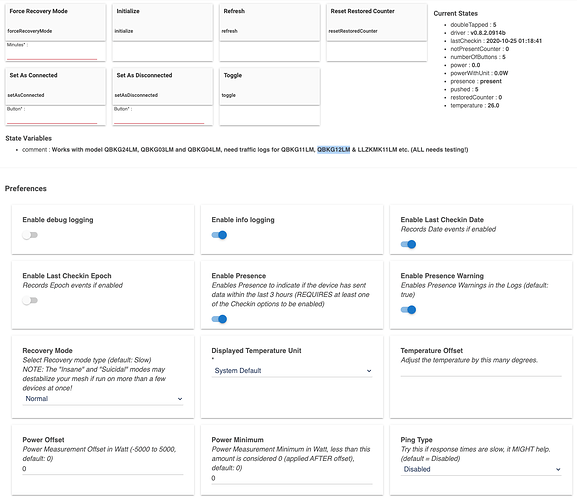You are so right. Repairing did the trick. Tnx a lot
From what I'm reading about this one it should pair and should even work with a standard zigbee bulb driver. You might have to pair it closer to the hub and do make sure you get that colour temperature change mentioned in the pairing instructions.
Ok, I'll give it some more tries. Thanks man!
Ok, I tried everything but no result. Restarted hub, light as close as 30cm from hub which is the closest. The logs say Zigbee Discovery running and after a minute Zigbee Discovery stopped. Logs show nothing in between. Tried to put light in pairing mode before hub in discovery and during discovery mode. Nothing. Tried everything about 10 times. Closed hub down, waited 20 minutes and powered it again without result.
Quiet frustrating, any suggestions?
I don't have any of these products from Opple, not even sure they are sold here in China. Do you have any of the scene controllers from Opple? Could be worth seeing if you get that part working. Do you have the full manual? Even if it's in Chinese that would be useful. If you have a Zigbee sniffer that could be worth taking a look at to see what is being sent from the light.
Yes, they pair immediately.
Not anymore, Chinese only so threw it away I'm afraid.
I don't have one but willing to invest and experiment with it. Do you have any suggestions for one easy to use for a layman like me?
@markus Yesterday I spend several hours trying to get the 6 button Opple (WXCJKG13LM) to work. There are three of them. I'm sure I'm doing something wrong but what. The first one took MANY times, say 10 - 12, to pair and it paired correct in the end. It is working like it should. The second one paired as a "device" only. After repeating the pairing proces after deleting the device it suddenly paired and looked the same as the first one that paired correct. It only doesn't react on the buttons. Same for the third one, paired but not responding on buttons though they are present. Here is the data section for the working one:
- endpointId: 01
- application: 11
- driver: v0.8.1.0830
- model: lumi.remote.b686opcn01
- physicalButtons: 6
- manufacturer: LUMI
Here is number 2:
- endpointId: 01
- application: 11
- driver: v0.8.1.0830
- model: lumi.remote.b686opcn01
- physicalButtons: 6
- manufacturer: LUMI
And 3:
- endpointId: 01
- application: 11
- driver: v0.8.1.0830
- model: lumi.remote.b686opcn01
- physicalButtons: 6
- manufacturer: LUMI
All exact the same as you see. Here is the current state of the working one:
Current States
- battery : 100
- batteryLastReplaced : 2020-10-20 16:38:16
- doubleTapped : 4
- driver : v0.8.1.0830
- held : 5
- lastCheckin : 2020-10-21 09:00:24
- lastHoldEpoch : 0
- notPresentCounter : 0
- numberOfButtons : 30
- presence : present
- pushed : 4
- restoredCounter : 0
- released : 5
And number 2:
Current States
- batteryLastReplaced : 2020-10-21 07:39:52
- doubleTapped : 0
- driver : v0.8.1.0830
- held : 0
- lastCheckin : 2020-10-21 08:45:17
- lastHoldEpoch : 0
- notPresentCounter : 0
- numberOfButtons : 30
- presence : present
- pushed : 0
- restoredCounter : 1
And 3:
Current States
- battery : 100
- batteryLastReplaced : 2020-10-20 16:12:09
- doubleTapped : 0
- driver : v0.8.1.0830
- held : 0
- lastCheckin : 2020-10-21 08:44:14
- lastHoldEpoch : 0
- notPresentCounter : 0
- numberOfButtons : 30
- presence : present
- pushed : 0
- released : 1
- restoredCounter : 0
What is going wrong here?? I also have a 4 button Opple which works like a charm but that one didn't pair easy either.
Edit: guess what, I opened the button like @SmartHomePrimer described here and removed the battery. Waited like 5 minutes and tried to pair the bare motherboard and it did. Immediately. Have to say I switched off the hub for half an hour as well before this attempt. Furthermore I held it next (like 10cm or 4") to the hub this time.
Edit 2: the last one now paired immediately as well without opening it. So my guess would be the shutdown of the hub for half an hour did the trick. Pity I didn't think about doing this step by step to make a more reproducible result. Keep learning...
Problem solved!
Hello,
I am so new into HE. I did successfully installed related drivers provided in this thread but i don't really have idea on to how to start the automation. Even i didn't see on/off switch for my WXKG03LM switch.
If somebody would very kind guide me how to start , i would really really appreciate...
Thank you.
Can you take a screenshot that shows which driver is being used by this device along with the "Device Details" from the device page?
This is a button device, there's no on/off command. You can create a virtual switch controlled by it though, there is a setting for that in the driver.
That is a QBKG04LM wall switch. The driver for that one is "Zigbee - Aqara Wall Switch".
Thank you..i have made changes and on off switch showing up. What is the right driver for Virtual Switch? On/off does not work.
You may have to press Configure in the Parent device.
It is already the correct one. Try to remove it and run Refresh in the Parent device, it should work by itself. Having used the wrong driver earlier could have created a small issue you can fix by removing the child device and letting it be re-created.
So far i didn't find anything phrase "Configure"
Did that twice but still no luck. Pls see video Dropbox - video4.mp4 - Simplify your life
Thank you for you post @RikH
I had the the same issue and after reading you post this is what I did to get it working:
- Removed the battery and left it out over night
- Replaced the battery the following day 1m of my Hubitat,
- Within 1m of my Hubitat pair by holding the reset button for 5 seconds while watching the logs and pressing a button when suggested in the logs.
If others have a similar issue I would suggest trying to pair within 1m of their Hubitat first as removing the battery is a bit of stuffing around and may not be necessary. But if that doesn't work then go down removing the battery path.
Note: I was going to restart my hub before I tried to pair but forgot and it worked anyway.
Hey there!
I use aqara wall switches (neutral wire) the drivers are awesome but when I push the physical switch button, I don’t get state updates in the dashboard or devices on/off state. Is there anyway to fix this as I am forwarding them to HomeKit via home bridge and the state there doesn’t toggle as well and I can’t make any rules based off of their on/off state.
My use case is that one switch is my bathroom fan and I want it to automatically turn off after 30 minutes. This works if I turn it on in the app but if I push the physical button it doesn’t know it’s on so the rule never starts.
Thank you to anyone who has time to help!!!
State should be working, sometimes these devices don't work as they should though. First thing to try is to run Initialize from the device page. If that doesn't work, resetting and repairing without deleting the device in HE could fix the issue. Exactly which model is it that you have? If you could post a screenshot of your data section that would make it clear.