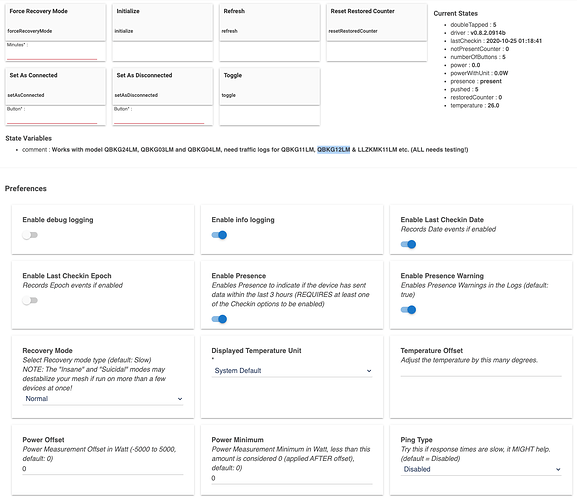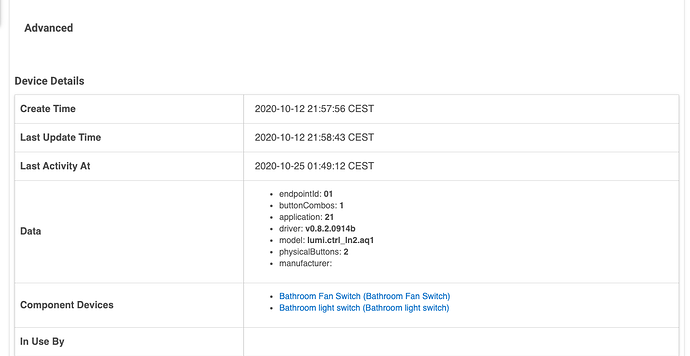State should be working, sometimes these devices don't work as they should though. First thing to try is to run Initialize from the device page. If that doesn't work, resetting and repairing without deleting the device in HE could fix the issue. Exactly which model is it that you have? If you could post a screenshot of your data section that would make it clear.
Hey Markus,
Thank you so much for taking the time!
My model is the 2 switch - neutral wire - QBKG12LM(i am 99% sure)
what do you mean by the data section, the preferences?
Bottom of the device page, basically the only thing not in your screenshot ![]()
Important Update
A new version (v1.0.0.1025) of all my Xiaomi / Aqara / Opple drivers have been released.
This update is important to move over to since it contains patches for platform-related issues that may affect some users without them knowing.
To keep up to date with new releases, sign up here.
Yikes sorry about that! Here it is. I have another switch that is the wireless single switch no neutral version and it sends state updates instantly. I also just tested another switch that is a single switch version with neutral and that one doesn't update state either. Just to clarify, all 3 work well from the hubitat dashboard or from my homebridge homekit control. Its just that those two with neutral don't update states. Thank you again!
info from the single switch no neutral that works
- endpointId: 01
- buttonCombos: 0
- application: 16
- driver: v0.8.2.0914b
- model: lumi.ctrl_neutral1
- physicalButtons: 1
- manufacturer: LUMI
info from single switch with neutral that doesn't work:
- endpointId: 01
- buttonCombos: 0
- application:
- driver: v0.8.2.0914b
- model: lumi.ctrl_ln1.aq1
- physicalButtons: 1
- manufacturer:
Hi Chris
How do you add the 26LM as a device to beta driver ? . did you manage to catch the logs of the button presses and pm them to @markus ?
Thanks
Andy
This is the QBKG11LM, the only reason that one doesn't send updates when otherwise functional is if the pairing wasn't complete and the bind calls were not accepted. Pressing Initialize sends them to the device, but it may be needed to re-pair without deleting the device from HE. First full device reset to factory default, then pair.
Hey Markus,
Any idea what I did to ruin make both of them not pair completely?
Okay so I googled for about 30 minutes and didn't find exactly how to factory reset these switches. I am assuming it is holding the switch for 5 buttons. I did that. My zigbee network went offline. Rebooted the hub. The switch paired, but no change. Sorry about the noob question, but am I resetting it properly? I'm guessing not.
Usually comes down to a mesh issue or that the hub was under heavy load at the time and didn't issue the commands in a timely manner. It can still be a mesh issue, if the signal to the device is stronger than what the device' signal is, then it could, in theory, be possible that status updates don't reach the mesh. This is very unlikely.
I don't have these devices, so not 100% sure, normally factory reset is reached by holding the button over 10 seconds on most Aqara devices.
Do you mean it was displayed as offline in Setting on HE? In that case, this is NOT normal, has this happened before?
Just installed this driver replacing the veeceeoh version. I was having trouble with the Xiaomi / Aqara Temperature sensors that look just like the Keen ones. Some of them just stopped reporting and the only thing that would bring them back is to pair them again.
I'll post an update tomorrow morning and let you know if this fixed it for me.
Thank you very much for your efforts.
Just FYI:
https://community.hubitat.com/t/release-smartly-2-0-featuring-smartly-inject/53853/82?u=jlv
They posted about it on their website too... Very vague...
I have one SJCGQ11LM also but seems it stops communicating. I test mine by touching the contacts at the bottom with paper clip. Are yours still communicating?
Which zigbee repeaters do you have? Xiaomi devices are not standard ZHA 1.2, and there are a subset of powered zigbee devices that function stably as repeaters for Xiaomi Aqara/Mijia sensors.
anyone confirm that the button to "relay" disconnect works?
i need the buttons to just be that buttons...
i have the US version of lumi.switch.b2naus01, which i added to his driver code
it works... except the disconnects
I can't seem to find the Aqara Cube driver via Hubitat Package Manager - is it included in one of the other drivers, or am i doing the search wrong?
(I know i can install it via the direct link, but would like it to be maintained through HPM) 
You’ll want to get in touch with Markus. See post 562 above to help you find him as he is no longer able to post on this forum.
Any chance on getting battery level working? Mainly on the Aqara Contact Sensor? Or is it just not a possibility with this device? Thanks!
?
Seems to be working fine on my Aqara contact sensors. At least there are values reported.
Have you considered resetting and re-pairing? It’ll pair back with the same device id and name.
Hmm. Weird. I can try. It shows the date the battery was replaced, but as far as the level goes, Device Watchdog is showing them at -999 for battery level for some reason. Also, under the device stats, I don't see a battery level property listed so I figured it just didn't support that currently.
You're saying it supports battery level and not just a battery replacement date/time?