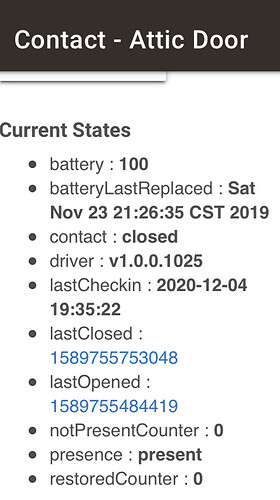Yes.
Hmm. It showed up finally. It must not show up for a bit after you add the device. Even after manual refresh and initialization, it just took a while. Cool!
Yes, I see all the battery statuses but I wonder if they are correct/updated.
I have a motion detector with high traffic, since a year it is 100%
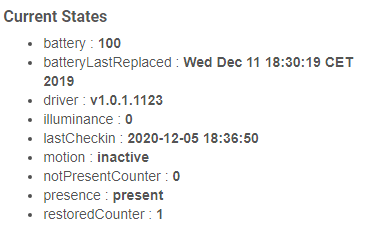
AFAICT, the don't report battery status reliably if at all. I've worked on a generic driver for the Aqara devices and none of them report battery status or voltage apart from the 100% on first pairing.
Edit: These aren't very chatty or configurable devices. They mostly appear to ignore any zigbee configuration commands and simply report activity to pre-programmed intervals.
I guess it's the trade-off for the cheap prices.
In reply to myself, some more testing suggests that the devices only send battery level information when the level changes. If it's already been sent, it will not likely send again and certainly not if requested to send it. Bit annoying really.
Why? If this is really the case then you know the last shown value is actually the current value because there is no change reported, not?
They don't report it reliably, so you cannot always get an initial reading when you first add it and have to wait until the voltage drops before it reports its first reading.
After 12 months all my contact sensors still report 100%.
However a couple of them would not work reliably with the new C7 until I changed the battery. So I've just been manually keeping track of battery replacement times (the device status will change the date on a new repair) so I'm simply going to swap out all the batteries every 12 - 15 months from now on in.
Hey all,
I've just got my hands on one of the motion sensors and it's paired ok, but in the logs I get the following:
dev:4182020-12-15 15:16:09.488 infoINCOMPLETE - DO NOT SUBMIT THIS - TRY AGAIN: fingerprint model:"null", manufacturer:"LUMI", profileId:"0104", endpointId:"01", inClusters:"null", outClusters:"null", application:"05"
dev:4182020-12-15 15:16:09.485 warnOne or multiple pieces of data needed for the fingerprint is missing, requesting it from the device. If it is a sleepy device you may have to wake it up and run this command again. Run this command again to get the new fingerprint.
dev:4182020-12-15 15:16:09.481 traceApplication: 05
dev:4182020-12-15 15:16:09.475 traceModel: null
dev:4182020-12-15 15:16:09.472 traceManufacturer: LUMI
dev:4182020-12-15 15:16:09.468 debugGetting info for Zigbee device...
Do I need to update the drivers to support this device?
Did you hit configure and save preferences?
Turns out it was even easier than that - I'd paired it before installing the drivers... 
I've deleted it and re-added it, it's now working fine!
OK, now I've seen that my motion sensor is reporting IlluminanceMeasurement - is this in Lux? w/m2? As usual, the Hubitat docs at Driver Capability List - Hubitat Documentation are woefully inadequate...
Would be great to be able to use this measurement elsewhere in the platform
Xiaomi/Aqara motion sensors report illuminance as lux afaik and as far your sensor are similar to my sensors
Thanks! It's one of these: Xiaomi Aqara Motion Sensor Smart Body Movement PIR Human Body Sensor Wireless Wifi Zigbee Use With Gateway Hub For Mi Home App|Building Automation| - AliExpress
It's detecting motion really nicely, now to get the rules running on the lux levels!
I've got aqara model. I know there should be some Xiaomi models without illuminance. But I do'nt know exactly which model they are.
How is not listing a device that is not officially compatible woefully inadequate in your view?
Just be aware that the Aqara motion sensors only report the lux value when motion is detected.
@proffalken - to add to what Doug wrote, there is no standard for the numerical value reported by illuminance detecting devices. Many devices provide the value in lux. Others don't. It is up to the driver (and ergo the driver's author) to indicate the units, and if necessary convert the reported values to lux (or whatever).
It's the details in the documentation about what the value of "IlluminanceMeasurement" actually means as a unit that's woeful, not the fact that the device isn't listed on the website.
I'm used to using platforms with API's that are really well documented, trying to write a driver/app for Hubitat based solely on the developer documentation is really hard compared to other platforms I've worked with, and I'm more than happy to update the documentation, it's just seems to be incredibly unloved right now 
Ah, ok, that makes more sense, I think I can edit the documentation and add that - things like these are vital when writing an integration with something, especially when dealing with metrics that could be in multiple units.