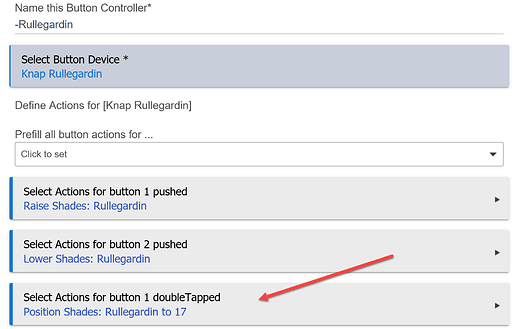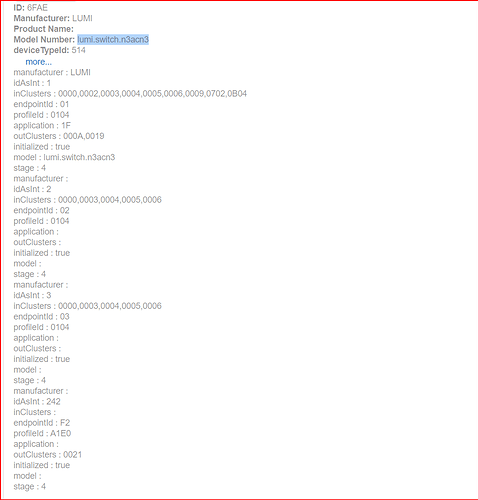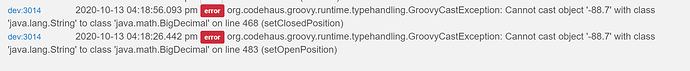Hi @markus
The 2-button Opple works great, but i'm experiencing a weird error in the log when i assign an action to double-pressing button 1.
In this case i've made a Simple Button Controller rule, that sets a shade to 17% closed:
When i press the buttons (both single and double), the button log show the events correctly (i think):
dev:1092020-10-05 19:23:34.748 infoButton 1 was pushed 2 time(s) (push event: 3)
dev:1092020-10-05 19:23:34.744 infobuttonDoubleTapped(button=1)
dev:1092020-10-05 19:23:34.742 infoButton 1 was double tapped
dev:1092020-10-05 19:23:34.736 infomsgMap: [raw:AD610100120A5500210200, dni:AD61, endpoint:01, cluster:0012, size:0A, attrId:0055, encoding:21, command:0A, value:0002, clusterInt:18, attrInt:85, valueParsed:2]
dev:1092020-10-05 19:23:30.460 infoButton 2 was pushed 2 time(s) (push event: 4)
dev:1092020-10-05 19:23:30.457 infobuttonDoubleTapped(button=2)
dev:1092020-10-05 19:23:30.454 infoButton 2 was double tapped
dev:1092020-10-05 19:23:30.448 infomsgMap: [raw:AD610200120A5500210200, dni:AD61, endpoint:02, cluster:0012, size:0A, attrId:0055, encoding:21, command:0A, value:0002, clusterInt:18, attrInt:85, valueParsed:2]
dev:1092020-10-05 19:23:26.903 infobuttonPushed(button=2)
dev:1092020-10-05 19:23:26.901 infoButton 2 was pushed 1 time(s) (push event: 2)
dev:1092020-10-05 19:23:26.896 infomsgMap: [raw:AD610200120A5500210100, dni:AD61, endpoint:02, cluster:0012, size:0A, attrId:0055, encoding:21, command:0A, value:0001, clusterInt:18, attrInt:85, valueParsed:1]
dev:1092020-10-05 19:23:19.650 infobuttonPushed(button=1)
dev:1092020-10-05 19:23:19.647 infoButton 1 was pushed 1 time(s) (push event: 1)
dev:1092020-10-05 19:23:19.642 infomsgMap: [raw:AD610100120A5500210100, dni:AD61, endpoint:01, cluster:0012, size:0A, attrId:0055, encoding:21, command:0A, value:0001, clusterInt:18, attrInt:85, valueParsed:1]
But the log for the rule log shows the following error when i double-press button 1, and nothing happens with the shade:
app:1232020-10-05 19:22:09.575 errorjava.lang.NullPointerException: Cannot get property 'cancel' on null object on line 1775 (buttonHandler)
app:1232020-10-05 19:22:09.560 infoAction: Position Shades: Rullegardin to 17 for button 1 doubleTapped
app:1232020-10-05 19:22:06.417 infoAction: Raise Shades: Rullegardin for button 1 pushed
app:1232020-10-05 19:22:04.056 infoAction: Lower Shades: Rullegardin for button 2 pushed
--- Live Log Started, waiting for events ---
It mentions "line 1775 (buttonHandler) - does this refer to your driver..?