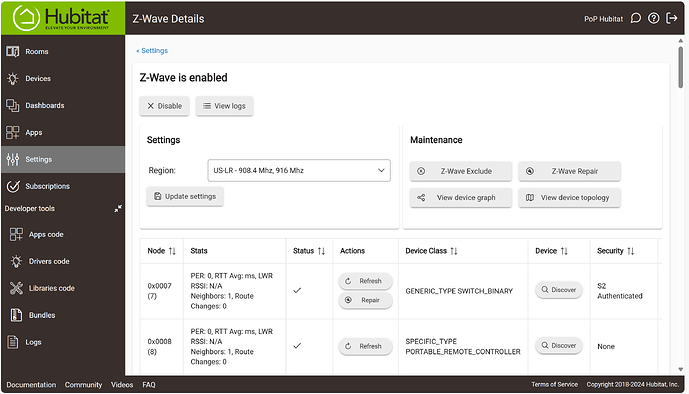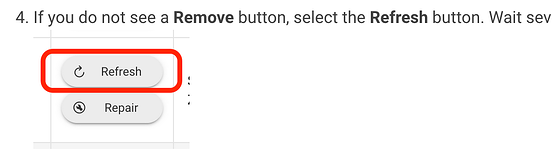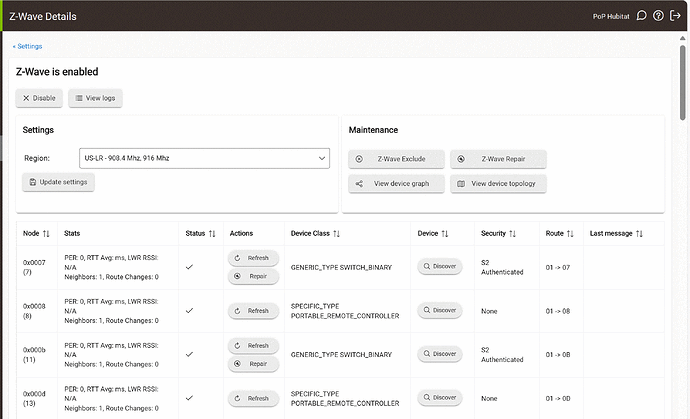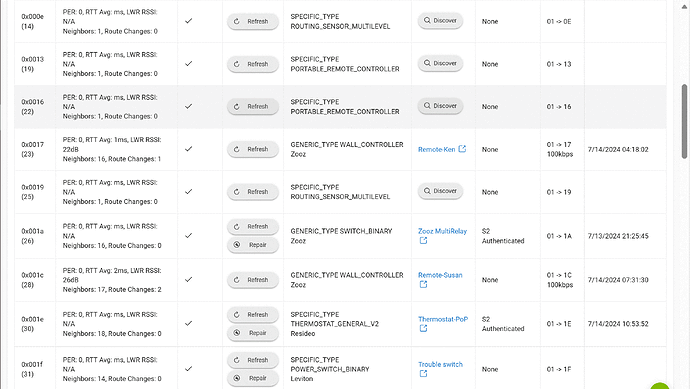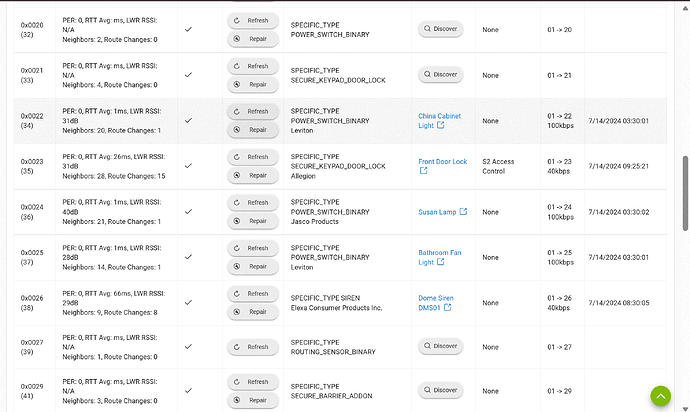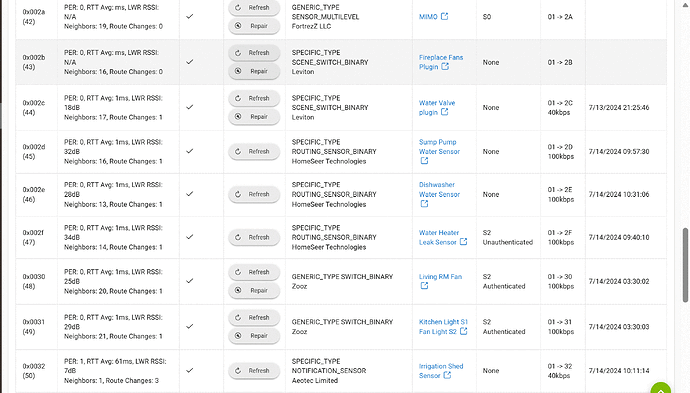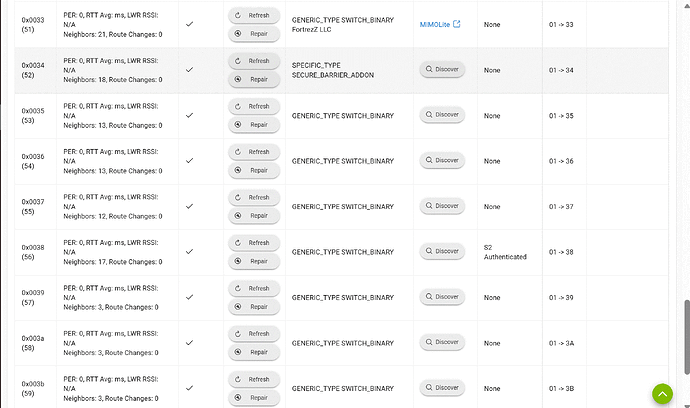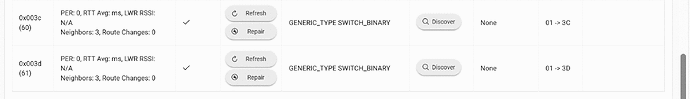I am having problems with my Zooz ZEN52 devices locking up so Zooz support wanted me to update the firmware. After some "try this" things suggested by Zooz support, they suggested I exclude the device and then include it without S2 security so that I could download new firmware. When I did the exclude, it worked fine however I can no longer add the ZEN52 (or a new ZEN51 spare device) to my Hubitat C8. I get to the place where it asks if I want to "include with security" or "include without security" and when I click include without security, it starts counting down but never includes the device. I have factory reset the ZEN52 and tried to add many times, always with the same outcome. I have also rebooted the C8 and tried falling back to an older firmware version in the C8. HELP!
I forgot to mention, I tried adding the ZEN52 and ZEN51 to my ISY994IR/Pro controller and my Vera hub and it added with no problems.
Have you tried a full reboot of the Z-Wave radio? To do this:
-
Go to Settings > Shut Down to shut down the hub.
-
Wait for the LED on the front of the hub to turn red, then unplug the hub from power (USB-C or wall side).
-
Wait at least 30 seconds, then reconnect power to reboot the hub.
If that does not help, check what you see in "Logs" while the inclusion attempts are taking place (likely from "Hub" or "sys:1").
You might also have "ghost nodes" or other problems that sometimes interfere with inclusion, if not general operation of your network. This document addresses those issues and how to fix, or post back here with more information: How to Troubleshoot Z-Wave | Hubitat Documentation
I did as you suggested, shutdown, wait, unplug, wait, and reboot hub. I then factory reset the ZEN51 I'm using to test with and started inclusion. I got the prompt to include it with or without security and I selected "without". The inclusion then started counting down and got to zero without any more messages or activity. The Log showed the following:
sys:12024-07-13 09:45:44.503infoZ-Wave Discovery Stopped
dev:662024-07-13 09:44:52.481infoThermostat-PoP humidity is 49%RH
dev:662024-07-13 09:44:32.443infoThermostat-PoP humidity is 48%RH
dev:662024-07-13 09:44:12.416infoThermostat-PoP humidity is 49%RH
dev:662024-07-13 09:43:52.929infoThermostat-PoP humidity is 48%RH
sys:12024-07-13 09:43:02.632infoZ-Wave Discovery Running
I then looked at my devices in settings/Z-Wave Details and I see what are quite a few phantom devices. I tried the referenced documents way of removing some of these phantom devices by clicking Retry, waiting, clicking Retry up to 10 times. I never got the "Remove" button. How do I determine if a device is a Phantom device? The document says " Look for any row in the table without anything in the Routes column" but there is no Routes column. My Hubitat C8 is fully up to date. Short of factory resetting the C8 and starting all over again, are there any other things I can do?
I'm not sure where you're looking, but the docs are referencing the Settings > Z-Wave Details table. There is no "Retry" button, so I'm not sure what you're referring to, and there is a "Route" column. Most commonly, you'll see something with a "Device" listed in that column. At this point, you may have several for your failed inclusions.
I am in Settings>Z-Wave Details and there is no Route column. Here is a screenshot. The document "How to Troubleshoot Z-Wave" says to delete phantom devices, you need to press the Refresh button, wait, Press it again, .... until the Remove button appears. Is there another way of deleting phantom devices?
Thanks,
Can you scroll horizontally? Looks like the right couple columns of that table are cut off.
It does not. ![]()
There was no horizontal scroll bar but when I decreased my browsers Zoom (Edge) to 80%, the Route column appeared (EDIT: finally found the scroll bar at the bottom of a long list of devices). Thanks for that tip. Sorry, I got the words wrong. I meant Refresh, not Retry. I've tried to find a way of deleting what I think are Phantom devices all to no avail. Is there a way to delete these? Barring that, I think what I might need to do is to factory reset my Hubitat C8 and all my devices and start again. Even though all existing devices and apps are working, I can't add any more Z-Wave devices which makes the system useless.
What have you tried?
Note that patience can also help with Z-Wave. If you hit "Refresh" and "Remove" isn't available now, try again in a couple hours or even a day or so. (And either way, don't try to do anything too fast--don't refresh two nodes at once or try different Z-Wave tasks in different tabs/windows at the same time, for example.)
If everything (else) is working, a factory reset seems extreme. A slightly -- but less so -- extreme option would be resetting your Z-Wave radio only, then all you'd need to do is re-include your Z-Wave devices. (If you decide to go this route, I'd suggest posting back first since there are some tricks you can do to make this easier--or doable in the first place depending on what you do with the leftover devices on your hub.)
That being said, it would certainly work if you don't mind starting over entirely. ![]() Otherwise, removing your Z-Wave "ghosts" if you have any is typically one of the most helpful things for ensuring your Z-Wave network health, including in some cases the ability to include new devices.
Otherwise, removing your Z-Wave "ghosts" if you have any is typically one of the most helpful things for ensuring your Z-Wave network health, including in some cases the ability to include new devices.
OK, I will continue to play around with things and will post if I decide to completely rebuild. Thanks for your patience. I'm very familiar with other hubs (ISY994, Vera, EZLO, home built, etc) but this is my first foray into Hubitat. So far, I'm thinking the Hubitat is kind of like a house of cards, touch the wrong card and the whole thing falls down. Sure hoping I'm wrong because it has a lot of nice features.
If you show us the FULL z-wave details page, top to bottom, we can fully access the situation. Otherwise just tossing out guesses.
Also for pairing new Z-wave devices I would highly recommend using SmartStart
You will just need to be aware if you want the device paired as Long Range or in Mesh mode, this app can help. [APP] SmartStart Manager for Z-Wave (Long Range support)
Here is a list of my Z-Wave details devices. I haven't heard of SmartStart so will read up on it. As mentioned, I'm new to Hubitat and just learning the ropes.
Oh yeah... all those ones with the "Discover" button on them need to go. Those are all failed pairings. Best practice is if you have a failed pairing to stop and check that first, remove if you can.
A bunch of them have only 1 neighbor, so you should be able to get rid of them from the hub itself.
I've tried the Ghost removal tool many times and it has never come up with the Remove button. I've tried all of the wait a long time between attempts, reboots and anything else mentioned in this forum, all to no avail. I just looked to see what this USB stick is and what is needed to use it and it seems very complicated plus it seems it's almost impossible to get one. Why do I need to use some other type of hardware to fix what should be a relatively easy removal of Ghost devices? My ISY994 and Vera hubs don't have this problem; I'm beginning to think I've wasted some money buying into the Hubitat world. If there are no other concrete methods for getting rid of Ghost devices, I think what I will do is to factory reset the Hubitat hub and all my Z-Wave devices and then rebuild everything from scratch. If after that exercise, I continue to have problems with Ghost devices, it's probably time to relegate the Hubitat C8 to my junk drawer and move on.
Thanks for the help of this forum.
EDIT: Forgot to mention, every time I do an Include or Exclude on my C8, all my Z-Waved devices no longer work and I need to unplug the C8, wait 30 seconds and plug it back in. It then works with all configured devices.
What tool? You just use the refresh button on the details page.
- Shut down the hub and totally unplug it from power for 30 seconds.
- Plug back in a boot up.
- Wait 30 seconds after booting for things to settle.
- Go to Z-wave details and on that first "Discover" node click refresh ONCE and wait.
- If you dont get the "Remove" button after it is done, try it once more.
- You should get the Remove button within 1-3 refreshes if that node does not have a device on the other end.
Honestly with the mess there is now, that will probably be the easiest if you are not comfortable doing it with a USB stick.
If you do have a bunch of automations you want to save, there are ways to save things but its a little more complicated.
In a previous post someone mentioned the Ghost Removal Tool so I just assumed that was the Z-Wave Details Refresh button pushing procedure like you are mentioning in this response. That procedure does nothing for me. I've tried getting the Remove button to show up on any of the Ghost devices by waiting/rebooting/many clicks and everything else suggested in posts that I can find. I've never seen a single Remove button no matter what I do. With regard to the USB/UZB stick, I can't find a lot of "detailed" explanation on how that works and if it works. I don't want to throw any more money away on the C8. I will give it one more try by factory resetting everything and then start slowly adding back all of my Z-Wave devices. If I start getting Ghost devices and can't remove them, I will abandon all hope for Hubitat and move back to new versions of either Universal Devices or EZLO. If anyone has words of wisdom with regard to starting over again, I'd love to hear them.
Thanks.
Only thing I can think of is that its too far gone and unable to function with all the garbage in there.
Be all end all detailed instructions: How To: Remove Ghosts using hub tools or a UZB Stick
Yes it works to remove nodes, 100% (although if you cannot even pair the stick it wont work).
Official Docs: How to Build a Solid Z-Wave Mesh | Hubitat Documentation
There is another thread as well but I having a hard time finding it.
Thanks for the information. Your comment "although if you cannot even pair the stick it won't work" was a good comment because I can't pair anything so would have wasted my money. Once I get some uninterrupted time, I will do some reading start factory resetting everything and then start from scratch.
I will give you one final warning, when you do reset the z-wave radio you will want to also do a Soft Reset and really start the hub from scratch. Or if you have some apps / automations you really want to keep there are special instructions you must follow, to avoid z-wave node conflicts. I can find one of my other posts with the instructions if you need them, its a tedious task unfortunately.
EDIT I think I may have found a cure to my problem. I factory reset my Schlage BE469 and then shutdown the C8. I then unplugged both the power cable AND the ethernet cable and waited for 5 minutes. When I rebooted the C8, I was then able to Include/Exclude devices and I was able to get the DELETE button to show up on Refresh of a phantom device. Hopefully, things continue to improve.
** END EDIT **
- My Hubitat would not allow me to Include/Exclude devices and after much trouble shooting and forum reading and suggestions, I finally decided to start over again with a fresh C8 and devices.
- Did a Reset Z-Wave Radio
- Did a Soft reset
- Still could not include devices
- Did a Full Reset
- Shutdown C8 and waited for red light
- Unplugged C8 for 1 minute
- Factory reset all Z-Wave devices
- Added 12 wired Z-Wave devices
- Left the C8 running for 5 hours with no activity and no apps defined
- Added several other wired Z-Wave devices
- Let C8 run overnight
- At this point, there were no Ghost devices
- Tried adding my first battery device, a Schlage BE469 door lock. The door lock was factory reset. Inclusion ran but the lock never got included.
- Z-Wave showed a ghost entry after trying to include the lock. Trying to remove it by using Refresh would not work. The Delete button never showed up even after 6+ tries with waits in between tries.
- At this point, I could no longer add any devices, wire or battery.
- Shutdown C8, waited for red light, unplugged for 1 minute and plugged back in. Time 10:13
- Tried Refresh>Wait>Refresh 4 times on the ghost door lock and a Remove/Delete button did not show up on ghost door lock Z-Wave entry but each time I press Refresh, I get a logged message saying “Z-Wave Network responded with Busy message.”
- Tried including a ZW4008 light switch (wired device). Log showed Discovery Started and Discovery Stopped but device did not include. Device was factory reset before trying to include.
I’m at an impasse at this point. What can I do to get this C8 working? It is currently running platform version 2.3.9.164.