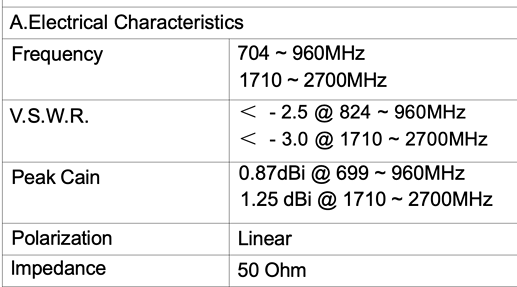Here I go down the rabbit hole.
I have the C7 antenna mod. We all know bigger is better  so could I swap the stock C8 with my current ones and get better coverage?
so could I swap the stock C8 with my current ones and get better coverage?
I vaguely recall the FCC RX/TX dB levels for the C8 and they didn't seem that high compared to the antenna mod spec'd ones.
You could - they are are RP-SMA connectors. However, I have found no difference between the stock antenna and a 900-915 MHz 6 dBi antenna.
I could see a straight or adjustable antenna for those mounting on a wall or other positions. Perhaps there could be a brand and model recommendation so we don't buy knock off trash by mistake.
That opens up Hubitat to issues with the FCC and such most likely. Their hub is likely certified with only X antenna. Advice from users on the forum is a different matter...
It will also be interesting to see when people start playing around more with things like directional antennas and such. Since ZigBee is on 2.4Ghz there are loads of options available. Not so many alternatives for true 908.4Mhz (US Z-Wave).
So that I can experiment with this too, can someone tell me which antenna port is which? Looking at the hub with the logo facing up, is Z-wave top or bottom?
Bryan just posted that info here: First official Hubitat C8 Review! - #20 by bcopeland
I was confused by the fact that both of the antennas are the same, doesn't metter which one is on the Zigbee side and this one is on the Z-Wave side. I wasn't aware (I don't pay attention in class so not surprised) that Z-Wave and Zigbee use the same antenna. Or am I misunderstanding something.
The provided antennas, which are more than adequate, are dual band. The RP-SMA connector closest to the USB-C plug connects to the z-wave antenna. Here are the antenna specifications from the C-8 FCC submission.
Thanks, and sounds like from your testing the stock antennas are performing well.
Changing the antenna does not magically "increase" the amount of power generated by the electronics in the Hub. Using an antenna with more gain merely reshapes the beam of the antenna. It gets more power in some directions (usually horrizontally) by loosing power in other directions (usually vertically). The overall power output is the same. In a worst case, it opens up the User that modified the Hub to issues with the FCC, not Hubitat.
One antenna is for Z-Wave and one antenna is for Zigbee. They operate at 2 different frequencies, and therefore you can't use the same antenna for both frequencies... unless... both of these antennas are "dual band" antennas (covering both Z-Wave and Zigbee frequencies). Dual band antennas are convenient, but they are usually not optimal for either frequency. In this case, I am assuming Hubitat used dual band antennas to keep the less bright Users (that includes me) from putting the wrong antenna on.
Sooooo. Which antenna is nearest to the Power plug? Z-Wave or Zigbee?
Closest to USB port is Z-Wave. 
How can you possibly know what is "adequate" for my situation????... The C8 antennas are hardly "high gain" antennas. I suspect they were used due to low cost and fool proofing the antenna placement by Users.
I will be replacing these C8 antennas with single frequency high gain antennas.
Fair point. They are adequate for my use. Whereas an external antenna was needed for the same degree of adequacy with my C-7.
To be pedantic, I actually cannot find anywhere I’ve indicated the provided antennae are adequate for your use. Can you direct me to that post, please? So I can rectify it.
What I meant is that if Hubitat offers additional antennas, then the FCC might be "interested" in how it alters their signal and such.
End users changing them is a totally different story.
I'm really curious what @lewis.heidrick thinks about all this. ![]() I did his antenna mod on my C7's and when I setup my C8's, I used those antenna. I used the ones he recommended from L-com. I figure they were spec'd out pretty good so why not use them.
I did his antenna mod on my C7's and when I setup my C8's, I used those antenna. I used the ones he recommended from L-com. I figure they were spec'd out pretty good so why not use them.
It's best to think of antennas as signal shapers. You can change the radiation pattern flatter and further by increasing the db.
The second part about antennas is the length determines how much of each wave is captured. Quarter wave antennas capture 1/4 of the wave, half wave capture 1/2 and so on. Full wave antennas such as the LCom while much larger than stock will generally outperform smaller antennas.
There are a lot of variables to take into account though to find the optimal antenna. If you see on the new hub with stock antennas that it is directly connecting all your devices then you probably don't need to squish the radiation pattern any. If not then you might benefit from a higher db antenna. This can quickly turn into a huge rabbit hole trying to separate fact from fiction but best to just try and see if you see any improvement.
You can further complicate things by tweaking the power levels but I find 9 to be ideal for me. Going strait to 20 probably a bad idea for most.
Excellent message.
When the radiation pattern is flattened, AND you're use of Hubitat is for a 3 story home, that flattening significantly reduces the RF on the 3rd floor. A "worse" antenna from a "db spec" standpoint would probably function better. In fact the stock antennas on the C-8 are exactly that, just 'worse enough to be better' 
Very sneaky of them, right? ![]()
There is a similar misunderstanding (more/bigger is always better) w/scanning. People always assume higher DPI means a "better" scan regardless of what they are scanning and how they are going to use that scan. So support gets complaints about "slow scans" and has to talk the customer down from their 600 DPI setting for scanning a simple document. ![]()
Where are the power level settings located?