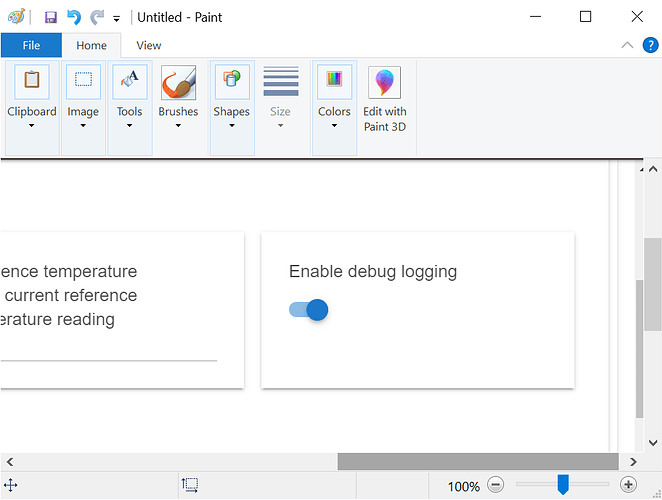Sorry Mike, I had it enabled - but forgot to hit save in between (doh).
dev:782020-11-17 11:16:04.845 am debugdescMap: [raw:catchall: 0000 8021 00 00 0040 00 D879 00 00 0000 00 00 E200, profileId:0000, clusterId:8021, clusterInt:32801, sourceEndpoint:00, destinationEndpoint:00, options:0040, messageType:00, dni:D879, isClusterSpecific:false, isManufacturerSpecific:false, manufacturerId:0000, command:00, direction:00, data:[E2, 00]]
dev:782020-11-17 11:16:04.614 am inforeporting configuration for Power Configuration (cluster 0x0001) suceeded
dev:782020-11-17 11:16:04.610 am debugdescMap: [raw:catchall: 0104 0001 01 01 0040 00 D879 00 00 0000 07 01 00, profileId:0104, clusterId:0001, clusterInt:1, sourceEndpoint:01, destinationEndpoint:01, options:0040, messageType:00, dni:D879, isClusterSpecific:false, isManufacturerSpecific:false, manufacturerId:0000, command:07, direction:01, data:[00]]
dev:782020-11-17 11:16:03.263 am debugdescMap: [raw:catchall: 0000 8021 00 00 0040 00 D879 00 00 0000 00 00 E400, profileId:0000, clusterId:8021, clusterInt:32801, sourceEndpoint:00, destinationEndpoint:00, options:0040, messageType:00, dni:D879, isClusterSpecific:false, isManufacturerSpecific:false, manufacturerId:0000, command:00, direction:00, data:[E4, 00]]
dev:782020-11-17 11:16:03.257 am inforeporting configuration for Power Configuration (cluster 0x0001) suceeded
dev:782020-11-17 11:16:03.254 am debugdescMap: [raw:catchall: 0104 0001 01 01 0040 00 D879 00 00 0000 07 01 00, profileId:0104, clusterId:0001, clusterInt:1, sourceEndpoint:01, destinationEndpoint:01, options:0040, messageType:00, dni:D879, isClusterSpecific:false, isManufacturerSpecific:false, manufacturerId:0000, command:07, direction:01, data:[00]]
dev:782020-11-17 11:16:03.208 am inforeporting configuration for Power Configuration (cluster 0x0001) suceeded
dev:782020-11-17 11:16:03.204 am debugdescMap: [raw:catchall: 0104 0001 01 01 0040 00 D879 00 00 0000 07 01 00, profileId:0104, clusterId:0001, clusterInt:1, sourceEndpoint:01, destinationEndpoint:01, options:0040, messageType:00, dni:D879, isClusterSpecific:false, isManufacturerSpecific:false, manufacturerId:0000, command:07, direction:01, data:[00]]
dev:782020-11-17 11:16:03.199 am inforeporting configuration for Temperature Measurement (cluster 0x0402) suceeded
dev:782020-11-17 11:16:03.195 am debugdescMap: [raw:catchall: 0104 0402 01 01 0040 00 D879 00 00 0000 07 01 00, profileId:0104, clusterId:0402, clusterInt:1026, sourceEndpoint:01, destinationEndpoint:01, options:0040, messageType:00, dni:D879, isClusterSpecific:false, isManufacturerSpecific:false, manufacturerId:0000, command:07, direction:01, data:[00]]
dev:782020-11-17 11:16:03.187 am debugdescMap: [raw:catchall: 0000 8021 00 00 0040 00 D879 00 00 0000 00 00 E400, profileId:0000, clusterId:8021, clusterInt:32801, sourceEndpoint:00, destinationEndpoint:00, options:0040, messageType:00, dni:D879, isClusterSpecific:false, isManufacturerSpecific:false, manufacturerId:0000, command:00, direction:00, data:[E4, 00]]
dev:782020-11-17 11:16:03.060 am inforeporting configuration for Temperature Measurement (cluster 0x0402) suceeded
dev:782020-11-17 11:16:03.056 am debugdescMap: [raw:catchall: 0104 0402 01 01 0040 00 D879 00 00 0000 07 01 00, profileId:0104, clusterId:0402, clusterInt:1026, sourceEndpoint:01, destinationEndpoint:01, options:0040, messageType:00, dni:D879, isClusterSpecific:false, isManufacturerSpecific:false, manufacturerId:0000, command:07, direction:01, data:[00]]
dev:782020-11-17 11:16:03.002 am debugdescMap: [raw:catchall: 0000 8021 00 00 0040 00 D879 00 00 0000 00 00 E400, profileId:0000, clusterId:8021, clusterInt:32801, sourceEndpoint:00, destinationEndpoint:00, options:0040, messageType:00, dni:D879, isClusterSpecific:false, isManufacturerSpecific:false, manufacturerId:0000, command:00, direction:00, data:[E4, 00]]
dev:782020-11-17 11:16:02.931 am debugdescMap: [raw:catchall: 0000 8021 00 00 0040 00 D879 00 00 0000 00 00 E200, profileId:0000, clusterId:8021, clusterInt:32801, sourceEndpoint:00, destinationEndpoint:00, options:0040, messageType:00, dni:D879, isClusterSpecific:false, isManufacturerSpecific:false, manufacturerId:0000, command:00, direction:00, data:[E2, 00]]
dev:782020-11-17 11:16:02.891 am inforeporting configuration for Temperature Measurement (cluster 0x0402) suceeded
dev:782020-11-17 11:16:02.871 am debugdescMap: [raw:catchall: 0104 0402 01 01 0040 00 D879 00 00 0000 07 01 00, profileId:0104, clusterId:0402, clusterInt:1026, sourceEndpoint:01, destinationEndpoint:01, options:0040, messageType:00, dni:D879, isClusterSpecific:false, isManufacturerSpecific:false, manufacturerId:0000, command:07, direction:01, data:[00]]
dev:782020-11-17 11:16:02.841 am debugdescMap: [raw:catchall: 0000 8021 00 00 0040 00 D879 00 00 0000 00 00 E200, profileId:0000, clusterId:8021, clusterInt:32801, sourceEndpoint:00, destinationEndpoint:00, options:0040, messageType:00, dni:D879, isClusterSpecific:false, isManufacturerSpecific:false, manufacturerId:0000, command:00, direction:00, data:[E2, 00]]
dev:782020-11-17 11:15:55.838 am warndescription logging is: true
dev:782020-11-17 11:15:55.835 am warndebug logging is: true
dev:782020-11-17 11:15:55.831 am infoupdated...
dev:782020-11-17 11:15:39.407 am infoGarage Side Motion Sensor temperature is 62.17°F
dev:782020-11-17 11:15:39.356 am infoGarage Side Motion Sensor temperature is 62.17°F