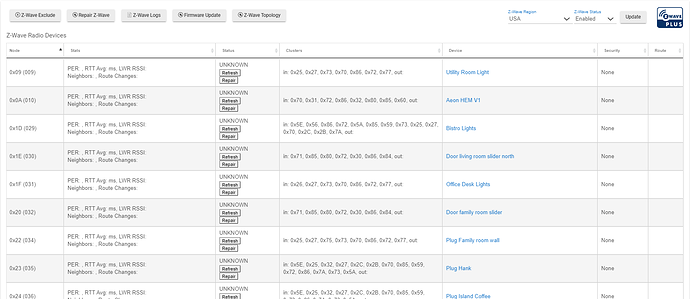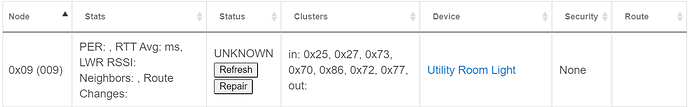I'm loving Hub Mesh. Good job.
The dashboard changes are a right pain though.
I have got to go through all my dashboards and update them.
Not a good change for me.
Congrats to the entire Hubitat team - Bravo!
Normally, I wait for some hot fixes before updating... But I so like the idea of Hub Mesh that I jumped in. So far, working well. Simplifies Node-Red implementation for multi-hub installation.
My one suggestion with Hub Mesh is to add a "all devices" option, so when adding a device to one hub it automatically updates the other hub.
I'm waiting a while before updating my zigbee hub, just to be cautious. But my zwave and all my dev hubs are updated.
Agreed...having all my dashboard links (link from one dashboard to another) broken was a PITA...
But there's so much else to love... ![]()
Congratulations to the Hubitat Team... This is a huge release with many features. The product just keeps getting better!
Yeah, holy @&$* I love you guys. Hubmesh looks amazing. I'm not even mad about the chromecast thing anymore, this is great.  Looking forward to getting the mesh going.
Looking forward to getting the mesh going.
have you found a way to have the links work in both cloud and local from the same tile like the dashboard link did? If not i dont think i am updating.. i dont want just a cloud version and i dont want to have to maintain two distinct versions.
if not maybe this is something that can be done in smartly via a javascript fx.
My understanding is that you must have separate links for cloud vs. local, I don't remember a work-around. I don't think there is a work-around w/Smartly.
Thank you everyone for the feedback on Dashboard Link tile. Engineers are working on making the tile available again, for existing dashboard links. And also evaluating the possibility of offering the Dashboard link tile as an option for new Dashboards.
I'll add my congratulations on a enormous upgrade. Tons of hours and brain power involved in this platform update.
One minor thing I noticed right off the bat, which I had hoped for forever, when you create a NEW rule in RM you no longer have to save it, and reload it, before you can run it. A real time saver - thanks a million times over.
Bobby D pointed me in the right direction to get up to speed with revising my Dashboards - thanks Bobby.
Is it just my system or does everyone get a white screen flash when moving from one dashboard to another via a dashboard link tile.
I'm seeing it, also.
HE Team, great work as always! Appreciate what you do. This update looks packed with good stuff!
It would be nice to be able to set a maximum time that a guest can use the Dashboardlink and that you can generate new ones with new link and QR every time.. (but same dashboard) In my case I want to be able to send a "onetimeuse " dashboard with a tile with access to my Gates .@bcopeland #wishlist
We will put this on a list for future consideration. Thanks for the suggestion.
FYI, Release 2.2.4.141 brought back the legacy Dashboard Link tiles, along with a few other fixes for issues reported since 2.2.4 was released.
OH MY GOODNESS!!!
Yes oh yes oh yes oh yes!! Thanks very much for this fix, HE team. 
- Dashboard: Restored legacy Dashboard Links tile.
Oops...
After .141 FW update, Z-Wave Details page is a mess...however, Z-Wave devices are working, appears to be cosmetic. Off to reboot...
After a reboot I got two 500 errors trying to load the Z-Wave Details page. Third page reload was the charm, but Z-Wave Details page is still borked. Every device except on my Z-Wave Details page except two of them look like this: