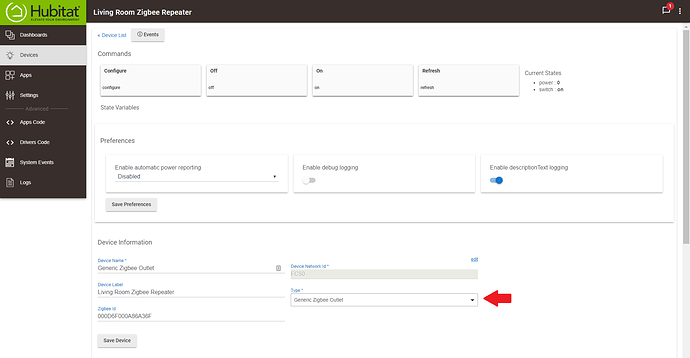I have to preface this with a disclaimer that while I've had my hubitat for a while, I still consider myself a newb at this. Here goes...
I picked up a couple of these on Amazon for a reasonable price, after briefly skimming this post.
I was able to discover them, but they show up as "Nue Zigbee Switch". Looking at them in device view, I can hear the relay click on and off in them when I turn them on and off, so I think I have basic functionality working...
Anyway - the point of my post - is anyone else using these, and if so, how did you do it, given that they're not supported?
The reason I bought them, was to create the start of a zigbee network so that I can create a network to connect to my Schlage Connect Smart Deadbolt, Zigbee Certified
It turns out my back door (where the lock is), is too far away from my hub to connect directly, so I was hoping to use a couple of these outlet switches to bridge the distance.
So far I have two of these recognized by my hubitat, but I haven't tried to discover the Schlage lock yet.
Has anyone else done anything similar with success? Are there any gotcha's that I should be watching out for?
Thanks for your help!
Brawny