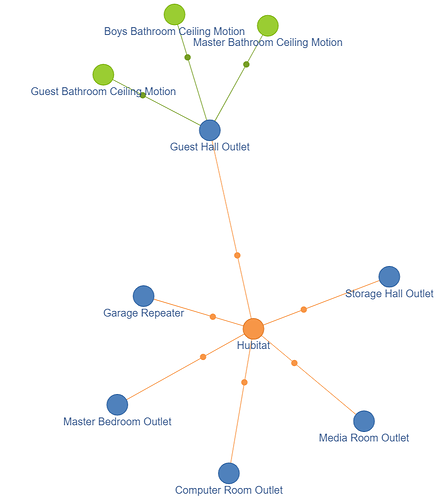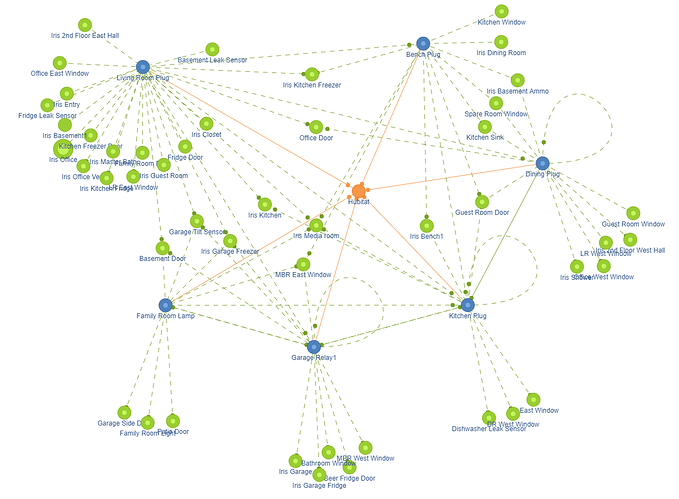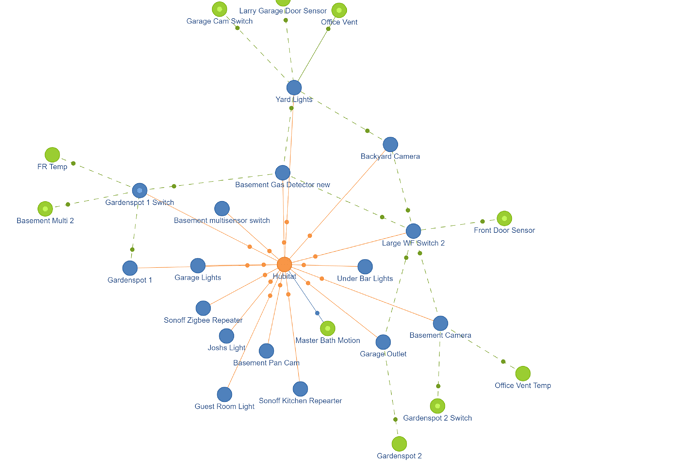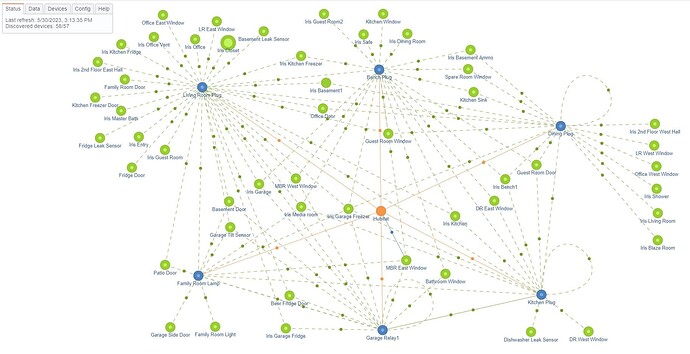Thanks, but I don't want any part of that Zigbee mess. I'm staying on 2.3.4 until the "my Zigbee is wrecked" posts slow down. I suspect that in trying to fix the EFR32MG on the C8, it somehow affected the older Zigbee chips in the non-C8 hubs. The app is perfect for my needs even without the link working.
FWIW, my C5 has had zero ZigBee problems on any 2.3.4 or 2.3.5 platform updates. I'm on 23.5.141 and no issues. I always update whenever the next update is released.
I'm on a C-8 and haven't had any of the Zigbee issues... but I tend to stay back a few revs and wait until the dust settles. FWIW, the bulk of my Zigbee are Iris V2/V3 with some ST sensors thrown in the mix.
Also FWIW, this app helped me identify some devices that had dead batteries that weren't reporting in. Little used, but important sensors like some ST water sensors.
As all in this thread, I just love the visualization and the information I can get at a glance. Now with the weekend I am looking into non-reporting (or non-discovered) sensors and I am seeing that some of these devices are indeed reporting on a regular basis, but not showing up in the graph.
As I started to look into this I saw that by hitting initialize, status or similar in each driver, I could get the device to show in the graph, but eventually it would just pop off again a few minutes later.
The reason is probably different pr. device, but almost certainly in some way connected to how they save battery.
So, that got me thinking, would it be possible to see a "historical" graph of devices that have been connected for the last x hours? This way you could do a spot check to see if a device is red after , say 24 hours, then more likely than not it is simply not reporting?
are you using also information from
http://x.x.x.x/hub/zigbeeLogs
?
and this is a question more for @mike.maxwell :
is there a way to change
http://x.x.x.x/hub/zigbee/getChildAndRouteInfo
that it will show more information or the history of connections
I have more than 100 devices and after 1 hour of running, it shows less than 50.
If there is stored somewhere a log of the last 2 hours to start rendering zigbee network with most connections that will be awesome.
Could always store the nodes in the app and feed the page from there.
if I can have another request.
in Devices table please show how many other devices are connected to device in row
and
button "refresh all zigbee devices" so it will wake up sleepers
The problem is that I don't think the data returned by getChildandRouteInfo can ever return all the information on your Zigbee mesh. Thus, this visualization will only ever show you part of your mesh.
I think you need an Xbee to see the whole mesh all at once. See Everything Xbee
When you say "outlet" what do you mean? A permanent in-wall device?
Whoa, down boy, down!!  Sorry - but clearly your Zigbee-ism is out of control.
Sorry - but clearly your Zigbee-ism is out of control.
Looks like you may not need that repeater in the Garage...
On my graph the "outlet" devices are in-wall GE zigbee outlets.
i dont need most of my repeaters.. strange only about 1/2 of my devices are showing up.. guess others are more than one hop out..
Same. However I have found most of the time I can force them to show up by going to the device page and clicking "Configure" or "Refresh". Most of my battery powered devices will eventually disappear from the graph after awhile though, even though they still function completely normally.
Wow, congrats to OP for what is probably the fastest adoption of a community app to the base HE code.
P.S. Caught them all (plus 1 ?) LOL
Kind of messy with all the old routes, but that seems to be the only way to keep them all on the screen.
App is not working on latest software release on my C7 
I miss the little moving dots. I wonder why that was removed for the 'official' version?