Ah, now I see.
It's the Emoji keyboard,
![]()
I'll have to see if there's any add-on image/symbol sets the built in one is crap.
Ah, now I see.
It's the Emoji keyboard,
![]()
I'll have to see if there's any add-on image/symbol sets the built in one is crap.
You should be able to use ANY unicode emoji. If its a brand new one not all devices/browsers may show it. https://emojipedia.org/
Apparently, Windows or Chrome doesn't support the window Emoji. LOL
It just shows as a broken image (right most). It does show as a square 4-pane window on the Android phone/apps.

There's a door, no flippin window. I'll just use the mobile phone emoji shown.
The only thing I don't like is the way the "keep old links" works when devices change their repeater.
One device can show 2 old routes but I don't know which one was the last without hovering on it. Is there a possibility to have a "keep LATEST links?
Also I notice sometimes devices that show up creep WAY off the edge of the window. I
: window : (spaces added so I could show the unicode)
is the same thing - an image of a broken image
I can see it here on the web page, and they show up on my phone, but in Chrome on Win10 in the HE device text edit, they are broken.
I am using Microsoft Edge browser in Windows
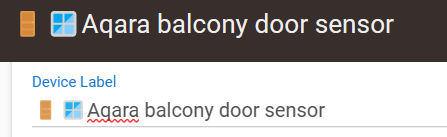
Same thing in Edge for me. Broken image.
Anyway, don't want to derail the thread any more with this trivial issue.
Hey what type of xbee is that? And can you PM me your config?
Thanks(my xbees don't route nearly as many devices)
Are you referring to the repeater with 23 connections? If so, that is not an xbee. I do have a couple of xbees, labeled  Xbee-1 and
Xbee-1 and  Xbee-2. The repeater with 23 connections is a USB dongle type. Here is the info on it.
Xbee-2. The repeater with 23 connections is a USB dongle type. Here is the info on it.
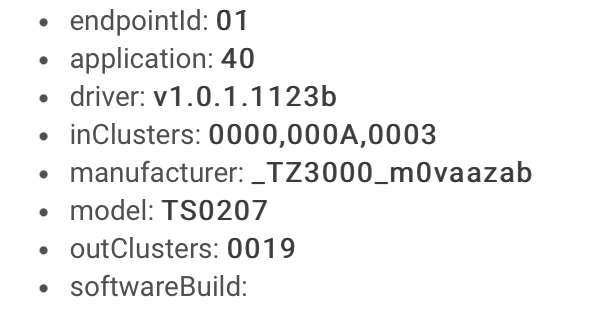
The xbee devices are from the xbee3 Module Dev Kit XK3-Z8S-WZM from Digi-Key. Here is the configuration I used. XBee configuration
CE - 0
ID - YOUR ZIGBEE EXTENDED PAN ID
ZS - 2
JV - 1
NI - NAME YOU ASSIGN
NO - 3
EE - 1
NK - 00
PL - 2
SP - 1F4
ET - 6
AP - 2
KY - 5a6967426565416c6c69616e63653039
I have no idea what most of these do - especially the KY value. In fact, I'm not sure that one is needed, but have not experimented with it yet.
Finally had a chance to install this fantastic app.
Great work @dandanache
Interesting to see that some of the routes my devices chose are not at all what I'd expected.
Yes the repeater with 23 connections. I got confused as I saw a little bee next to the repeater. I have the same exact version of the Tuya USB repeater, but mine has zero connections. I'm thinking I've positioned my repeaters too close to my C7's amped up external antenna.
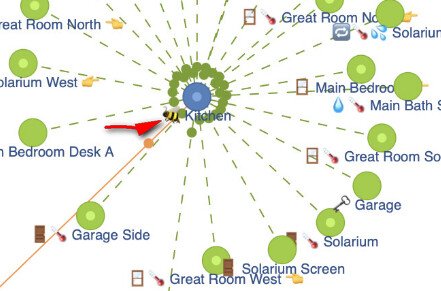
I noticed this too, any device from the Zigbee mesh display, when clicked on gives an error,
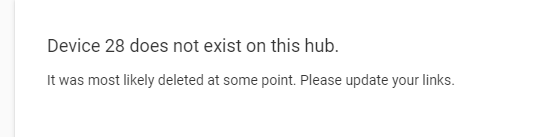
Or, too few.
I'm pretty sure that this render isn't showing you all of your mesh. I've only had it show me 65 of 143 Zigbee devices on my mesh. Thus, don't conclude a repeater is unused because this never shows it with connections.
I have my zigbee power at 4 on the hub, trying to force all devices to repeaters.
very cool ... want to do Z wave now 

None of mine direct connect.
What surprised me a bit was the MHCOZY I use with MyQ door opener is a relay. All the others are Iris plugs (with the Zwave relay disabled)
I have 18 devices on one...
For me this was fixed after upgrading to 2.3.5.141. I was on 2.3.4
Same here. Need to update the hub.
I've been holding off since .124 due to a lot of weird zigbee issue reports but it seems to be fine on .141