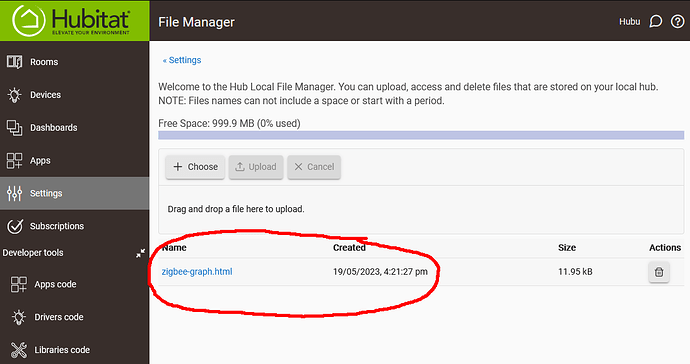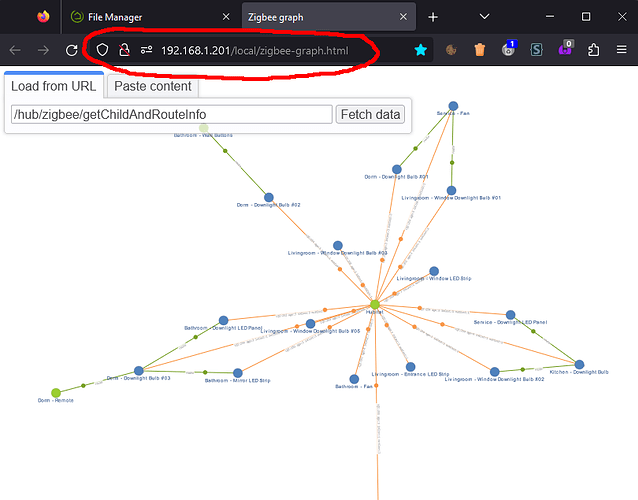To get the first tab working and skip the copy/pasting:
- Download the
"zigbee-graph.html"from GitHub somewhere on your computer (e.g. on Desktop)
- Mac users: open terminal and execute:
cd ~/Desktop; curl -OL https://github.com/dan-danache/stuff/raw/main/zigbee-graph.html
-
Open your Hubitat user interface in the browser
-
Go to
"Settings", then"File Manager" -
Click
"Choose", select the"zigbee-graph.html"file from your Desktop, then click"Upload"
-
Click the
"zigbee-graph.html"file from the list below (URL should be something like"http://{hub ip}/local/zigbee-graph.html") -
Click the
"Fetch data"button, the URL is pre-completed -
Bookmark this URL for later use

Hope this helps, have fun!