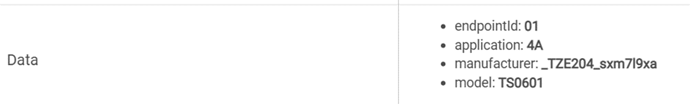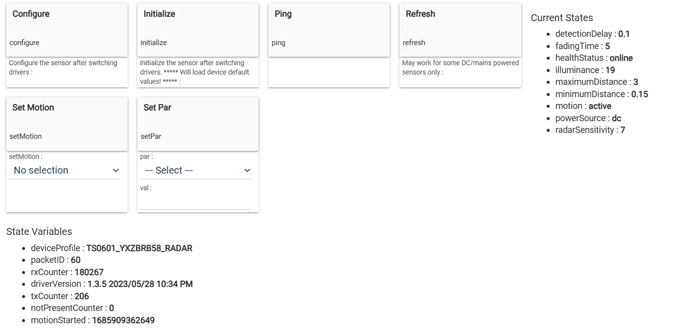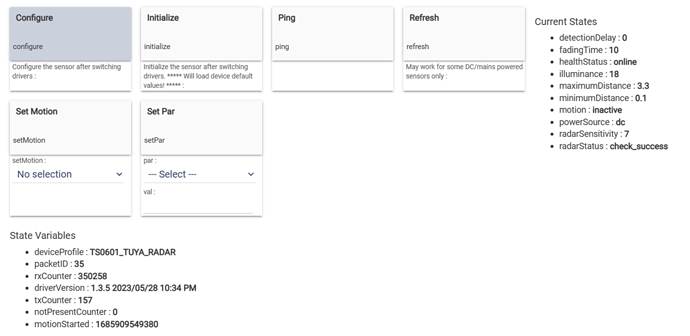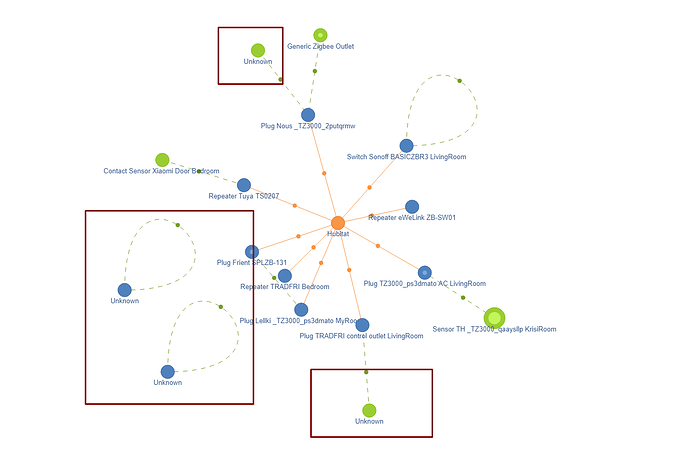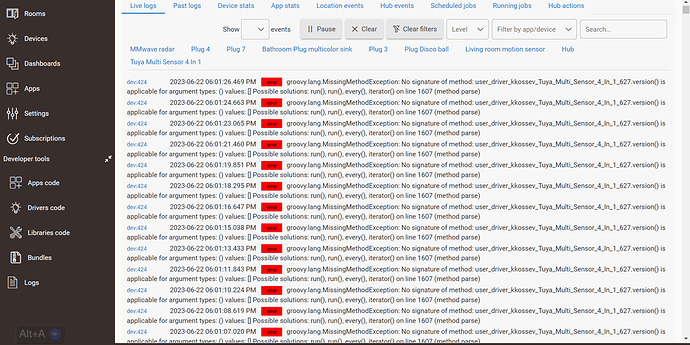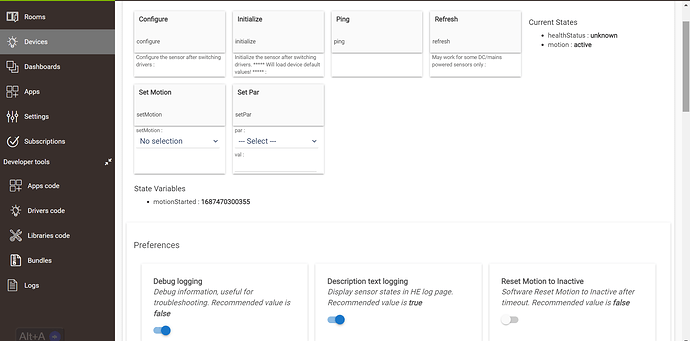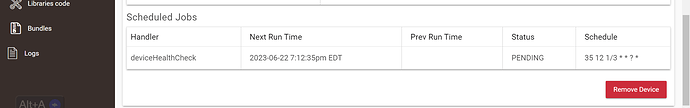There are two manufacturer versions of the ZY-M100, with two different profiles.
You do not need to make any manual selection.
If the driver picked up the YXZBRB58_RADAR profile then this means that this is the correct version for _TZE204_sxm7l9xa.
Thanks for the insight...
I use both... Tuya mmWave radars seem to be more sensitive and can detect presence from a longer distance than the FP1. Also, tuning the 'fade time' allows the motion inactive to be reported much faster than the FP1...
The only thing I don't like is that the frequent distance reports (every second) can not be disabled.
I just got a couple of these, and have been trying to get them online, with limited success. What I'm seeing with two of them is that they pair properly and the driver selects the YXZBRB58 profile, but no data ever comes from the device. In fact, the device appears to remain in pairing mode (red LED flashing) even though the C-8 says it's paired and initialized.
As a test, though, I paired it to my C-5. Works just fine, and exits pairing mode once the Hubitat says it's paired. Are there known issues with this device and/or driver on the C-8?
This is the visual effect using the community ZIgbee Graph app, when trying to pair a new Zigbee 3.0. device that Hubitat has problem with :
Run the [Zigbee] Visual render for getChildAndRouteInfo at the time when you try to pair the new device to the C-8 hub
Hi,
recently I had added ZY-M100 _TZE204_ztc6ggyl (wall mount) to the hubitat using the kkossev driver. It can detect active mode very well.
However, it doesn't turns back to inactive mode even there isn't anyone around. I tried to adjust the sensor parameters, doesn't seems to work. I enabled the frequent motion reporting mode and seems like the distance will keep reporting around 3.8m...even if no one is around. Anyone has the same issue? If yes, appreciate if you can share on how to overcome it.
Thanks.
Do you have anything approx. 3.8 meters from the sensor that could interfere - like a ceiling or a floor-standing fan, an air conditioner, curtains moving from the air flow, etc…
The easiest way to check whether your device is not defective is to install it in another room and try it there.
You can also try setting the maxDistance parameter to 3 meters, although this will effectively limit the radar range.
also be sure to reduce the fade time while testing. it makes things happen much faster.
Hi kkossev,
thanks for the advice. It was useful. I believe it was the position of the sensor. Once I shifted the sensor to another place, it is fine now. I am not sure is the glass table or other things that caused it to malfunction.
Hi jrau272,
Thanks. I put fading time to 10. Things really happened faster. Good for debugging. Lol...
Thanks a lot. Appreciate.
Roger.
Hi,
I installed the driver version 1.3.5.
This is the model for the sensor:
- endpointId: 01
- application: 4A
- manufacturer: _TZE204_sxm7l9xa
- model: TS0601
- tuyaVersion: 1.0.10
Which should work with the driver, I believe.
I'm not sure how to proceed from here - on the log page I get:
And on the device page:
And
It seems like this is not operational. Please note I'm in the process of charging the device with the USB cable - not sure if that matters.
Could you please help?
Thank you!
Seems like some code lines are broken... Try to re-import and save the code again using the Import button:
Driver version 1.3.6 2023-06-25 is pushed via HPM.
It fixes a bug introduced in the previous version, where the chatty radars will produce excessive debug logging (only when the Debug preference has been turned on).
I updated the driver and for about two seconds there were debug logs for some of my chatty radars, but it is back to normal now. Probably just HE switching between the old and new versions.
EDITED: For two seconds (not one minute)
Can you post the link to the site where this device was purchased?
OK thank you!
It worked, thank you so much!
Did you buy the hub that you linked to by mistake?
The links to AliExpress sellers that have different device options (masked as 'color' !!!) are one and the same. Often the default device (zigbee vs WiFi vs something cheaper) is misleading ... : (