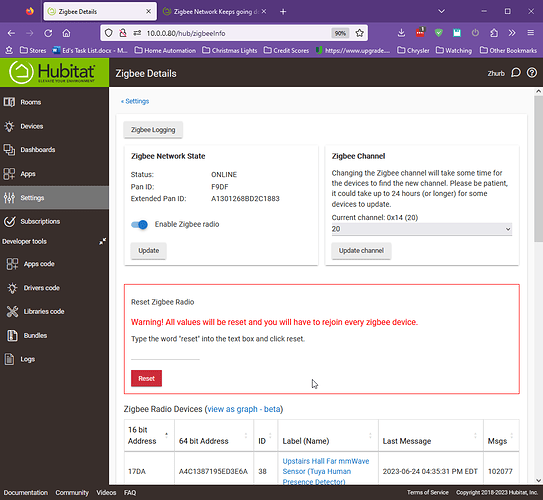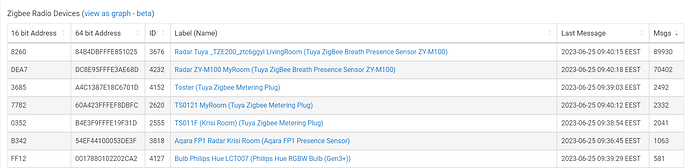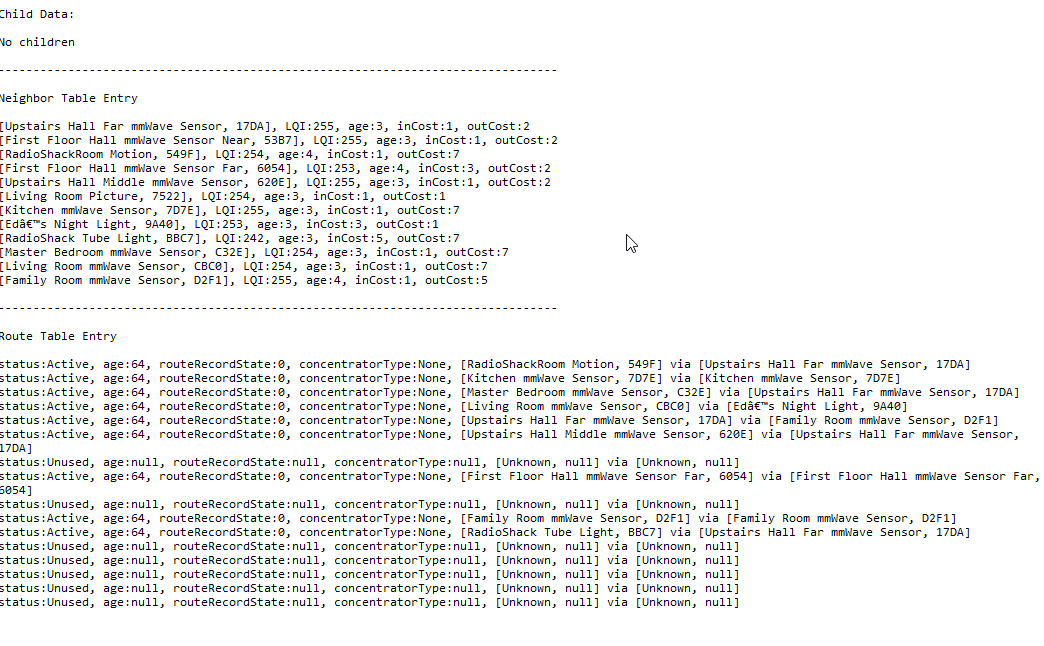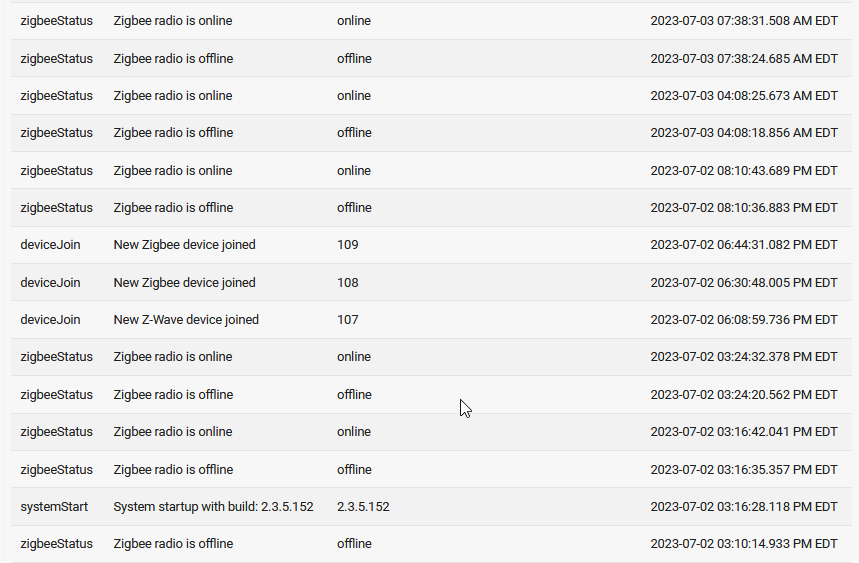zigbee=rebuild network, no?
z-wave=repair
either is the same for their respective sets
repair/rebuild? How do I do that? Is it the "reset" option shown below?
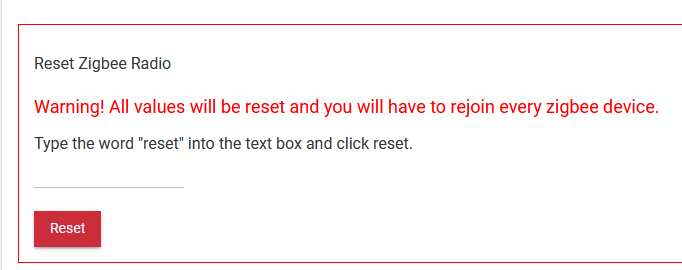
BTW: I've been up nearly three days so far. But the incost for those repeaters is still high.
NO. You don't want to mess with that.
You want to rebuild the zigbee network.
It's relatively consequence free, as compared to reset, lol.
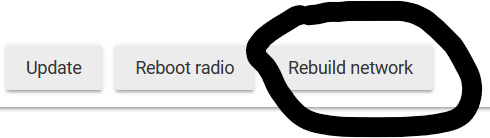
I'm not seeing that. Can you tell me the path?
I forget, what hub do you have?
On Settings/Zigbee Details for my C8.
The rebuild and reboot zigbee features are only available on C8
That's right, but I've found a bug, fixed in the latest update:
@junk2 I don't know if this has any effect on your hub performance, but in all cases my advise is to update the driver.
These are my stats (C-7 hub), I've never had performance issues in the last year :
Thank you so much!
=================================================
General Update....
Yesterday, I updated my hub. I also moved it to the first floor, So, it was middle (attic to basement) middle (front to back) but now rightish in the house (previously leftish).
I woke up this morning and the outcost of the repeaters looked about the same, mostly 5-7 with a couple of zeros.
This morning I moved it out of that room where it was near the door and down the hall and look at this!
The higher out costs are further away from the hub.
I'm not sure is this location change has or will change the zigbee up time, but I imagine that a healthier mesh is generally a good thing.
Note: in both previous locations, the hub was in the same room as my netgear nighthawk. First location within a few feet. Second location across the room (about 8 feet). Now in a hall with no router. I'm wondering if there was some interference even though it was wifi channel 1.
Zigbee has been up for 3 days now.
Well, I think that I have it figured out!
I have been moving the hub around to find the best placement. Like most people, I don't have Ethernet in every room of my house. I have it in the office (where the router is). I have it in other rooms using a MoCA network (ethernet over coaxial cable) and in the rooms where my Netgear NightHawk satellites are located.
I found an ok place for the hub, but I needed to get the ethernet there. I moved my Netgear NightHawk nearby to supply the ethernet for the hub and...
Last night the hub went down. I don't know the exact distance that it is "safe", but i am fairly certain that proximity to the Netgear router or satellite caused by zigbee to go down. I wonder if others with the same issue have this particular router or if the issue is caused by any WiFi router.
The question for our Hubitat overlords is why? I have my Smartthings an Hue Hubs in the same shelf as my router. Why don't they shut off their zigbee transceiver? It is one thing to have interference and poor communications, but the radio should nit be shutting down.
Huh, you may be on to something with this... I've always had my HE, Hue, and router all in a pretty straight line near each other... HE < ~2' > router < ~2' > Hue
This was never a problem with my C7, but one of the big things that finally helped with my C8's zigbee issues was changing to ch 25 (lower power) and radio power 4.
Perhaps having a router and/or Hue bridge nearby (even with good channel deconfliction) somehow otherwise messes with the C8's zigbee?
I don't know how exactly your set-up is like, but wherever antennas are, they will pick-up radio waves they "resonate" with. A Zigbee device uses the 2.4GHz ISM range. This means any 2.4GHz device, or emitter for that matter (such as microwave ovens or even USB 3.0 cables), along with other resonant frequencies (e.g. double or half the wavelength), will generate current at the antenna. This happens regardless of whether the chip connected to it can interpret the signals. When too much interference happens, especially at too high power levels, they generate a lot of current that could affect the (sensitive) electronics' function, and in extreme cases, destroy them. Essentially, that's how EMP damage works. In your case, it is possible that being in close proximity to those devices caused sufficient induced current to affect your C7 device.
I won't know since I don't work for Hubitat, but it's all in the way they designed their electronics. They may not have implemented sufficient shielding or grounding or filtering on the device. Or the Zigbee chip they used isn't able to deal with these situations as well as those other devices you have.
Well, I found the spot! I’ll address the aesthetics later.
Zigbee went down yesterday with the router in the same room (this hallway), but 16 feet away!
I thought that I might have found the issue and resolved it. But NO!
The zigbee radio shut off yesterday and did not restart. Since I rebooted the hub, the zigbee radio has turned off several times, but then turned itself back on again. Perhaps this is part of the .152 update? It seems to go down for about 7 seconds.
I wrote a tiny webcore piston to notify me of the ups and downs.
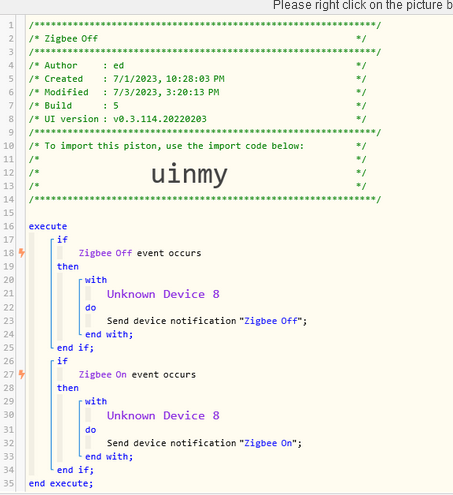
I guess my next step would be to have it reboot if it doesn't come back on in a reasonable amount of time.
Your new thread of choice is this one:
That ~7s is the time it takes the hub to see that the radio has gone down and to get it restarted.
I'm glad that ya'll are restarting it now. Any idea why it is going down?
I just switched to C-8 and it went down also. ![]()
It did restart after 12 seconds.
Two days ago, Zigbee went down and did not restart on my C-7. I'm hoping that the C-8 always restarts. And hopefully, one day, you guys can fix the issue of it going down in the first place.
Yes, it does, at least as far as I've ever seen.