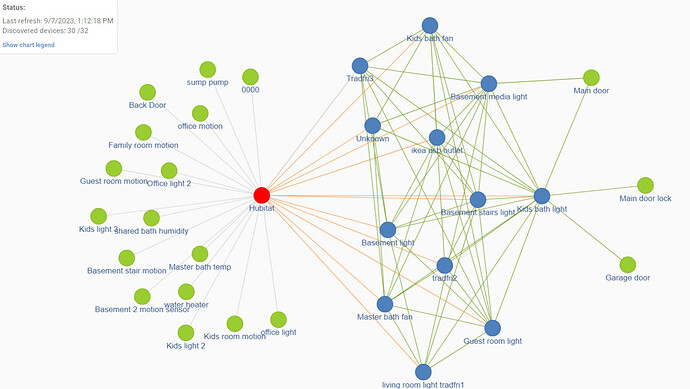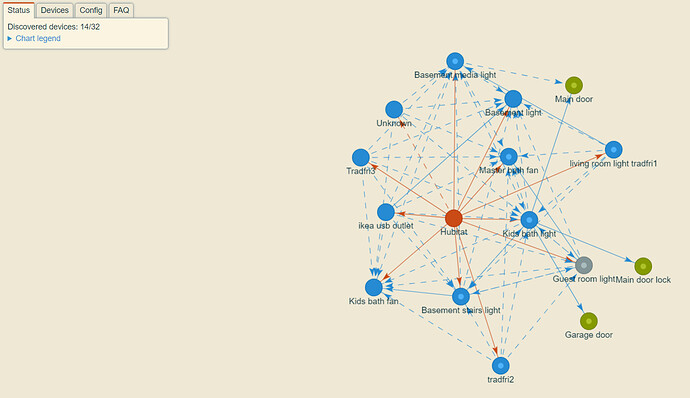Hey @dandanache , I have been using your zigbee graph app ([Zigbee] Visual render for getChildAndRouteInfo) and loving it! I noticed though that when I ran your app and the inbuilt Hubitat graph app at the same time, then in the same duration, the Hubitat app found 30 of 32 devices.. but somehow even after multiple attempts(even running overnight), your version stops after finding 17 out of my 32 devices. Any thoughts?
Noticed the same behavior myself.
Figured the App was doing more, while also erring on the side of accuracy [cough] more than the pared-down, built-in version. Accuracy is a bit strong with either, but it's still a nice easter egg. It's the most colorful thing in HE. 
Just my take, mind you.
...bob t
I see and yes, I completely get the warnings from the community to not be fixated on that graph, and that it is not at all reliable, but it is just mesmerizing to watch 
Also, it did help me point to a repeater which was installed too far and had a pretty weak link.
[chuckle] I too happened upon mention of the App, which in due course just lead me to installing my first cut/paste driver (for the TS027 repeater). My son is miles away, and 40 something years old now (and the programmer I ain't), but it's a "Daddy can fix anything!" moment. Small victories. [g]
Anyway, this is what I anticipated what HE might do for me. To provide a little more control over, and insight into, what I can wring of a Hue and Homekit home. Just saying. . .
...bob t
Are the extra devices (that are present only in the inbuilt Hubitat app) all linked directly to the central Hubitat node?
If you're asking if any devices show up which are not linked to the Hub directly or indirectly, I've seen that a few times. But I've also found I had two devices weren't 100% that might be related. Outside of that, I don't know much about it's workings.
...bob t
I've been using the built in app, and I just tried your app! Really cool! More 'stuff' happening that I have to learn about, lol.
Would you have any idea on how to get rid of an "Unknown" device? I'm seen 19 of 18 devices discovered.
I've tried just about everything. I'm pretty certain it's not worth it. 
Actually, now that you mention it...yes. Seems wierd though, to see all end nodes sticking to the hub. I should call out though, that yesterday I did do a 20 min shutdown of the hub, so the mesh might be in the process to recreate ?
I started the apps earlier today at around the same time and left for a few hours.
Here is the comparison of hubitat vs zigbee graph visual:
Hubitat:
Zigbee Graph
I get these "Unknown" nodes when I remove a battery-powered Zigbee device from Hubitat. They usually go away after a hub restart, but I've seen some "survive" it.
Both apps make use of data from the Zigbee Logs (Settings -> Zigbee Details -> Zigbee Logging). This list contains all zigbee messages that reach the hub.
My app listens to these events and, when it finds a message from a node in the graph, it pulses that node for a few seconds and adds a dot inside the node circle (you can test this behavior if you push a button on a device in the graph). Messages from nodes not present in the graph are ignored.
I believe the inbuilt app does not ignore zigbee messages from unknown nodes, but instead it adds these missing nodes to the graph by linking them directly to the hub. Not sure about this though.
Sorry to resurrect an old thread for this, but @bobbyD, one feature that would be nice in the graphs (I'm thinking specifically the Zigbee one that takes some time to populate) would be for the status box to have a twisty that lists the devices that have not yet been included on the graph. So right now I'm at 25/30, but it would be nice to know which 5 haven't been mapped yet without having to tick them off one by one.
This topic was automatically closed 365 days after the last reply. New replies are no longer allowed.