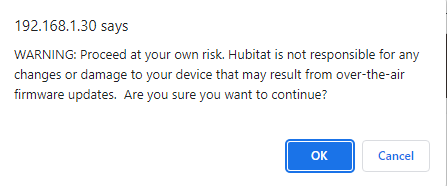Apparently, it's impossible to brick a device from a firmware update, according to this thread:
Updating firmware on Zigbee Devices (cont'd) -  Feedback - Hubitat
Feedback - Hubitat
However, I clicked update firmware on a problematic device (zigbee controller for LED strip) that is now no longer responding. Even pressing the reset button does nothing (it won't connect, nor light up at all, completely dead)
Hubitat platform version:
2.3.5.117
Logs:
sys:12023-03-26 03:03:10.423 PMinfoFirmware update for [name:Shelf LED Strip, manufacturer:_TZ3210_ijczzg9h, imageFileName:1141-D3A3-000000C0, fileVersion:000000C0] is 100% complete.
sys:12023-03-26 02:59:14.898 PMtraceFirmware update for [name:Shelf LED Strip, manufacturer:_TZ3210_ijczzg9h, imageFileName:1141-D3A3-000000C0, fileVersion:000000C0] is 90% complete.
sys:12023-03-26 02:55:01.960 PMtraceFirmware update for [name:Shelf LED Strip, manufacturer:_TZ3210_ijczzg9h, imageFileName:1141-D3A3-000000C0, fileVersion:000000C0] is 80% complete.
sys:12023-03-26 02:51:09.677 PMtraceFirmware update for [name:Shelf LED Strip, manufacturer:_TZ3210_ijczzg9h, imageFileName:1141-D3A3-000000C0, fileVersion:000000C0] is 70% complete.
sys:12023-03-26 02:48:01.527 PMtraceFirmware update for [name:Shelf LED Strip, manufacturer:_TZ3210_ijczzg9h, imageFileName:1141-D3A3-000000C0, fileVersion:000000C0] is 60% complete.
sys:12023-03-26 02:43:22.080 PMtraceFirmware update for [name:Shelf LED Strip, manufacturer:_TZ3210_ijczzg9h, imageFileName:1141-D3A3-000000C0, fileVersion:000000C0] is 50% complete.
sys:12023-03-26 02:38:26.659 PMtraceFirmware update for [name:Shelf LED Strip, manufacturer:_TZ3210_ijczzg9h, imageFileName:1141-D3A3-000000C0, fileVersion:000000C0] is 40% complete.
sys:12023-03-26 02:34:58.596 PMtraceFirmware update for [name:Shelf LED Strip, manufacturer:_TZ3210_ijczzg9h, imageFileName:1141-D3A3-000000C0, fileVersion:000000C0] is 30% complete.
sys:12023-03-26 02:31:14.843 PMtraceFirmware update for [name:Shelf LED Strip, manufacturer:_TZ3210_ijczzg9h, imageFileName:1141-D3A3-000000C0, fileVersion:000000C0] is 20% complete.
sys:12023-03-26 02:26:28.410 PMtraceFirmware update for [name:Shelf LED Strip, manufacturer:_TZ3210_ijczzg9h, imageFileName:1141-D3A3-000000C0, fileVersion:000000C0] is 10% complete.
sys:12023-03-26 02:21:49.643 PMtraceStarting firmware update for Shelf LED Strip, _TZ3210_ijczzg9h from 00000064 to 000000C0.