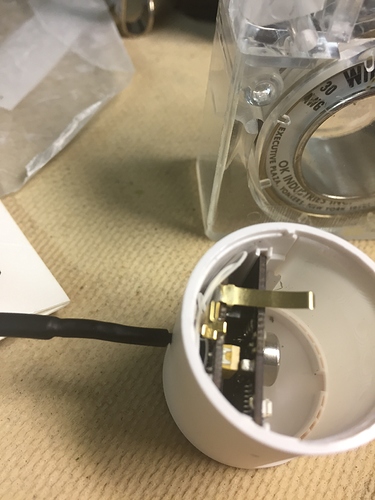I'm seeing the same thing. I have NOT tried re-pairing them yet, though, as I'm not at home. But none of the Aqara temp/humidity sensors I've looked at have generated any events since upgrading.
I have opened a new thread for this issue.
No issues on my end, I had a water flood sensor go offline but mostly okay.
So I've been playing with a Xiaomi Mi hub(lumi v3). connected 3 devices, a cube, door sensor(MCCGQ11LM) and the new Vibration sensor. After about a week I cut power to the MI Hub, left power off for over 24 hours. Powered the mi hub back up and after actuating the devices they all rejoined without any button pressing, just open/close on the sensor, wack the cube and toss the vibration sensor.
If I was smarter I would have sniffed the traffic to see if the hub has a "magic packet" that revives these disconnected? devices or maybe the devices themselves are doing something special or maybe the hub never forgets connected devices, which is out of zigbee spec....
These are all highly uneducated guesses
There is some information about this on www. The Xiaomi devices info are stored on the Xiaomi hub. So the hub does not need the info to be resent back. The Xiaomi end devices will not drop the stored information if there isn't a request from the hub to do so. So they behave as any network device connected to a router/Hub.
P.s any coordinator can do that it just needs to have the configuration built that way. You just need to disable the leave command as per ZigBee specifications.
What's that link?
Let me try to find it on my long browser history
Edit can't find it on mobile history will check later.
However the story goes like this the gateway will connect to the China or Taiwan server and download the info regarding each device on a periodic time. Only the mainland China supports all devices (for example the Taiwan server has not yet support for the IKEA stuff). Let's called this the drivers.
When you pair the devices through Mi app a database entry is created between the device address and the specific "driver". This information is then kept until the user request to exclude the device.
The Xiaomi Gateway does not request devi es to leave and rejoin and has no TTL, apparently.
I know that I read this in one of the 5 Foruns (Hass, HomeA, OpenHab, reddit or Deconz). But will need to dig through it to find the right link.
Hey all. Just wondering, has anyone had experience with Hue lightstrip and hue lights being a successful repeater? I have a few of these scattered around the house (and a hue floodlight in the garden) and have 2 Xiaomi motion sensors on their way. Thanks in advance
Is anyone using Xiaomi motion sensors outdoors under cover. I am considering installing these under the eaves to activate outdoor lights etc. They won't get any direct sunlight or rain but I am not sure if they will last.
I had one outside for about a year with no problems. Probably similar conditions to yours: under a soffit, protected from rain and snow and at least midday sun. No problems for me! I figured they were cheap enough even if I did.
Note that if you use it during the day, you're likely to get a lot of "false positives" from the sun. I only used mine to activate lights at night, so no problems for me there, either.
That sounds promising. I will be putting it under the soffits as well.
I am going to have the same setup, it will only activate the lights after sunset so shouldn't have a problem.
I
Have one ready to put up on my covered porch, just have been waiting for the warmer weather. This is one that I converted with the 5 second hardware reset and I've added wires for external power.
That's interesting. I wasn't aware of either the hardware hack or the external power. I have read about the hardware hack and will give it a go. Can you share some information about external power hack as well. This will save me headache of replacing the batteries when they run out.
Sure. Order some of these. Choose 3v output with pins or w/o, your choice of course. Use the 5v output from any phone charger and you'll get 3v output for the motion sensor.
What you use is really up to what wire you have around to do the job, but here's what I'm using.
-
I cut a charger cable in half that came with a phone charger battery pack. I like these because they're intended just for charging, and since it's less expensive to use only two wires, they're already marked for you. You have a red positive and a bare negative wire.
-
Using the micro USB side of the cable, I soldered a short length of that cable (cut the micro USB plug off) to two small wires. I use 30 gage wrapping wire which I've had forever. Used a piece for the 5 second hack. Small insulated wire like this comes in real handy. I have this exact same spool in white. That's a good price too. The dispenser is great. You pull some wire out and press a button to trim off a piece. It has a little stripper built in too. Just lay the wire in it and pull, and it nicely strips off a bit of the very thin and flexible insulation.
-
I next slid a short piece of 1/32 shrink tubing over one of the soldered connections so they can't short, then another longer piece of 1/16 shrink tubing to join the small wires together, and shrink that. Then a piece of larger shrink tubing, overlapping the 1/16 tubing and completing the junction between the charger cable and small wires. Shrink that with the heat gun.
-
Drill a 1/16 hole at the back of the motion sensor housing, right in the center, and feed the wires through. Solder the small wires to the small board at the back of the sensor where the positive and negative battery contacts are soldered on. I left around 4 inches of wire so I could avoid accidentally burning the housing with the iron. Re-assemble the motion sensor, and the short length of charger cable gets soldered to whatever length of cable you have. CAT 3 would work fine. I'm using CAT 5e that's already in place for my Wyze cam and my doorbell button. I'm also using black for everything because I already have black wire up. Obviously you would use white for everything, including the shrink tubing, if that's what looks right on your house.
-
On the other end, inside your home, attach the USB A end of the cable to the step down buck and the buck to the cable the leads back to your sensor.
Little unrelated, but how are people sticking Xiaomi sensors to the ceiling/wall. I have a few for the new house but not brave enough to use the double sided tape it came with. My concern is it won't come off clean if I need to remove/replace them in future. Any ideas?
You are correct in being hesitant. I made the mistake and had to re-paint a bathroom. I use the 3M Command strips now. Its an added expense but between the money saved buying Xiaomi and not having to sand and re-paint, its worth it.
I use the 3m tape as well.
Very good for light strip as well
As wimpy as the double sided tape on these devices are, I would be surprised if you couldn't heat it up with a blow dryer or heat gun and get it off cleanly.
But that being said 3M command strips are also a good option, I've had very good luck with those not taking paint off when being removed. Although on some cheap chalky paint I have seen them leave a mark or discoloration.
I have been using hot glue in some applications and it works great.
3M Command strips. Buy in bulk on Amazon for best prices.
Pro-tip: get the smallest size, and then cut them in half vertically to double the number of strip pairs that can be used:

Also: trim the "pull tab" for a near appearance if needed, all that is needed is enough to grab and gently pull down for removal from wall.
I bought some of this stuff to trim down. I haven't tried it yet, but it seems very similar to the stuff that Flic buttons use. Very sticky and washable so you can use it again and again.
I've used that Suction Cup Buddy product on actual suction cups that wouldn't stay attached to tile, and it's amazing. Has never once come off the tile since installing it.