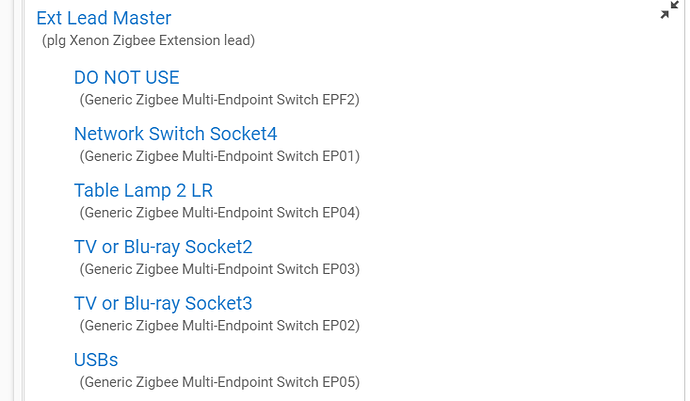I purchased a Xenon 4-gang + 2 USB extension (zigbee version), and attached to my hubitat device.
Initially identified, as DEVICE - but I updated to "Generic Zigbee Multi-Endpoint Switch driver", and hit config, which created the child endpoint devices.
However, when I select option to turn-off, just a single endpoint socket - it will switch of all endpoint sockets and the complete extension lead.
Have disconnected & reconnected to power, but still get the same issue.
Switched to DEVICE, and select 'get info':
dev:732 022-09-21 04:56:37.479 pm infofingerprint profileId:"0104", endpointId:"01", inClusters:"0003,0004,0005,0006,E000,E001,0000", outClusters:"0019,000A", model:"TS011F", manufacturer:"_TZ3000_cfnprab5"
dev:73 2022-09-21 04:56:37.389 pm traceZCL version:03
dev:73 2022-09-21 04:56:37.387 pm traceSoftware Build Id:unknown
dev:73 2022-09-21 04:56:37.386 pm traceModel:TS011F
dev:73 2022-09-21 04:56:37.385 pm traceManufacturer:_TZ3000_cfnprab5
dev:73 2022-09-21 04:56:37.231 pm debuggetting info for unknown Zigbee device...
Reverted back to "Generic Zigbee Multi-Endpoint Switch driver", and turn-off a single endpoint socket (EP02), with debug enabled and this request is clearly turning off all the other sockets:
dev:73 2022-09-21 05:31:33.114 pm infoMedia Multi Socket 2 was turned off
dev:84 2022-09-21 05:31:33.111 pm infoMedia Multi Socket 2 EP05 was turned off
dev:73 2022-09-21 05:31:33.106 pm debugdescMap:[raw:FA440500060800001000, dni:FA44, endpoint:05, cluster:0006, size:08, attrId:0000, encoding:10, command:0A, value:00, clusterInt:6, attrInt:0]
dev:83 2022-09-21 05:31:32.910 pm infoMedia Multi Socket 2 EP04 was turned off
dev:73 2022-09-21 05:31:32.906 pm debugdescMap:[raw:FA440400060800001000, dni:FA44, endpoint:04, cluster:0006, size:08, attrId:0000, encoding:10, command:0A, value:00, clusterInt:6, attrInt:0]
dev:82 2022-09-21 05:31:32.715 pm infoMedia Multi Socket 2 EP03 was turned off
dev:73 2022-09-21 05:31:32.707 pm debugdescMap:[raw:FA440300060800001000, dni:FA44, endpoint:03, cluster:0006, size:08, attrId:0000, encoding:10, command:0A, value:00, clusterInt:6, attrInt:0]
dev:73 2022-09-21 05:31:32.506 pm debugdescMap:[raw:FA440200060800001000, dni:FA44, endpoint:02, cluster:0006, size:08, attrId:0000, encoding:10, command:0A, value:00, clusterInt:6, attrInt:0]
dev:80 2022-09-21 05:31:32.323 pm infoMedia Multi Socket 2 EP01 was turned off
dev:81 2022-09-21 05:31:32.320 pm infoMedia Multi Socket 2 EP02 was turned off
dev:73 2022-09-21 05:31:32.307 pm debugdescMap:[raw:FA440100060800001000, dni:FA44, endpoint:01, cluster:0006, size:08, attrId:0000, encoding:10, command:0A, value:00, clusterInt:6, attrInt:0]
dev:73 2022-09-21 05:31:32.304 pm debugdescMap:[raw:catchall: 0104 0006 02 01 0040 00 FA44 00 00 0000 0B 01 0000, profileId:0104, clusterId:0006, clusterInt:6, sourceEndpoint:02, destinationEndpoint:01, options:0040, messageType:00, dni:FA44, isClusterSpecific:false, isManufacturerSpecific:false, manufacturerId:0000, command:0B, direction:01, data:[00, 00]]
dev:81 2022-09-21 05:31:32.160 pm debug off()
Any advice, on how I can get a single socket to turn on/off from this Xenon 4-gang + 2 USB extension lead ?