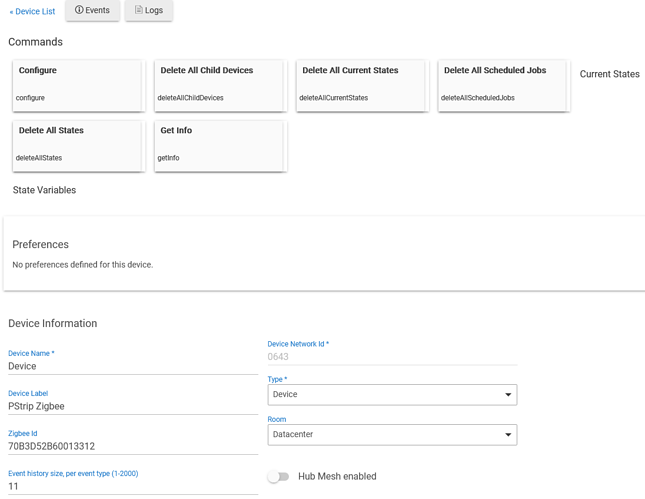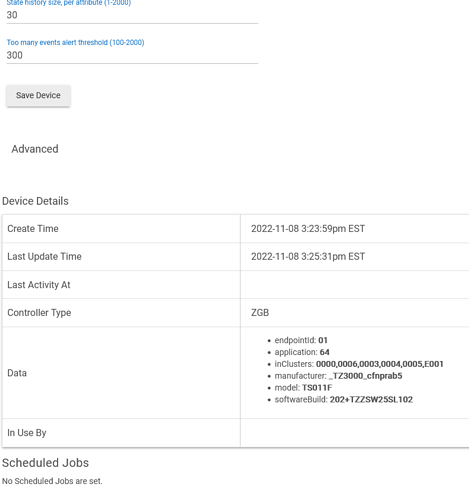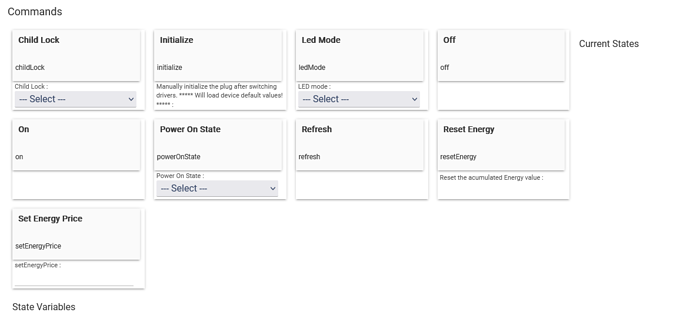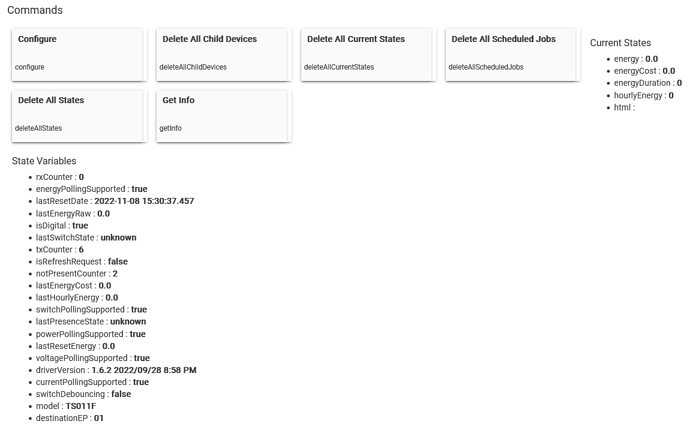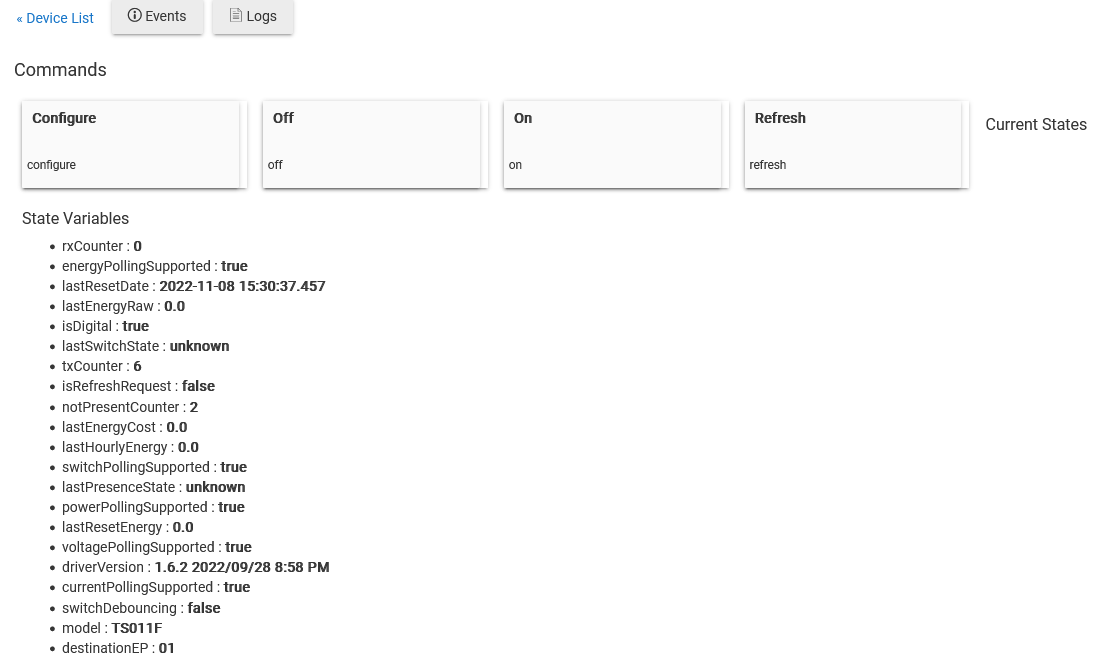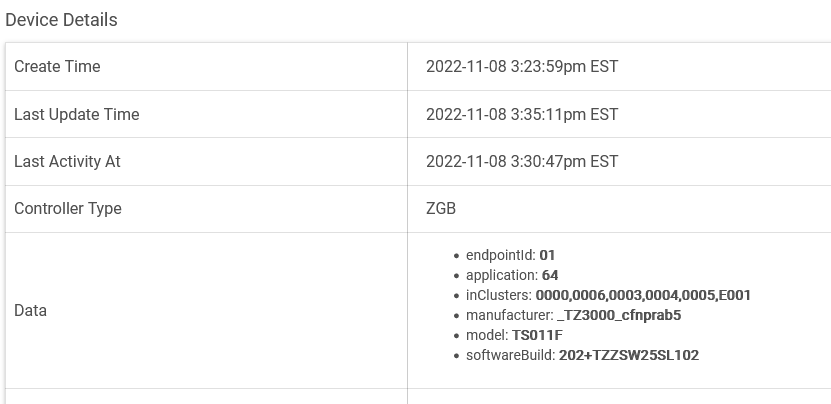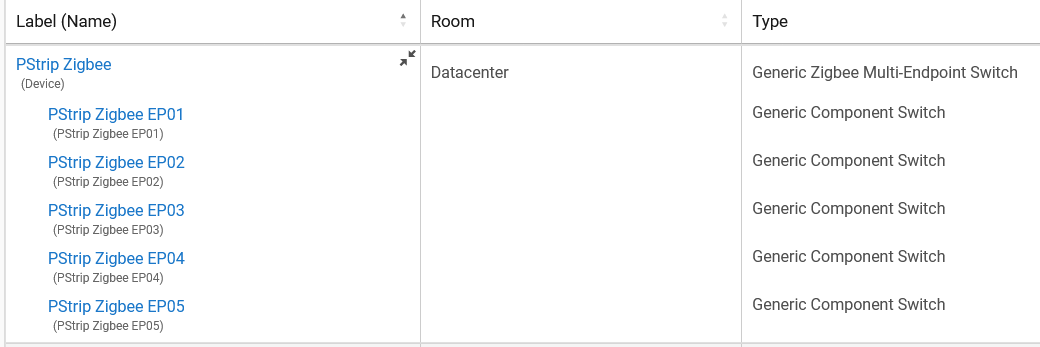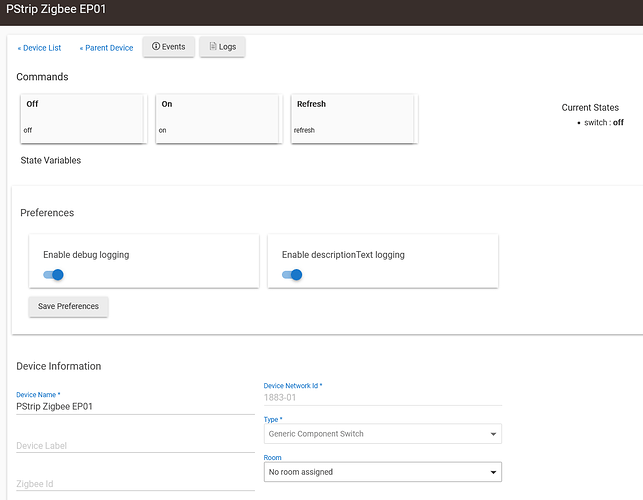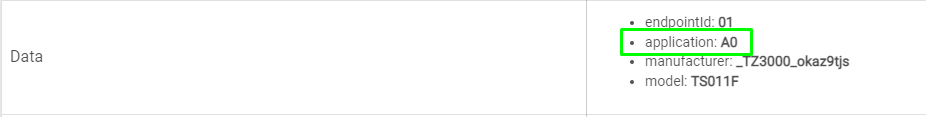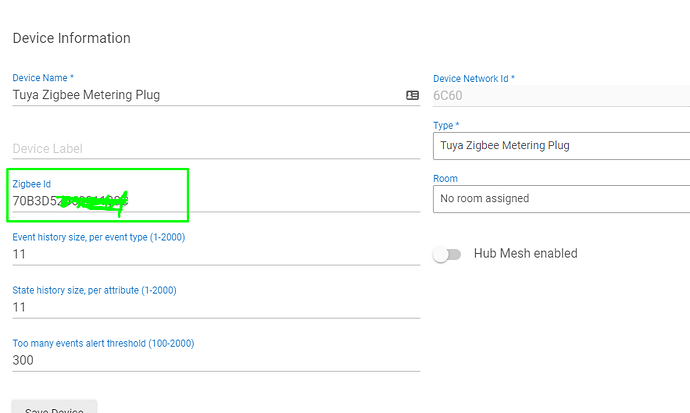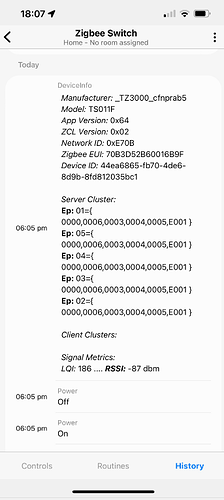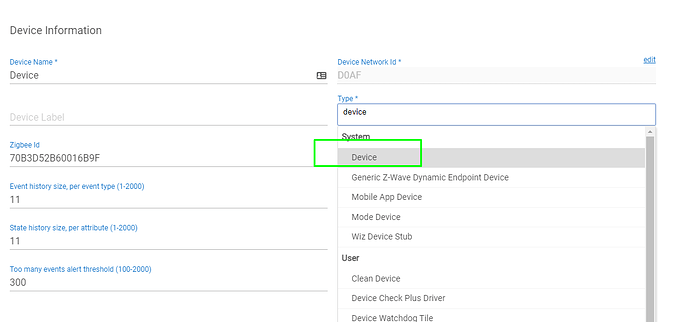Mine just arrived, same as yours. What a faff to get it working!
Hi!!!
Sorry for my total lack of competence, but I am trying to make this power strip work, and with many attempts and recommendations from you I am not getting it.
I will try to describe below my step by step, and see if you can help me identify what I'm doing wrong.
First step is to add the device to HE: Devices > Add Devices > Find by device type > Switches > Generic/Other > Generic Zigbee Multi-Endpoints Switch > +Add > + Start Zigbee pair > press the power button on the strip until it blinks blue and the message Found a Zigbee device, initializing appears...
I add a device name > Next
Choose a room > Next
View Device details
I then have the following screen.
I then change the Type that has "Device" as drive, to the "Tuya Zigbee Metering Plug" drive > Save Device
The following screen appears.
Then I pressed the Initialize button. The following information is updated on the screen.
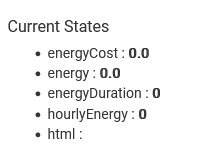
As instructed above, I now switch from the "Tuya..." drive to the "Device" drive > Save Device.
Below is the new screen, and according to the instruction I press the "Delete All Current Sates" button
I am now looking to change the drive that is currently "Device" to "Generic Zigbee Multi-Endpoint Switch" again > Save Device
The screen below resulted, and no child device was created in the process.
No device child was created.
In an attempt to do something different, after all the above procedure, without deleting the device already created, I repeat Add Device > Find by device type > Switches > Generic/Other > Generic Zigbee Multi-Endpoints Switch > +Add > + Start Zigbee pair > and at this point it created the children.
When I enter the device, I see the screen below, but I can't make any commands, it won't turn on or off. Two things caught my attention.
The main device has the Device Network ID below FB02 , and see that the child (screen above has the number 1883-01 to 1883-05.
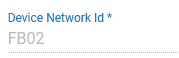
Another issue is that it doesn't allow me to change the Drive type, I saw in an example above that the son used the same drive as the father, but in my case it is as Generic Component Switch, I don't know if this would interfere.
In short, I can't make any headway with several different attempts. Sorry @kkossev for the long post, but I went through as much detail as possible to see if I can get any help.
Thanks.
When you went to multi-endpiont switch, did you click on configure after save? your device shows the state variables which I don't have. Everything else looks ok.
I am thinking about how to make all this process simpler.... Using the 'Tuya Zigbee Metering Plug' driver is not the best solution, it is not intended to control multi-gang switches and it adds a lot of state variables that are not needed for a 4-gang extension device. Probably, creating a new simple driver which will just initialize the Tuya device properly, without leaving any additional state variables.
I don't have such a multi gang extension plug, so I don't know whether there isn't any other community driver that is better suited. All that is needed to make it work with Tuya devices is adding a single line of code... Wasn't there some custom drivers written for the Australian market?
@WMarcolin see the issues with the same weird device that were encountered here...
It will be too much time-consuming and risky to continue without having the actual device to test in a development/test environment, so for now, I give up : (
Well, I follow seeking help to solve the problem of Power Strip Xenon SM-SO306, still has problem to work.
Today in a new attempt, I verified that when I press the reset button of the power strip, I make reinclusion, while the PS is in the mode, it works perfect, when the reinclusion time ends, then everything stops working.
Has anyone experienced this before? Any new ideas?
Thanks.
Hi @kkossev,
I tried your zemismart-zigbee-multigang-switch driver for the Xenon SM-SO306 multi outlet power strip (endpointId: 01, application: 64, manufacturer: _TZ3000_cfnprab5, model: TS011F). After clicking "Initialize" it creates 5 child devices, but none of them work, i.e. clicking "on" or "off" on a child switch or the parent device does nothing. Debug logs don't have much info (see below).
Thanks for building those drivers! If there is any additional information I can provide to help debug please let me know.
Repro:
Hold Power button on device until the blue led blinks
Under Devices, add Zigbee device
On Device details page, change Device Type to "Zemismart ZigBee Wall Switch Multi-Gang"
Click on Initialize
Edit: I also tried the steps involving the tuya driver and generic multi-endpoint switch, but that did not work (it never even created the child devices)
Device Logs:
dev:222022-11-29 05:47:48.827 PMdebugDevice refreshing
dev:222022-11-29 05:47:47.421 PMinfoDevice Turning all child switches off
dev:222022-11-29 05:47:45.829 PMinfoDevice Turning all child switches on
dev:222022-11-29 05:47:44.378 PMdebugDevice sendZigbeeCommands : [he raw 0x9AD0 1 0x01 0x0000 {10 00 00 04 00 00 00 01 00 05 00 07 00 FE FF}, delay 200, he wattr 0x9AD0 0x01 0x0000 0xFFDE 0x20 {0D} {}, delay 50, he wattr 0x9AD0 0x01 0x0000 0xFFDE 0x20 {0D} {}, delay 50, he wattr 0x9AD0 0x01 0x0000 0xFFDE 0x20 {0D} {}, delay 50, zdo bind 0x9AD0 0x01 0x01 6 {70B3D52B600132F7} {}, delay 2000, he cr 0x9AD0 0x01 6 0 16 0 600 {}, delay 2000, he rattr 0x9AD0 0x01 6 0 {}, delay 2000]
dev:222022-11-29 05:47:44.349 PMdebugDevice configure()..
dev:222022-11-29 05:47:42.717 PMinfoDevice Turning all child switches on
dev:222022-11-29 05:38:40.939 PMdebugDevice sending componentRefresh 22-01 Device EP01
dev:222022-11-29 05:37:13.399 PMdebugDevice sending componentRefresh 22-05 Device EP05
dev:222022-11-29 05:37:13.347 PMinfoDevice Creatung device 22-05
dev:222022-11-29 05:37:13.340 PMdebugDevice sending componentRefresh 22-04 Device EP04
dev:222022-11-29 05:37:13.286 PMinfoDevice Creatung device 22-04
dev:222022-11-29 05:37:13.279 PMdebugDevice sending componentRefresh 22-03 Device EP03
dev:222022-11-29 05:37:13.224 PMinfoDevice Creatung device 22-03
dev:222022-11-29 05:37:13.218 PMdebugDevice sending componentRefresh 22-02 Device EP02
dev:222022-11-29 05:37:13.164 PMinfoDevice Creatung device 22-02
dev:222022-11-29 05:37:13.157 PMdebugDevice sending componentRefresh 22-01 Device EP01
dev:222022-11-29 05:37:13.096 PMinfoDevice Creatung device 22-01
dev:222022-11-29 05:36:08.113 PMinfoZigbee parsed:[raw:catchall: 0000 0013 00 00 0040 00 9AD0 00 00 0000 00 00 77D09AF73201602BD5B3708E, profileId:0000, clusterId:0013, clusterInt:19, sourceEndpoint:00, destinationEndpoint:00, options:0040, messageType:00, dni:9AD0, isClusterSpecific:false, isManufacturerSpecific:false, manufacturerId:0000, command:00, direction:00, data:[77, D0, 9A, F7, 32, 01, 60, 2B, D5, B3, 70, 8E]]
dev:222022-11-29 05:36:03.947 PMdebuggetting info for unknown Zigbee device...
dev:222022-11-29 05:36:01.973 PMinfoZigbee parsed:[raw:catchall: 0000 0013 00 00 0040 00 9AD0 00 00 0000 00 00 74D09AF73201602BD5B3708E, profileId:0000, clusterId:0013, clusterInt:19, sourceEndpoint:00, destinationEndpoint:00, options:0040, messageType:00, dni:9AD0, isClusterSpecific:false, isManufacturerSpecific:false, manufacturerId:0000, command:00, direction:00, data:[74, D0, 9A, F7, 32, 01, 60, 2B, D5, B3, 70, 8E]]
dev:222022-11-29 05:36:01.924 PMdebugconfigure() called...
dev:222022-11-29 05:35:48.933 PMdebuggetting info for unknown Zigbee device...
dev:222022-11-29 05:35:46.862 PMdebugconfigure() called...
Hi @SmeeAgain ,
This device _TZ3000_cfnprab5 changes its NKW (NetWorK) address many times during the initial Zigbee pairing procedure with HE hub. The reason for this weird behavior is still unknown. As a result, it stops responding to any commands sent from HE.
I don't have any more ideas at the moment about what else to try. I am waiting to receive a similar 4-gang Zigbee EU sockets extension in the next weeks, I hope that I can reproduce the problem on my desk.
I've got 3 of these Xenon plugs (_TZ3000_cfnprab5)
2 work perfectly, 1 does the strange behavior listed above (joins, but no control etc), also find it sometimes creates a device called "Device" for no reason whatsoever.
I wonder if there is a dodgy batch going around, maybe some knock off controllers or something found themselves in the product? I'm luckily sending my dodgy one back, but I don't think I will be ordering them again for a while
Hi @kraegd ,
Can you do some checks before you return back this problematic plug?
-
Check whether the application version of all the 3 devices is the same
-
Check whether the first 3 hex numbers of the MAC address (Zigbee Id) are the same
-
Did you pair all the 3 plugs at one and the same place and distance relative to the HE hub? Is there a chance some were paired directly to the hub, while others were paired through a Zigbee repeater nearby?
Hey sorry it went back about 48 hours ago, all the info I got is here (from the join info):
Manufacturer: _TZ3000_cfnprab5
Endpoint 01 application: 64
Endpoint 01 endpointId: 01
Endpoint 01 idAsInt: 1
Endpoint 01 inClusters: 0000,0006,0003,0004,0005,E001
Endpoint 01 initialized: true
Endpoint 01 manufacturer: _TZ3000_cfnprab5
Endpoint 01 model: TS011F
Endpoint 01 profileId: 0104
Endpoint 01 stage: 4
Endpoint 02 endpointId: 02
Endpoint 02 idAsInt: 2
Endpoint 02 inClusters: 0000,0006,0003,0004,0005,E001
Endpoint 02 initialized: true
Endpoint 02 profileId: 0104
Endpoint 02 stage: 4
Endpoint 03 endpointId: 03
Endpoint 03 idAsInt: 3
Endpoint 03 inClusters: 0000,0006,0003,0004,0005,E001
Endpoint 03 initialized: true
Endpoint 03 profileId: 0104
Endpoint 03 stage: 4
Endpoint 04 endpointId: 04
Endpoint 04 idAsInt: 4
Endpoint 04 inClusters: 0000,0006,0003,0004,0005,E001
Endpoint 04 initialized: true
Endpoint 04 profileId: 0104
Endpoint 04 stage: 4
Endpoint 05 endpointId: 05
Endpoint 05 idAsInt: 5
They were paired in stages (1 a couple of weeks ago, 2 together about a week ago). They'll all be direct to the hub (it'll more than likely be the nearest zigbee device).
Thank you for this info!
Can you please still try to compare the Zigbee IDs ( as in my previous post) between the working and not-working plugs?
Today I received my extension cord and I am able to replicate the problem.
It is a shame that the same device works without problems with SmartThings! 
So I will continue digging into the problem, and will let you know when there is any progress. It may take a lot of time though...
I'm fairly new to hubitat and I'm having the same issue with this power strip. Can you explain what you mean by "manually switch to HE inbuilt 'device' driver"? I've installed your driver. I can set the device to your driver. I can set it to the generic ZigBee multi endpoint switch. But HE inbuilt device driver and resetting things confuses me.
Thanks.
Thanks. Mine seems to still be having the issue of not responding to anything. I guess I'll wait to see if you can figure anything out with your unit.
Yes, reproducing the problem is halfway to the solution : )
After many different attempts, my hope is that you can solve this with a drive that is compatible, that keeps the commands working after the pairing time is up.
Unfortunately, it seems that a solution on a custom driver level is not possible. If someone can lean such a problematic device to Hubitat software engineers, this will definitely speed up the permanent solution :
I've got one of these Xenon zigbee 4 way power strips as discussed here.
Using the techniques described above it behaves nearly perfectly - I can control the 4 power sockets and the USB ports.
However, it throws this error message about every minute:
org.codehaus.groovy.runtime.metaclass.MissingMethodExceptionNoStack: No signature of method: genericZigbeeMultiepSwitch.autoPoll() is applicable for argument types: () values: [] (method autoPoll)
and this one every hour:
org.codehaus.groovy.runtime.metaclass.MissingMethodExceptionNoStack: No signature of method: genericZigbeeMultiepSwitch.hourlyEnergyEvent() is applicable for argument types: () values: [] (method hourlyEnergyEvent)
Its hw signature in case anyone desires it is:
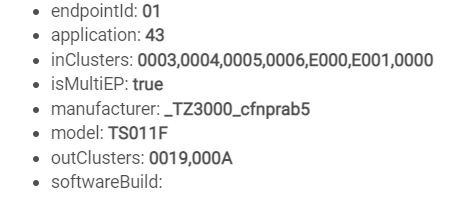
And I've got it using the Generic Zigbee Multi-Endpoint Switch driver
Any clues? Thanks in advance!
Hi @user2701 ,
These errors are due to the scheduled periodic jobs from the Tuya metering plug driver.
You can get rid of the errors this way:
- switch temporarily to HE inbuilt driver named 'Device'
- click on the 'Delete All Scheduled Jobs' button
- return back to the driver that you were using.