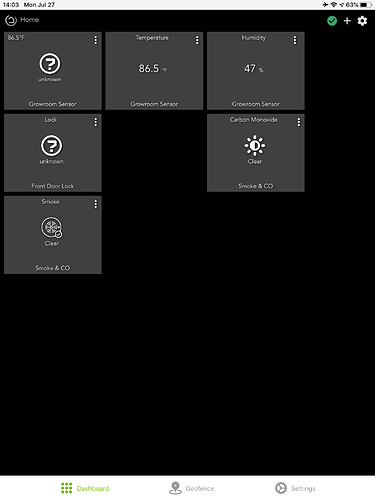Temperature and humidity reports from this device work with the built-in driver. Since your screenshot is of Hubitat Dashboard, it's possible you have the wrong template chosen for this device there. (I know it's confusing, but "multi sensor" isn't really the one you want--that's designed for devices like the ST multisensor where open/close from a contact sensor is the primary attribute. I don't use this on a Dashboard so can't tell you which is best, but dedicated temperature or humidity tiles should be one option, albeit with two separate tiles if you want both.) The other possibility is that if you just paired the device, it may not have sent a temperature or humidity report yet. The best place to look here is the device page itself (under "Devices")--under "Current States," you should see all expected attributes like temperature and humidity. If not, a "Refresh" command (from that page) may help, or if it's not even reporting this like motion, then you may want to check that it paired correctly. If you just got a C-7 hub, the Inovelli supports S2 and will try that by default, but secure devices are a bit trickier to pair. Trying again after an exclusion may help.
This is a fairly conservative list of things staff have tested and know to work with the built-in drivers. Again, most Zigbee and (especially) Z-Wave devices can probably be made to work to some extent, but you may need custom drivers or community assistance. Unlike Home Assistant, Hubitat does not have an array of reverse-engineered cloud integrations, but it does have a few cloud and LAN integrations.
What isn't working well for you with Hue? I wrote my own Hue Bridge integration because some features were missing, but I didn't have problems with the built-in Hue Bridge integration.
I don't know of any robot vacuums on the compatible device list, though I think I may have seen a community integration or two, and there's always IFTTT as a middleperson if you need that.
I'm sorry you have some frustrations with the product. I know learning a new system can be daunting--that is how I felt on Home Assistant when I was new to it, and when I switched from it to Hubitat a couple years ago, Hubitat actually had much better Zigbee (and at least as good of Z-Wave) support. As you note, Home Assistant has gotten better since then (I had counltess Zigbee devices I couldn't get to work, a showstopper for me since I already had them). I still use both a little bit, but Hubitat has almost all of my devices and automations. Don't be afraid to use the community to figure things out. It's possible the product won't meet your exact needs, but it's also possible you'll like it as you learn more. You can also use both and do what each one does best; there are a few integrations like the HACS Hubitat add-on or MQTT.
Good luck as you go forward, whichever way it may be!