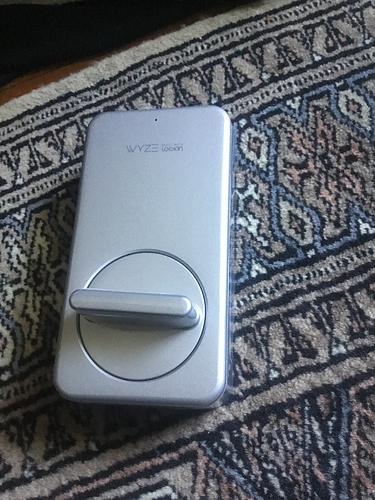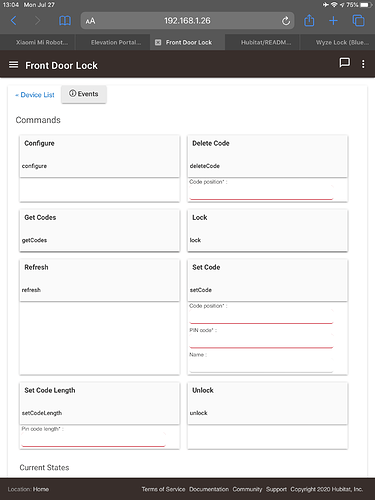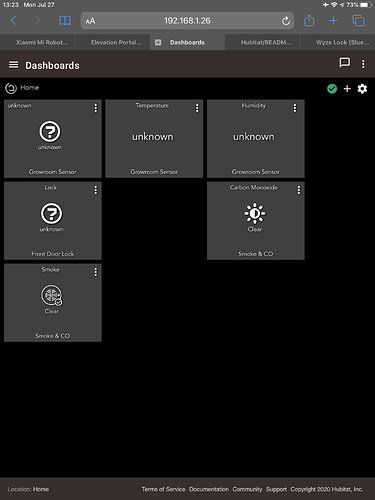OK well this company is on the list of approved items so apparently they are working with Hubitat however no one bothered adding the temperature and humidity sensor so apparently that doesn’t work either. I just looked over the list of compatible devices there’s less than 50 on there. Why the hell would I spend $140 on a box that’s limited to about 50 devices. I don’t understand this everyone’s said home assistant was so much more difficult to set up I had zero issues, I came over to this because I was worried about updates screwing up my setup as I no longer have time to be a full-time system admin on my house. It’s incredible that this company broke off from Samsung trying to come up with the perfect box and yet all they did was mirror Samsung and make it off-line. It’s the same garbage that Samsung did too. It’s ironic to see the same failures coming out of the same development team, which is now proving the point that it’s not all big corporations that are the problem but it’s their people who are developing the products as well.
This thing is $150 box that can do significantly less then a $60 raspberry pi. You talk about it being commercialized, while I expect a hell of a lot more from a commercial product that’s $150. There shouldn’t be any issues, it should just connect to Z wave and Zigbee devices without issue. That’s what we’re paying for in a commercial product. Home assistant is free and has so much better integration. Where is live map option For life 360, tile, or even the mobile app? Hass I can set up the ability to track my family members, and they can track me all from one simple map that took a few button clicks to set up. All I can see here is presence, I don’t see the option to add my life 360 account for anything other than that. Why can’t I had a live map? I can do it in Home Assistant.
I saw one of the first posts here from a few years ago people screaming for money, to buy more hubs, to support the company. What were they doing with the money. If this was my project this would be significantly different, do you want to make a commercial alternative to smart things you should have fix the problems with smart things. I just love how the free community alternative that can be run on a junk computer or a virtual machine is so much easier to set up, and works with more devices. That was the whole point of going with Hubitat so that I didn’t have some crazy issue setting this thing up, and it would work with everything Zigbee and Z wave. I just don’t understand this thing is limited to whoever they’ve partnered with, and even that’s a crapshoot because this company that does my temperature and humidity sensor works with them, they have a bunch of devices listed, but not this one. So I’m going to buy another ridiculously overpriced hub, and be stuck using it with whatever they tell me? Sounds like another Logitech Harmony scam, the whole point of this hub was it was supposed to unify everything not just be another expensive box I don’t need attached to my system.
Even the hue integration is awful.
Edit it because Siri voice typing & autocorrect is as terrible as the Device integration with this box.
Edit three I can only imagine what’s going to happen when I try to attach my robot vacuum. I’m already infuriated with this garbage, will be checking the return policy because this is not intuitive, this is not easy, and this is not a ready for the public commercial product.
In fact I can’t believe I’m saying this and it’s a complete and utter testament to how far home assistant has come, Home assistant is actually easier. It blows my mind because it certainly is not user-friendly, and I wouldn’t recommend it to anyone who doesn’t have programming skills, but Home assistant is easier than Hubitat. Just two years ago I would have avoided like the plague, I can’t actually believe I’m defending it. I had such high hopes, and there was a gut feeling that told me not to go with this habitat. I’m so glad I didn’t return the Z wave/Zigbee dongle for my raspberry pi. I just set that up last week so I know exactly what it took to set up, And it was nothing compared to this nonsense. Every device I attached to it just worked and if it didn’t there was some custom code that I just pasted in there, and it worked fine. That doesn’t seem to be the case with habitat.