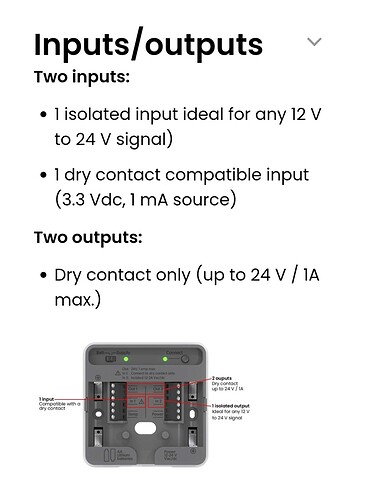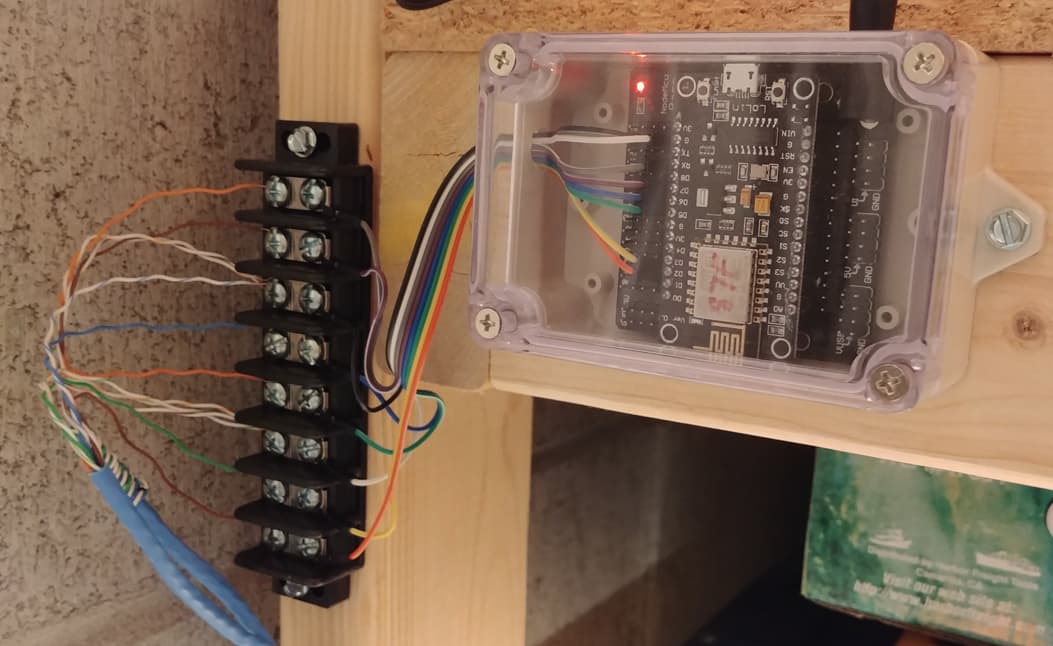I haven't bought one in while and they have upgraded them but the Ecolink Z-Wave Door and Window sensors (DWZWAVE2.5-ECO) have (or had) screw terminals - I wire alarm reed switches to these for my gates that are outdoors.
I have the 4-channel version. After pairing, I set it to a Generic ZigBee Multi endpoint switch. Has worked great for me for a year.
These look good and several reviews stated they are using them with Hubitat.. Although one of the ones I tried were the same brand only a slightly different model. The price is right though.
I wish it was a simple 'plug and play'.
https://www.amazon.com/Compatible-SmartThings-Philips-ZBBridge-Required/dp/B08R79686G/?encoding=UTF8&pd_rd_w=xvJZR&content-id=amzn1.sym.bc5f3394-3b4c-4031-8ac0-18107ac75816&pf_rd_p=bc5f3394-3b4c-4031-8ac0-18107ac75816&pf_rd_r=HNQ61W5B1VZ2CVKJQY5M&pd_rd_wg=ocuGv&pd_rd_r=9e447e72-758e-427f-af0a-5fead8815d2c&ref=pd_gw_ci_mcx_mr_hp_atf_m&th=1
I'm also a big fan of the Zooz ZEN16/ZEN17, but if i absolutely needed something zigbee, I'd look at the Sinope MC3100ZB multi controller. It's not cheap at $80, but if the application warrants, it is probably a rock solid device.
If its anything like the original ZBMINI, these aren't really meant for any type of input signal. They are primarily an output relay with an option for local switch control. All you'll ever see in Hubitat is the state of the output relay. It doesn't track or report the state of the input, it just knows enough to toggle the output when the input switch is toggled. This is a limitation of the device, not hubitat.
For my project, just knowing when the relay closes due to the local switch is all I need. Currently the Hubitat pairs with the device but I don't see any kind of response.
I don't believe the current one 'MHCOZY' paired properly. The flashing LED doesn't stop after the Hubitat supposedly paired..
There must be some custom code needed for these things (3 different ones so far). Getting frustrated because one of them worked great on Smarthings..  I'm hoping someone can come up with some code. Thanks for your input.
I'm hoping someone can come up with some code. Thanks for your input.
First off you should be aware of this warning about the MHCozy Relay from @aaiyar:
But these devices do with natively with HE as I have used both the single and dual relay models:
I believe the Sonoff ZB Mini should be working? I think I have seen other people talk about it before.
I used two different cheap relays from Ali in my basement and they work great. Now I am not using the switch inputs, only the outputs, but I see no reason why the inputs would not work. Need recommendations for unfinished basement lighting - #18 by jtp10181
Also I have seen a lot of people use the Ecolink contact sensor since it has external contact terminals. I cannot seem to find a picture of it for proof but if you search the forums you will see people talking about it. Possibly nice thing about that option is it has batteries.
The problem with the ZBMINI is that it doesn't track the input state. If the input switches back and forth too quickly, the output relay and input switch can get "out of sync." This is likely a deal breaker for any kind of float switch.
Again, the device works just fine with HE. It's just not meant for tracking the input switch state.
all the mhcozy relays are supported, we have tested the 1, 2 and 4 channel versions using the multi endpoint switch driver
any suggestions/recommendations for a z-wave equivalent? (ie simple input device)
Ecolink Contact sensor has been recommended for inputs, and you can convert it to being main powered with a battery adaptor. It has built in terminals to connect an external input.
Also, the ZEN17 has dual inputs that can be monitored.
I'll second the recommendation for the ZEN17. There are others, but none that have the same combination of features at a price that is just too hard to pass up.
Mike, thanks for the reply, I did not get anywhere with it and I tried everything. Definitely not "plug and play". I had all kinds of Smarthings sensors that paired and worked flawlessly with Hubitat. The 3 different kinds of relays I tried didn't work with Hubitat. As I said before the project I was working on I had to deploy a Smarthings hub because Hubitat failed on all 3 relays. It's too bad because there is not many more low cost relays. I'm only looking for one I can use for inputs and don't even need a relay..
I also had no issues pairing one of the MHCOZY zigbee 4-channel relays to my hub.
I saw this on another thread and thought you may find it useful. Another user is using these devices as simple input modules.
Sounds great, I'm pretty sure from what I'm reading it will be perfect.
Thanks for reading and replying!
Here's a photo of one of the Konneced NodeMCU boards connected to my sump pumps referenced in the other thread. They also control little 5V or 12V relays just fine, though there isn't much protection for a high motor load on the relays. They really are handy universal input boards. These boards can read temp inputs as well with DS18B20s or Temp/RH with DHT22s. The one connected to my sump pumps in the utility room has a number of daisy chained DS18B20 temp probes going to my HVAC system. They are stuck into the air flow on my two furnaces so I can read supply and return air temps and know if my AC's are running properly (one kept leaking freon in the past). The older NodeMCU boards fit nicely in these little project boxes from Amazon and just require a hole drilled for the AC adapter plug (black bit leaving box at the top right of the board).
Thanks for the reply,
All I wanted to do is monitor 6 door switches from a former security system. I was able to get one of the inexpensive single relays to work very nicely with Smarthings but Hubitat didn't work with at least 4 different ones. It's a shame some I tried were supposed to work but didn't.
I did order the Konnected Pro, it should be here tomorrow.
These should work with Hubitat too.
Please post the devices details (model and manufacturer) from the device web page.
Update: I just read your previous posts that you have returned these devices, so probably you can’t provide the data needed to identify them. Just be aware, that what uniquely identifies a Zigbee device is its Model and Manufacturer, as reported to the Zigbee hub when first paired. Hubitat inbuilt drivers in addition try to match the device capabilities (from the reported inClusters list). So most probably these 3 devices did not work in HE because the right driver was not found automatically? Sharing the Model and Manufacturer here will help finding the right driver in many cases.
Its too bad that these simple relays are all that's available, I used the 'Sparkle iot' one with smart things for a sump pump float input, didn't need the relay but it was inexpensive.
Too bad. these aren't 'plug and play' with Hubitat.
If Hubitat wants to grow they have to make the device for 'everyone' like a toaster. If people had to find and load code I'll bet everyone wouldn't have a toaster 
I ended up going with the $229 'Konnected' when I could have used (6) $15 zwave or zigbee relays.
Thanks for your reply.