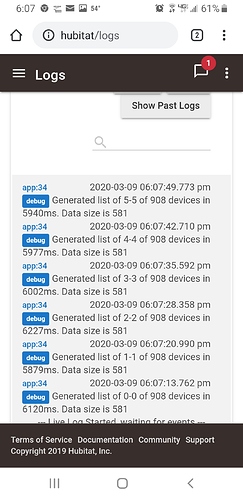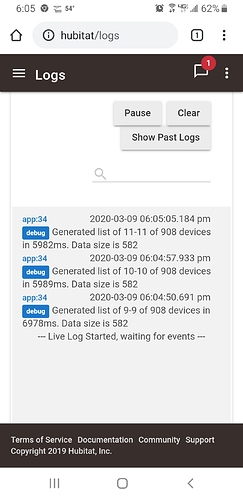Is there a way to sync the global variables created in rule machine to webcore, or possibly select one to be used between the both?
I did reference that post, but am having an issue getting it to work. My device is a name with spaces in it, is that a problem? Its also a time variable. I did add the device to the devices section as i couldnt find any other that had to do with a variable for a time device.
If you want to post here or in a private message your piston and setup for the connector, folks can take a look at what you are seeing.
For other folks, we were able to get the piston to see the variables, and subscribe. No changes required in webCoRE.
Lately I seem to be having delays while webcore is rebuilding its database after a change with adding or removing devices. In the logs, it shows the database building but incredibly slow. (I will attach pics). I recently updated webcore to the latest release to see if it resolved but I am still having the issue. From the log stand point the update seemed to have turned off the logs but the delays still remain.
The only way I can temporarly solve this is by rebooting the hub. Anyone have any ideas?
You are exposing all 908 devices to webCoRE. That is going to take a LONG time to build. You can't possibly use all of those devices in different pistons, so why not remove the ones you don't need from the app. That will make it a lot faster.
After the hub reboots and settles it only takes about 10 seconds. After a week it will take an hour. Yes there are many devices but over time it gets worse. Cant be a coincidence.
You may be describing the general hub slow downs that folks mention across many apps...that is still un-resolved.
Many folks use rebooter on a regular basis (this regardless of webCoRE or not, as there are some platform issues).
See: webCoRE for Hubitat Updates - #3 by nh.schottfam
and
See:
ok, thanks. Ill look into what they are using and give i a try.
But that still doesn't answer my question. Do you need to have all 908 devices synced to webCoRE? It not, then why not remove the ones you don't need?
believe it or not my home is very automated. yes every device is being used and since I don't use rule machine everything is using webCore. I guess I have reached a limitation and have to figure out a way around it. Maybe a second hub, but for now i am going to look into this rebooter app.
Removing may help a little, but I expect the issue is the general slowdown.
In the latest webcore (also on ST), things are better about uploading.
On HE pistons only have access to the devices they use (cached vs. sent all the time as on ST).
So it may help a little but it is not likely a solution.
Why compound the problem? And support isn't going to even talk to you about hub slowdowns if webCoRE is installed anyway, so might as well do all you can, right?
Agree, if you don't need 900 devices, don't have settings with all that data in it.
Does Webcore on HE work OK with IFTTT? I configured it in webcore but when I try to "Send an IFTTT Maker event" in a piston I am getting the following error:
no settings
Failed to send IFTTT event, because the IFTTT integration is not properly set up. Please visit Settings in your dashboard and configure the IFTTT integration.
I tried to do this through a generic JSON POST as well and could not get webcore to pass variables.
I am trying to create a simple activity log for all my devices. I figured I would do webcore --> IFTTT --> Google Sheets. Any other options?
webcore has built in ifttt support, so it wants IFTTT settings setup in
webcore dashboard -> Settings -> Integrations tab -> IFTTT Maker web hooks URL
I have posted an update, looks like silly spelling error - let me know if it resolves it.
IFTTT still not getting the request.
Side question...How do I update webcore on HE? I just went to my app code and pasted the updated code and hit save for both Piston and Main apps and then rebooted the hub.
Here is the webcore log I am getting now on this Piston:
3/26/2020, 6:39:45 AM +821ms
+60ms ╔Received event [John's].switch = off with a delay of 312ms, canQueue: true, calledMyself: false
+887ms ║RunTime initialize > 884 LockT > 2ms > rtDT > 802ms > pistonT > 748ms (first state access 80 65 819)
+908ms ║Runtime (5565 bytes) successfully initialized in 802ms (v0.3.110.20200210_HE)
+911ms ║╔Execution stage started
+1059ms ║║Comparison (enum) off changes = true (1ms)
+1064ms ║║Cancelling condition #2's schedules...
+1073ms ║║Condition #2 evaluated true (149ms)
+1076ms ║║Cancelling condition #1's schedules...
+1079ms ║║Condition group #1 evaluated true (state changed) (157ms)
+1084ms ║║Cancelling statement #3's schedules...
+1661ms ║║Error executing virtual command [].iftttMaker: (438ms) net.sf.json.JSONException: java.lang.reflect.InvocationTargetException
+1668ms ║║executeTask: Execution time exceeded by 366ms, Waiting for 150ms; lastPause: null
+1838ms ║╚Execution stage complete. (928ms)
+1841ms ╚Event processed successfully (1826ms)