Members.
Totally new to the image tile in the dashboard process. Can someone please walk me through how to add a weather tile to my dashboard (in very basic terms)? I live in Baltimore, MD area. Thank you all!
Members.
Totally new to the image tile in the dashboard process. Can someone please walk me through how to add a weather tile to my dashboard (in very basic terms)? I live in Baltimore, MD area. Thank you all!
Image tile is dependent on finding an image to display.. such as a local TV Station's weather forecast.
Then, on the dashboard, click + in the upper right and begin with a largish height and width... you'll fine tune this later...
There are 3 columns in the bottom half.. ignore the device column (left most) and in the middle column (template), pick Image. In the right most column, paste the URL you found in the Image URL field. Click Close and you'll have an image.
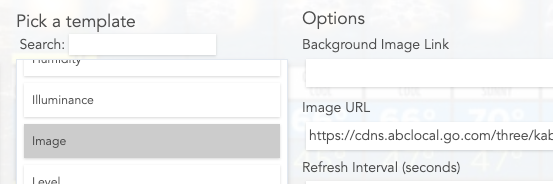
Click the 3 vertical dots on any Tile and that gets you back into editing that tile... to tune the size and placement.
Depends what you want. There is a basic built-in weather tile. You will need to get an openweathermap API key. (Free last I knew)
Easier is to just do this.
And a lot more advanced, is bptworld's weatherdotgov app. It is a LOT more complex, and has a lot more options. I would highly recommend installing this via Hubitat Package Manager.
Let us know if you need help with any of these methods.
Thank you! I have succesfully created an openweathermap.org API key (found on my login name), copied pasted into Hubitat's "API key" box on the virual device screen, dashboard tile created, and VOILA! I have a weather tile.
The next question....the "free" openweather subscription allows a 5 day forecast. They give you an example of an "API call" to create a script using your zipcode and your login "API key." So how do you integrate that into a tile on the dashboard? I copied and pasted the custom created "API Call" (using my zipcode and API Key). Hubitat just displays a single snapshot weather with temp, wind, humidity. Curious how to get a single tile to display a 5 day forecast.