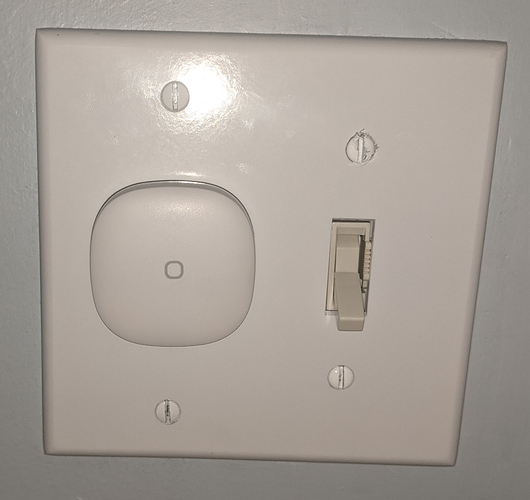I'm a noob moving over from Wink. I installed a HEC7 with a number of Leviton Z-Wave light switches. I'd like to add some "virtual" light switches; i.e. battery-powered, wall-mounted remotes that would trigger turning on a light switch in another area. I've read about the Lutron Pico remote, but it looks like that I would require a Lutron hub (I'd like to avoid managing two hubs). Are there any other HE compatible remotes that can be wall-mounted?
Not wall mounted but I have a couple of these:
Maybe this would be more what you are looking for but I don't know anything about them:
Welcome to the community! You may want to search the community for wall-mounted button devices. Wallmote is one example.
The terminology "virtual switch" means something else to most of us. That's the term for a switch device that doesn't actually exists but behaves like one. May I suggest changing your post to "Wall mounted button devices" or something like that.
Thanks for the suggestion. Post name changed.
First off, WELCOME!
I have a few Eria Dimmers (which is a poor name for a remote https://adurosmart.com/product/eria-smart-wireless-dimming-switch-remote/) and an RGB Genie (https://rgbgenie.com/?product=rgbgenie-color-micro-remote-with-single-scene-recall-zigbee) and both work pretty well except they don't always respond to 1st push when they haven't been used in a while.
My Picos are much more reliable in that way but I don't notice any speed difference between any of them. The Eria does have a long hold time and only has held on buttons 2 & 3. Both the Eria and RGB Genie can be wall mounted but are easy to remove from the mount if you want to carry it around. The Picos don't allow that easily.
Philips makes:
1. Tap switch Works great, not sure about HE, mines on Hue hub.
2. Dimmer switch Works great on HE.
3. Smart button Never used it...
Sonoff SNZB-01 Works well on HE but you'll need custom drivers.
And Opple switches seem popular.
P.S. Welcome to the community!
Edit: Can't believe I forgot Samsung SmartThings Buttons. Works great on HE.
As @scottgu3 mentions below. 
RGB Genie.
That's weird that there is a ZWave Plus logo on that link. That remote is Zigbee.
I have a few of the Samsung buttons wall mounted.
I printed a 3d small circular mount that takes two magnets. The samsung buttons readily attach. The mount screws to the wall or 3M tape works as well.
When attached, the button sits just off the wall.
I have them in a couple of locations where I control table lamps on entry into a bedroom.
'Samsung SmartThings Button SmartThings - GP-U999SJVLEAA | Samsung US'
S
You don’t happen to have shape files for that button mount do you?
Yeah, I got them on Thingiverse, I'll find them and send them to you. I'll send you a link for the magnets as well.
S.
If you dont mind spending the money on a Caseta Bridge pro ( likely a hundred dollars), i'm a real fan of the Caseta Pico remotes. They also sell a mounting kit so once installed you'd never know you were not activating a real light switch.
I have found Picos on ebay for 15 each ( and bought several at that price) and the mounting kit was like 6 bucks
search for casea on the forum...many people have a lot of good reviews on the speed and the reliability of there proprietary comms....( the reason you need the pro bridge)
Cheers
Also forgot to mention. If you have power in these areas, also consider the inovelli red switches. Their multi tap functionality is really impressive and you can assign something like 8 different scenes. You can double tap up ..or down to activate any other zwave or zigbee device. Zooz sells some scene capable switches too but i haven't tried those.
I just connected a Inovelli red to my back patio fan. When i doubt tap that up or down it controls a light in my gazebo ..where i have a zwave switch ( 50 feet away) so now i can control ny gazebo lights from inside the house.....great solution to my problem.
Mac
If you do end up getting the Lutron hub make sure you get "Lutron Caseta L-BDGPRO2-WH - SmartBridge Pro" rather than the non-pro version. The Pro version supports integration with HE, the regular version does not.
PS: Aeotec makes a couple of options.
I also use several of the Samsung GP-U999SJVLEAA buttons. I hot glued the battery cover of the button to a white 1-Toggle 1-Blank Standard Size Wall Plate. Then I attached the wall plate to an existing dumb single switch that was in a single gang electrical box. I can still easily change the button battery with just a twist of the button.
One of these came in the bundle with my C7. They have two buttons that Hubitat can sense a short or long press.
I have one of these and it's pretty ok. I agree- it can take a while to respond or require multiple presses to feet the right action after it has been idle for a while. If it is being used typically less than a day between actions it seems fine.
@d.bloomquist, you mentioned not wanting to have to manage a Lutron hub in addition to Hubitat. I can tell you that I have not touched my Lutron hub a single time since I set it up about a year ago. And the Picos look nice (IMO), and they are by far the most reliable buttons I have used. Now if the concern is about the additional cost of the Lutron hub at all, I certainly understand that.
I can echo the thumbs up for the Lutron hub. The thing just works. But I think you need the PRO hub for HE integration. Mine is on order 
I'm looking to replace all my light switches in my house with this style image below (Australian product) But need extra buttons. There is only 1 existing switch at one end of the hallway etc
I want to find battery powered wallplates or buttons that look exactly like these...extra eyes would be handy 

For those replied to my post last month, I just wanted to let you know that I went with a Caseta Bridge Pro hub, and Pico remotes as my wall-mounted switches. I was a little concerned about the integration, but it was really quite easy and the Pico switches work well. The Picos look the most like a standard decora switch while also allowing you to control multiple different switches and scenes with their five assignable buttons. Thanks for everyone's suggestions.