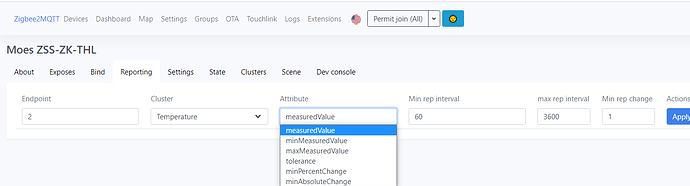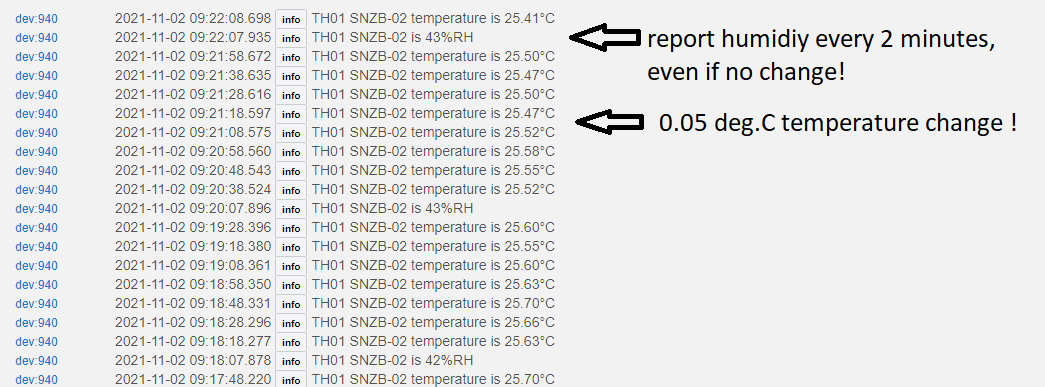@arnb , although this experimental driver is not quite ready for publishing at the moment, can you give it a try? (link)
Manually change the Centralite Keypad driver to "Zigbee Reporting Configuration"
Then select the preferred settings in "Configure Temperature Reporting" and confirm the selected timings by pressing the same named button above the temperature configuration parameters list.
Then press the button named "Send Configuration To Device When Awake" button.
At this time the driver will be waiting for any Zigbee message to be received from the physical device, Probably, pressing any button on the Centralite keypad will make it 'awake' and be ready for accepting the configuration commands.
If this does not work for you (the "Waiting..." counter stays for a long time), try the 'Send Configuration To Device NOW' button, trying to awake the sleepy ZIgbee device (by pressing a button, or rapidly changing the temperature or humidity.. ).
If you see "Received Temperature Configuration command response..." in the Current States list, there is a good chance that the temperature reporting configuration was successful... Observe the device logs for the frequency of the temperature reporting. if it suits your needs, manually change the driver back to the one that is used with the device (Iris V2/3Keypad.. ).
Good luck!
(EDIT 11/27/2021 the code was moved to a new GitHub repository, the link in this post was updated to the main branch URL)