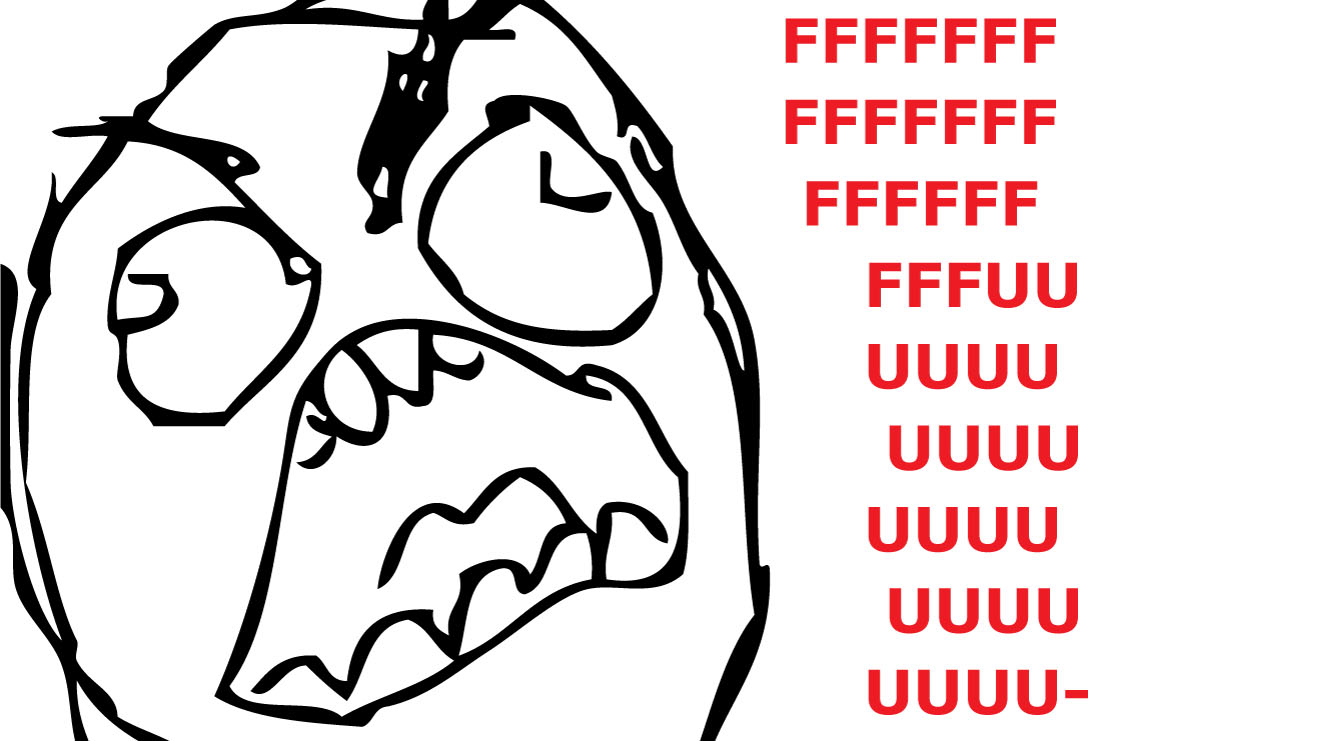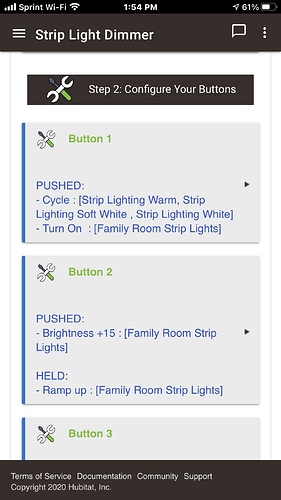I am sure they know what it won't be, based on our reaction to IFTTT proposed price.
That's actually a very smart and efficient way of solving the problem, as well as it's now a part of how I'll do it going forward.
Wait, you're suggesting not over-automating and excessively "smarting" all my devices?!
Then it's pistols at dawn sir, and may the crazy person* win. 
*That would be me.
Going the practical route isn't a bad thing.
Although my Pantry in the Kitchen is simple to press the switch on for all members of my Family I have found just like every other light switch, it is much harder for them to turn the switch off.
Do a hard reset on your hub. Factory reset all items, Move over to wink for a month without paying the fee just so you can be frustrated and then move everything back over to hubitat only to realize you didn't back up any of your rules and you forgot how to do half of them.... That will certainly keep you busy
I'm writing up your instructions on post-its, and will keep them on the wall next to me forever. 
@Ken_Fraleigh You know how Zigbee bulbs are not good repeaters when connected to Hubitat?
What about these lightstrips? Are they also repeaters? Any problems with them negatively affecting the zigbee mesh network?
None that I have experienced and yes they do repeat. I am now forced to issue the following disclaimer: I have a second HE just for lights. I will also say that I haven’t seen any shenanigans happening with the routing table, and I used a Lightify gateway to update them. So, at least for me, they have been 100% reliable.
Oh NOW you tell us, after you've gotten your 1% bounty from Sylvania. ![]()
I'm about to add mine to my hub, when things blow up I will be knocking on your door.
Okay okay. I did have one of them on my other HE for 6 months without having issues. I moved it so it could be with its brothers.
how do u use lightify hub to update routing. i assume its just zigbee. i have one im not using . i just had it on our boat to contol the lights for 4th july boat parade along withn 6 color laser
Lightify hub for updating the firmware. There have been several updates; some bug fixes and some enhancements.
Awwww....family time. ![]()
Have you set up any light-cylcing activities on the light strips? I'm going to show it to my wife tonight, and wanted to "wow" her a bit, aside from just showing the lights in a few different colors. Any tips in that area?
That’s the one. My SmartThings hub wouldn’t update anything but the bulbs and some of my recessed lights. All of the Ledvance lights should end up on the same firmware number.
No. I just created scenes in the HE scene app and cycle them using Advanced Button Controller using a Hue dimmer. It’s basically a recreation of the regular Hue dimmer functionality.
I just remembered this:
I use it for Christmas lights. It might have more “wow” factor.
I need all the wow I can get. :}
Thanks;
OK, so you my friend deserve a beer or Kool Aide or whatever beverage you care to choose, for pointing me at the Lighting Effects app. Wife was quite entranced by the effects from @bptworld's app - he makes fun/good stuff. I had to turn the lights off to get her attention back to talk to her. 
I've done a quick and dirty install of the Sylvania light strip in our master closet. I had an outlet put in their years ago for a blow drier and other "just in case needs" so I actually have a plug in there to plug the light strip into!
I added a motion sensor and tonight when we go to bed she's going to get a surprise lighting event when she opens the closet. This will be fun, and more importantly I will gain additional WAF credits that I can use as buffer the next time something doesn't work, or I get mucho spendy on gear. 
I really thought you were going to go a different direction with that ![]()