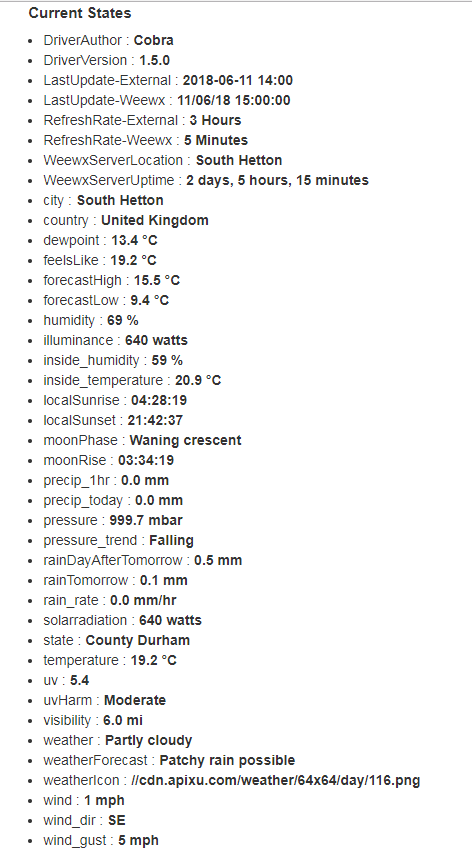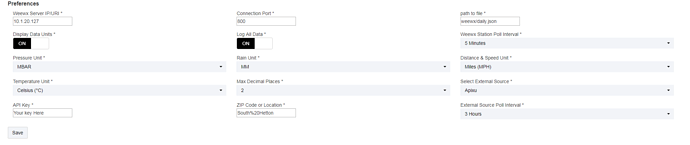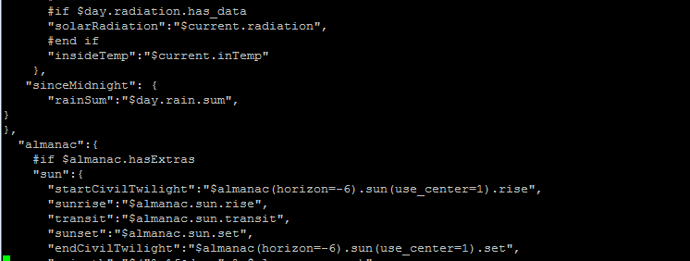For people with a Personal Weather Station (PWS) that is capable of sending its data to a local source.
A while ago a discussion was started to work out a way to get data presented from a PWS via software called 'Weewx ' into Hubitat for use with apps like RM and the Hubitat dashboard.
Weewx is free software that you host on your own server (I use a Raspberry Pi) to take the readings from a PWS and present them in a readable format so we can use this driver to bring the data into Hubitat.
It is also capable of sending the same data to WU and others and is highly configurable.
I use it to FTP my data to a webpage on the 'net.
I have created a driver that will regularly poll the weewx server on a configurable schedule to collect the data.
One thing missing from the Weewx software is forecasting.
To help with this, the driver can also collect data from Apixu for forecasting.
(You will need to sign up to Apixu and get an API key)
The driver has options whether to use Apixu or not and has other options that are mostly self-explanitory
One thing to note:
If you are using this data with SmartTiles or the Hubitat dashboard then you must turn 'Display Data Units' OFF as the dashboards add their own units.
This is the output from the driver (shown with data units)
And this is how mine is configured:
Weewx and apixu present data which is both Imperial & Metric
Whichever way you have configured your weewx server , the driver will automatically present the data as you want it (it will sense the incoming format and convert if necessary to your selections)
Any missing data from your PWS (such as 'internal temperature' if you don't have the internal unit) will just show: 'No Station Data'
There is lots of help documentation for Weewx and you should be able to configure it quite easily.
To get weewx to present the data into json format and additional file is required but if you need any help then please ask.
For those of you that want to use a raspberry Pi for the weewx server then I have created an almost fully configured Pi image file if you would like to try it. (You just need to change the password and a few station related bits after burning the .img file)
PM me for a download link as it's not on github
Many thanks to @homeauto2112 for all his patient help with debugging and testing of this driver
Additional debugging help provided by @bptworld
OK.. Here is the link to the driver.
https://github.com/CobraVmax/Hubitat/tree/master/Drivers/Weather
Hopefully, someone may find it useful 
I have released a version of 'Weather Switch' to work exclusively with this driver
Parent/Child here:
https://github.com/CobraVmax/Hubitat/tree/master/Apps/Weather%20Switch
I have also uploaded a new 'daily.json.tmpl' with additional setting for use with this driver
https://github.com/CobraVmax/Hubitat/tree/master/Drivers/Weather
Update 28/01/2019
Added 'WeatherDisplay' feature
(See post 140)
Update 24/12/2018
Using daily.json.tmpl
Scott (@anon61068208) has created an installer for the skin to generate the correct daily.json.tmpl
You can find the files and instructions here:
https://github.com/sgrayban/hubitat-weewx-driver/
Update 16/08/2018
I have added support for daily Min/Max temperatures
NOTE: This requires additions to your daily.json.tmpl
(I have also uploaded a new version of this)
Update 08/08/2018
I have added the ability to select forecast source for people who still have a working WU API
Update: 12/06/2018
I have now made a new addition to this driver.
A new button and command: 'Poll Inside'
This command will push 'Internal' data (inside temperature & inside humidity) as 'standard' Humidity & Temperature
This is so Rule Machine (which cannot see the custom attributes: inside_temp & inside_humidity) can use the internal data in rules.
To use this feature, I would suggest creating a custom command in RM ("PollInside")which is called before running the rest of your rule to use the inside data
'Poll Station Now' will return the standard attributes back to normal
Andy