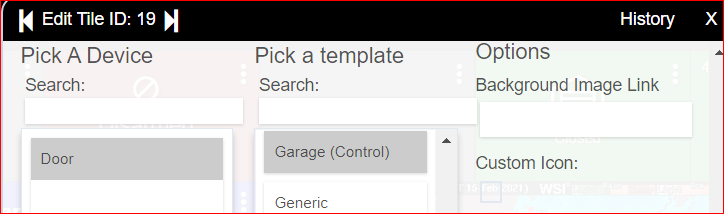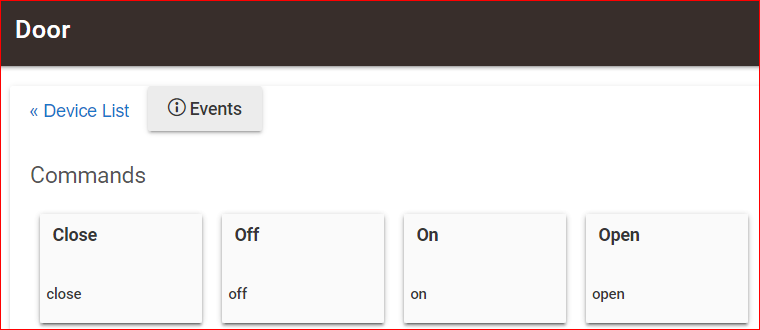The correct states are shown. I am not using a contact sensor,, I am using a smartthings multipurpose sensor which is zigbee..
Mine does the same thing, something changed on the Alexa end about a month ago. It still works fine, Alexa still closes the door, she just complains that something went wrong. I ignore her. Yes, everything works perfectly on the Hubitat side. Driver works, Dashboard control and tiles work. Yes, using Aeotec Door/Window Sensor 7 (Z-Wave Plus, 700 series chip).
No, the switch you suggested changing doesn’t help.
Eventually, things will stabilize on the Alexa end. I look at the SmartThings thread every so often to monitor if a fix goes in over there to Brian Beaird’s app/driver (of which the Hubitat app/driver is a straightforward port). SmartThings has bigger problems right now than this. Brian Beaird says it’s a mess, too.
Nope, that is fine. Misspoke a bit, but either one is fairly equivalent in this case. Just wanted to be sure the app was aware of door state somehow.
So you think this is a Hubitat, MyQ or Alexa issue? Sounds like you are blaming Alexa. She sure is a stubborn one sometimes. I know what she gets called in my household anyway.
I just know that nothing has changed on the Hubitat side in a year or so. Regardless whose issue it is, I am certain that Brian Beaird and/or Dominic Meglio (@dman2306) will figure it out once things stabilize. It’s just an annoyance.
It look like GE Fan controllers have the same issue. 2.2.3.118 - GE Smart Fan Control and Alexa - Support - Hubitat
Some people in the discussion suggested using a virtual switch or giving the alexa comand in a different way. It sounds like alexa cannot handle too many commands at once like turning on a fan and also setting a speed.
If it gets too annoying before there is a fix I might try a virtual switch.
Is is normal to have 2 instances of the app installed? If I go to settings and hit remove will it delete both and force me to set it up again?
No. No, it will remove the instance you remove.
Just in case, back up first, download and save. There is a very remote possibility the double instances are from a corrupted database, probably not. I’ve never seen corruption cause that.
Perfect, as you said it only removed the double. Thx
Hi there!! I am new to hubitat and this community. Can you tell me what you did to resolve this? I am getting the same error. Thanks in advance.
The sensor indexing error? That means you probably don't have a dedicated Zigbee or Zwave tilt sensor, but are using the code for use with a sensor.
A tilt sensor is highly recommended. And no, the MyQ sensor doesn't work for this app.
I spent that last few hours getting my open/close garage doors to show up in the dashboard. I tried to refresh the devices. Even reboot my hub and no luck. Would be nice if someone can put the directions at the top of the postings.
Can't place it at the top, but this is what I use.
Generates this tile that gives option to open/close when tapped

Door is the device created by MyQ app. It must be selected in the Dashboard App for the specific dashboard
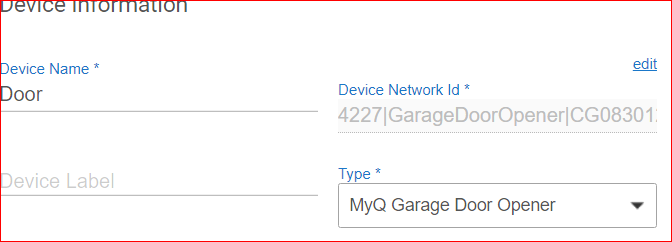
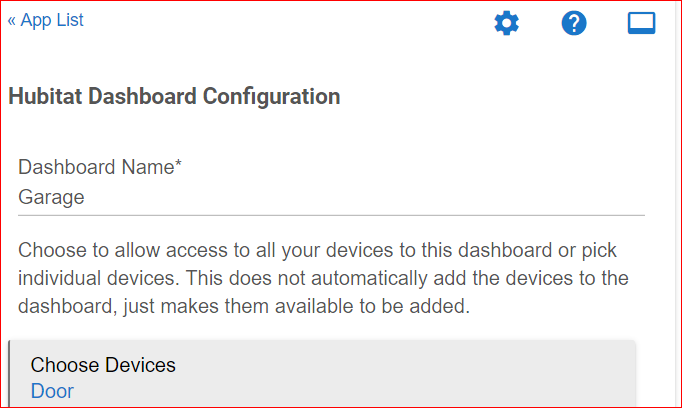
So if I go to my device I can open and close the door. I have the same setup as you do above. Whenever I go to load the dashboard I have Garage(control) at the top, the name of the garage at the bottom, and a big question mark in the middle. I am missing something and just not sure what it is.
The door must open and close from the HE Device Menu in order for it to work on the dashboard.
I've removed the Device name with CSS. Sorry for any confusion.
Strange. Try resaving the App's device setup, Then resetting and saving the Dashboard tile.
Yea I can open and close the door from the device. I have also tried to create other dashboards and same thing. Again I even rest my hub, went back into the application made a few changes to the name just so that it would update...nothing. Has to be something easy.
It sure seems like a device/database mismatch, but I'm about out of ideas. Hope you get this fixed.
Perhaps an app remove and reinstall?
Yea trying that now it will not let me uninstall it through Package manager. I will try the other way....Just delete them...I hate doing that
Nope none of that worked. Went all the way back to nothing. Loaded the application for the package manager....hmmmm, could that be the issue? Did you use the package manager? Still get the same thing
Just for the sake of argument, how about removing the app and drivers, rebooting the hub and then re-installing....