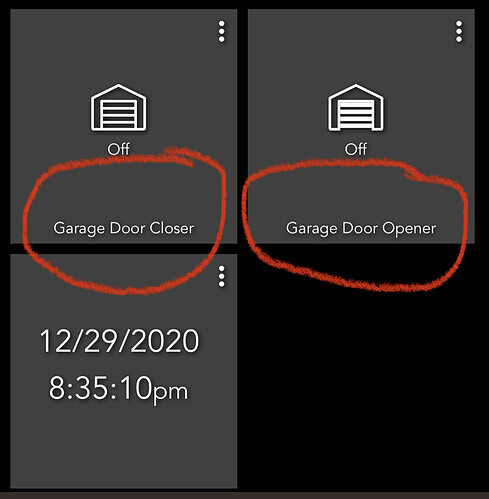You need to first refresh the device list in your dashboard app. Then you can a new tile and you will be able to select "Garage Open" and "Garage Closer" actions in your device list.
Thanks.
Are those switches?
What type of tile do I select?
I thought the same, so changed it to another Multi-Sensor (I have a bunch of them...). It had the same problem. I found that if I tap on it sometimes it updates. It seems to be more of a problem in the cold months, so could be related.
They are buttons. Select the button type for the tile.
I see at the ST app was updated and I've been getting this error message:
warnToken has expired. Logging in again.
When are you getting this message? That's a warning, not an error. It's just letting you know the token expired and it had to relogin. Unless that is followed by a message saying the login was unsuccessful, it's nothing to worry about.
The ST changes that were committed today don't seem to make any difference for me, both the uppercase and lowercase versions work file though I'll probably merge them in at some point.
Ok thanks!
Is there a reason that the door status is never sent to the device? The information seems to be available since it is shown in the debug logs when setting up the app.
Got valid door: Garage Door type: garagedoor status: closed type: garagedooropener
Edit: After some research, I think I know why. The only way to get the garage door status is by polling. This cannot be done on SmartThings since MyQ blocks the request from the SmartThings cloud. Since this integration is ported from SmartThings, it was assumed to be a limitation when originally being written. Since Hubitat runs locally, this shouldn't be a problem. Maybe the app should be updated?
You need to have an associated tilt or contact sensor that will tell the driver the “real” position of the door. This will allow it to be reported. Alternatively, you can create a virtual button and link it to MyQ’s status via IFTTT.
I just spent an hour or making my own MyQ integration. It pulls the open / close state from MyQ directly with no additional sensors.
So it's possible lol
Considering that I made the whole thing in an hour, it probably has bugs to work out. I'll publish it once I know it works.
That is really awesome! I will be happy to try it out once you publish it! I have 2 tilt sensors, but sometimes they don’t detect the change properly. This will be great!
Yeah it's absolutely possible. It's just a violation of their EULA and they have said they will ban the device of anyone doing this from accessing their servers so really your call if you want to take that risk to have a much slower cloud based sensor instead of a local one. Personally I don't really want to get my whole MyQ access, but up to you!
Ouch! Okay, maybe I won’t be trying it out... I didn’t realize this...
Yeah the original ST app had this functionality. MyQ blocked the IP addresses of all ST servers at the time until the author agreed to remove that functionality. That is why this is called "MyQ Lite" the Lite was the removal of that functionality.
I didn't realize this either. Good thing it's only been running for a couple hours lol
Maybe I can just use a webhook from IFTTT instead...
I changed my st multi sensor from tilt to contact over six months ago and it is working flawlessly. Definitely not the prettiest install but it’s in the garage 
How are the new ST contact sensors? I have an old v1 ST contact sensor that I've had (sitting in a box) for a while and I never had much luck with it. It seems like the battery only lasted a few months and it kept losing connection every few hours.
I have three of these sensor but two of them are in cold locations - my garage is currently @ 37F - and i have already replaced it's battery once.
The one sensor that is indoors is at 41% after 10 months (had to check amazon and i bought them last march).
I have not had any issues with the Samsung multi-sensors (latest gen), except for the garage door tilt sensor that mostly works, but sometimes didn’t and at those times, I found that tapping on it would bring it back to its proper setting. I changed it to a different one with the same results.
I have a lot of those and in general, the batteries seem to last long enough. I haven’t kept good track on how long they last, but I would say about 1 year or more on average.
Been using this for a year or so. Looks like I'm on 3.1.1 vs 3.1.3. I'm curious about light controller. I assume it just lets you change state, not take poll for state? I would love to have my other garage lights come on when that light does.... and turn off. I swear a year ago I read about somebody doing that but don't even recall if it was Hubitat.