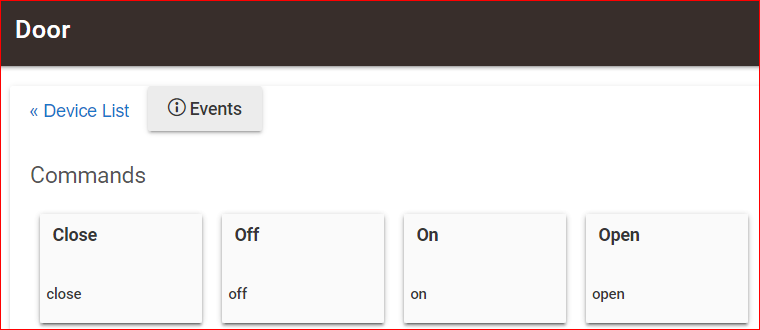So if I go to my device I can open and close the door. I have the same setup as you do above. Whenever I go to load the dashboard I have Garage(control) at the top, the name of the garage at the bottom, and a big question mark in the middle. I am missing something and just not sure what it is.
The door must open and close from the HE Device Menu in order for it to work on the dashboard.
I've removed the Device name with CSS. Sorry for any confusion.
Strange. Try resaving the App's device setup, Then resetting and saving the Dashboard tile.
Yea I can open and close the door from the device. I have also tried to create other dashboards and same thing. Again I even rest my hub, went back into the application made a few changes to the name just so that it would update...nothing. Has to be something easy.
It sure seems like a device/database mismatch, but I'm about out of ideas. Hope you get this fixed.
Perhaps an app remove and reinstall?
Yea trying that now it will not let me uninstall it through Package manager. I will try the other way....Just delete them...I hate doing that
Nope none of that worked. Went all the way back to nothing. Loaded the application for the package manager....hmmmm, could that be the issue? Did you use the package manager? Still get the same thing
Just for the sake of argument, how about removing the app and drivers, rebooting the hub and then re-installing....
OK can't hurt----------------
Nope still same
Silly question. You have selected the device for the specific dashboard under apps?
If you delete and reinstall you may need to reselect the garage device.
At this point there are no silly questions. Yes, on the left of add a tile is my garage door. I pick Garage (control) and I get the question mark.
Not sure what I did but I think that I have it
I do use HPM.
MyQ Lite (v3.1.3)
MyQ Garage Door Opener (with sensor)
Are you using the version with tilt/contact sensor (preferred), or with no sensor? And is the matching driver installed.
All working now. DOn't know what I did but I got it. Thanks for all your help
After reading this entire thread, I am debating on whether I want to get the MyQ device, or just use the Zooz S2 Multirelay I was planning to use.
With MyQ, does it actually command a direction? If someone stops the door in the middle while going up, then stops it in the middle while going down, the next movement would be up.
In this state, if I use the MultiRelay, it would command the door up. Is MyQ smart enough to command it to go down if 'close' is selected?
I can share my experience to date. First, my garage door openers are in new construction home and as such have the "MyQ and Wi-Fi" logos directly on the units. This means the openers can attach to my home Wi-Fi network and appear in the MyQ mobile app on my phone for full control, without adding any bridge or other gateway.
Now if you want to add these openers directly into Apple HomeKit, you need to buy their Home Bridge. Or if you openers don't have the MyQ and Wi-FI logos on the openers you need their MyQ bridge to add that functionality. My top level advice, don't buy either for any reason. Their hardware (and software) is absolute junk, worse their support is useless and will be no help.
My suggestions:
-
If you have MyQ/Wi-Fi openers today then simply install the MyQ Lite user app on your Hubitat hub, integrate directly to MyQ cloud with your login and control your openers. No additional hardware needed from MyQ. Note: you will need contact sensors (ideally tilt sensors) on each of your garage doors.
-
If you don't have MyQ/Wi-Fi openers then skip anything MyQ and just go right to the Zooz S2 ZEN16 Multirelay.
Zooz has on their web site a good article that spells out a lot of the info and steps for Smartthings which is translated mostly to HE.
Second everything he said. Get a dumb opener and a relay
Don’t add the relay to a smart opener. Ugliness can ensue
I have a MyQ, and I agree, I wouldn't buy it again. Basic integration of a "dumb" system using the Zen 16 or similar solutions would be my choice now.
Unlike the relay, the MyQ app seems to only handle Open & Close as atomic events. It either opens the door fully or closes it fully. Using the button on the wall or remote control, and it can be interrupted partway up or partway down. However it is binary as well, in that each single button press reverses the direction.
I think the MyQ controller does know (somehow) that the door is open or closed, so if it was paused halfway and then the app was engaged...it should close it. Hmm...let me test that....
Yup confirmed. I hit the button on the wall to open the door, and stopped it halfway up. I was watching the App at the same time, and it noted "opening...." "stopped". Then when I told the app to close it, it closed the door.
Note, there wasn't another option, pressing the app button closed the door, I wasn't presented an option to "continue opening" or "close", it just closed it.
The animation on the screen matched the state of the door at all times.
S.
Thanks for trying that. Could you try one more thing?
Hit the open button on the wall and stop it half way up. Hit the button again to lower it by 1 ft. The garage door should still be open a few feed. Now tell the app to close the door. Does it go up or down?
No problem!
Good test.
Unexpected results.
- Button press - begins opening door.
- Button press - halts door halfway up.
- Button press - begins closing door.
- Button press - Reverses Door.
- Button press - Reverses door.
- ->ad nauseum - Reverses door. Cannot force another stop.
App button press closes door --any time in open state, the door only closes when the button is pressed.
Simply put, 1 press of the button will open or close the door. A second press will halt the open, subsequent presses willl reverse the direction, but not stop it. I swear I've forced a stop before, but it could be sequential button presses in a short period of time. I'd have to play around with it a lot more to see if I could force a halt or not.
S.
I just played with mine.
Press
- Starts opening door
- stop half way
- starts to close
- Reverses door, opening
- Stop door again half way
I repeated 3 through 5 three times. Works everyone.
I have a chamberlain LC1000EVC with the myq to Ethernet adapter.