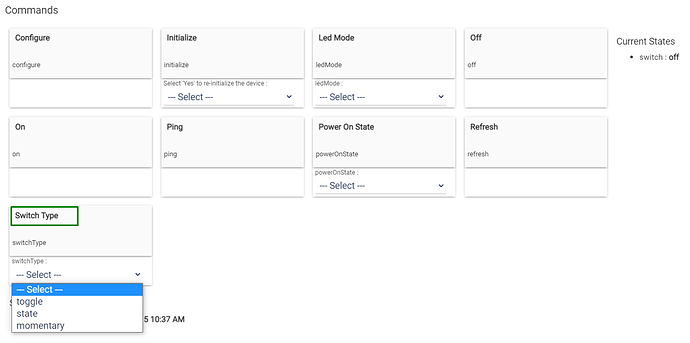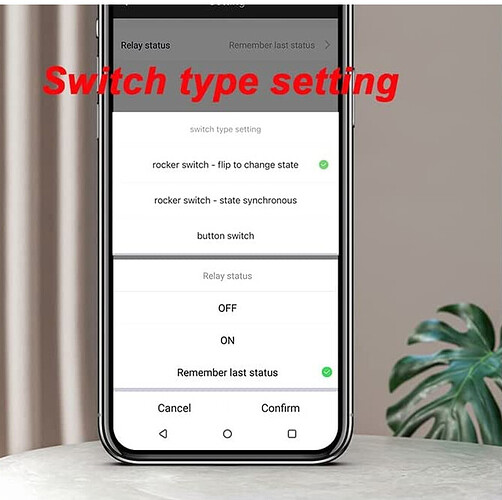Hi.
Does anyone know if this style of module:
https://www.amazon.co.uk/dp/B0B68Z3F1X/ref=pe_27063361_485629781_TE_item
supports momentary switches rather than simple on/off?
Thanks.
Not sure what you mean. This device is a switch (actually 4 relays). So are you asking if you can activate the relay and it will close, then automatically open a second later? Or are you asking if you can trigger it with a momentary switch (button). Either way, what the device can't do can easily be done in RM.
Have you verified that there exists a driver for this device?
I mean wether it can be triggered with a momentary switch - is there an easy way of checking for the driver before purchase and installation?
Momentary switch mode for Tuya switches is supported in this community driver
So there is a very good chance that your device will work with this driver, although there can not be 100% guaranteed. There are too many manufacturers, making different variations of the same model.
Update May 2024 : this driver is now available for installation and update from HPM.
I'm still not sure, but I believe he was asking about triggering the device with a momentary contact switch, not whether the relay could be activated momentarily once triggered.
Yep, I used not the correct wording probably, I meant triggering the device with a momentary contact switch :
In this picture, the switch type setting is called "button switch".
The module relay will flip between on and off states when the external switch is momentarily activated.
Thanks - I've installed the driver, and things are almost working - the main problem I'm having though is changing the switch type to momentary - the normal configuration approach of changing the setting, hitting "Save preferences" and then "Configure" isn't doing it for me:
Once I select "Save preferences" the Switch type is lost - I just get "--- Select ---" and the default of "Toggle" is operative.
Any thoughts?
Another point, probably a module problem, is that after joining, the LED continues to flash as though it's not actually joined.... I did once get the child device to turn the relay on and off, now it's not working any more 
Could someone point me at a brand of these things that's known to work - I suspect this one ( _TZ3000_ltt60asa ) is just not currently supported.....
HI @youra ,
As this driver has existed for a very long time and is used by a lot of users, I consider adding a new feature like changing the switch type into the 'Preferences' section as not a safe approach. The default switch type is unknown, so adding it to the preferences that are sent when the 'Save' button is hit may change the existing behavior of the already working fine switches. That's why the configuration of the external switch type was made as a Command, instead of a preference.
The Commands parameters in Hubitat can not retain the latest setting, when there is a dropdown list it always starts with the first element. That's why this dummy '--- Select---' element exists - it also prevents changing the switch type accidentally when you just browse the device web page from a mobile phone.
What you need to do is to select the decided switch type from the dropdown menu, then simply click on the "Switch Type" button. Don't click on Configure or Save buttons this is not needed.
If the switch type was changed successfully, you should see an Info log in the device live logs.
This is a typical Zigbee connectivity problem (the device will leave the Zigbee network shortly after the pairing) - is your hub a C-8 or a C-7/older model?
@kkossev thank you for the pointer on the correct way to set the switch type - reasoning makes perfect sense - it's just not what I've been used to from other drivers.
I do think I'll first need to solve the connectivity problem though - I have a C8 now - I upgraded mostly because Zigbee connectivity was a little flaky with my previous C7, and it's generally been rock solid since.
I mostly run Z-Wave rather than Zigbee, because Zigbee wasn't too reliably previously.
Any ideas how I might improve things? There's a repeater quite close by already.
For the Zigbee connectivity issues - different approaches work on different environments, there is no universal solution..
Have you tried removing the switch (the red REMOVE DEVICE button at the bottom of the device web page), and then try pairing it again, close to the C-8 hub, selecting the option "Try pairing avoiding Zigbee 3.0 repeaters" ?
I have 2 problematic Zigbee 3.0 devices that couldn't pair to my C-8 hub in the last 6 months, and these paired successfully a week ago... go figure!
So - I've tried a number of things - the avoid repeaters seemed to do the trick in particular, thanks for the tip there - I've managed to get the switch overall to pair, and it even did the right thing when I applied the 'momentary switch' setting, but I don't get the child devices, only the parent.... .
Any clues?
When TS0004 _TZ3000_ltt60asa paired as a new device, was the Muxa's driver selected automatically?
If yes, then four child devices should have already been created.
If no, try to use the Initialize button. You need to select 'Yes' from the dropdown menu and then clock on the Initialize button:
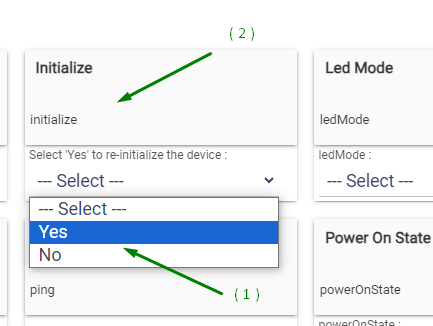
This topic was automatically closed 365 days after the last reply. New replies are no longer allowed.