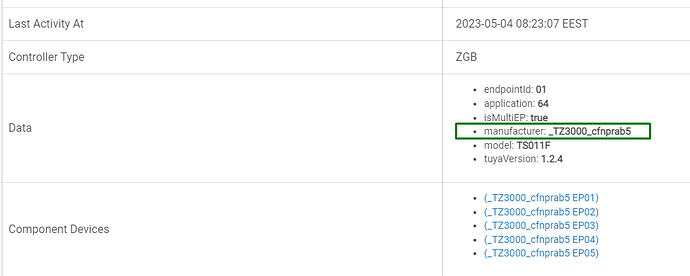Well it doesn't work. I can pair it but that's about it.
It has been recognised as zemismart multi gang device and that's it. I've connected it to old cc2531 (z2m) chip running on pi and it works there nicely. However I don’t have a clue how to connect it to hubitat. The guide I found is somewhat confusing.
Downloaded the z2m driver. Connected to mqtt server and that's where I'm stuck really.
Hang on. You're running Z2M? I have a small Z2M setup but never had to download a driver. Sometimes a device on Z2M will report as unsupported, but if you let it sit on the mesh, it clears itself up. Which coordinator are you using for Z2M? I'm asking because it seems like the EFR32mg is not fully hatched, kinda like Z-wave 700 series release
I do have z2m on raspberry pi with cc2531.
It does report it andit works. I can operate from frontend however I haven't got a clue how to connect it to hubitat.
The simplest way is to use Home Assistant on the Pi. Use z2m from within HA to create entities for paired devices. Then use the Hubitat community integration called Home Assistant Device Bridge (HADB) to bring these devices into Hubitat.
@aaiyar comes to the rescue, par for the course !
FYI-the "driver" you mentioned before from @birdslikewires only supports a limited number of devices, Aqara & Ikea, but a fantastic piece of work nonetheless. Maybe someday someone will expand on his work.
@Rxich has nudged me into life.
Coincidentally I wrote a Hubitat native driver for something similar. No promises, but might be worth a try?
I love to try it but unfortunately non of the links you posted works. 
Going back to HA.
I use to loved HA.
Just got fed up with daily, weekly updates after which my devices stopped working. Just couldn't be bothered to keep fixing it.
Hence my jump on hubitat bandwagon.
Darn it, you're right!
Thanks for the heads-up - everything I've written is available through Hubitat Package Manager, so I must admit to not always being on the ball with those links. I may change all my posts to just point to HPM in the future.
@birdslikewires
It's a no-go in this case. 
Damn it .
Really shame.
Looks like I have to find another solution or just send the bloody thing back.
@user5295 hold on, seems that Hubitat engineers have found a solution for these problematic Zigbee devices.
Wait for the next official HE platform update.
Thats really good news.
Unfortunately I've got only till 22nd of May to send them back.
 They will fix this issue sooner than 22nd lol
They will fix this issue sooner than 22nd lol
Yes it's right
Oh, this is a platform issue? I'm not up to date on such shenanigans.
Yes, see the upcoming update announcement
Hi.
So... I have tried a new update.
Im so frustrated.
I can't even pair my power strip at all. I'm stuck on initializing and that's it. I have tried all of the methods mention and nothing.
Every time resetting the device as advised.
Any ideas?
Thanks.
I will try to repeat the pairing process to C-8 again when at home later tonight, but what I remember is that my first attempt failed also.
What I did was to hold the power button pressed for about 30..40 seconds. Observe the LED, does it blink or flash differently after 30 seconds when compared to the usual 4..5 seconds press that starts the pairing process?
Next, disconnect the power strip from the mains for at least 1 minute.
Then start the Zigbee pairing on the C-8, select the option “try to avoid repeaters”. This is the only pairing option that worked.
Press the power button for 4..5 seconds last.
My understanding is that the device is factory reset only after holding the power button pressed for a very long time, and power cycling the strip afterward. The short press just starts the pairing process, but does not reset the device.
Hi @kkossev
Im gonna try again when at home.
Thanks for your help.
I have tried again today.
So far unsuccessfully.
I kept pressing on/off button for long time and haven't noticed any change of frequency of blinking. In fact on one occasion I kept pressing it so long that the pairing went off and that's it. Obviously every time unplugged form electric for about two minutes.
One thing I've noticed.
Sometimes there is a problem for device to be found by hubitat.
I will try again.
Won't give up that easy lol.
@user5295 unfortunately, after deleting the device ("REMOVE DEVICE" red button), I can't pair it again to my C-8 hub 
Hubitat platform version 2.3.5.135 does not fix the pairing issue with these devices when they are never connected to the same hub before (or deleted).