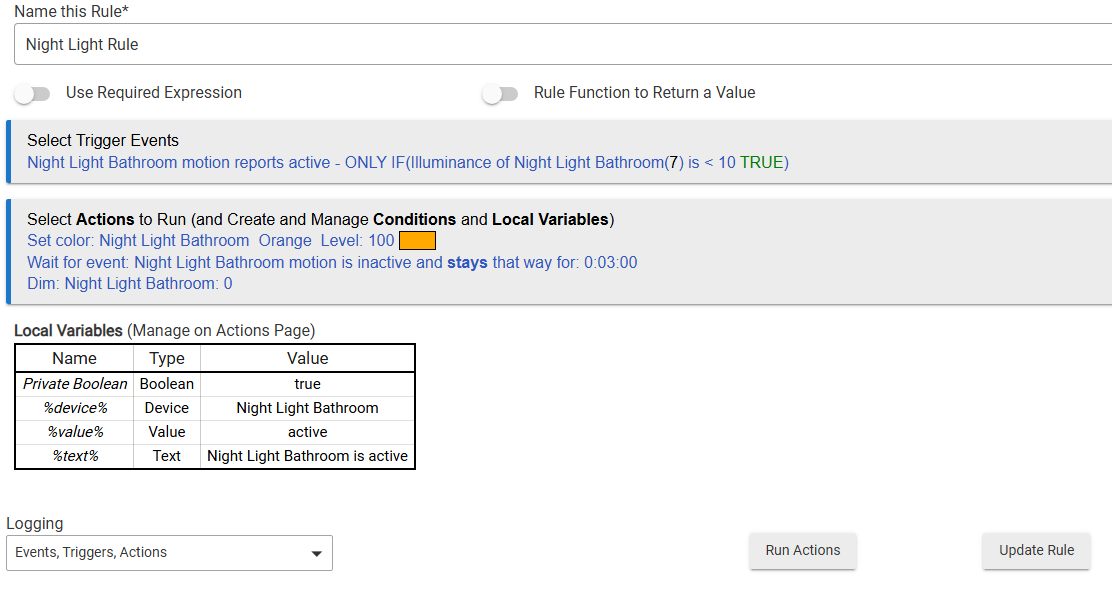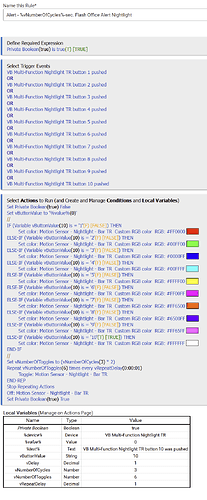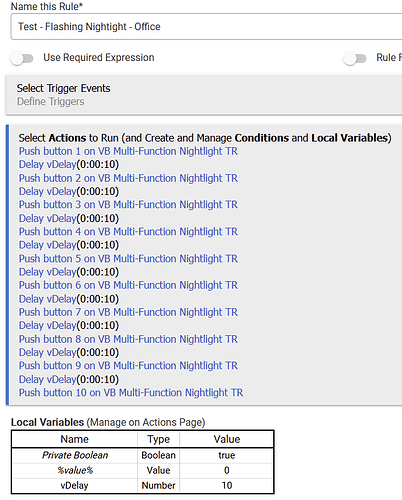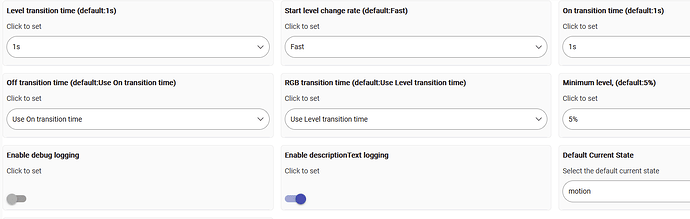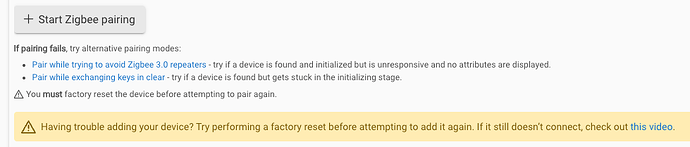You do realize that he's on commission, right? ![]()
Darn it .. I wish I had thought of that !
I put mine in our bathroom. That way when I get up at night to pee, I don't need to turn any lights. Here is the rule that I set up for that.
Nah! A really astute salesman would have sold me a 12 pack!
But . . .
Talked (wrote) me into buying something I don't even have a use for (now I'll have to find one) ![]()
![]()
That (bathroom) was going to be my first location test. Thanks for the rule example!
Chris
I put mine in bathroom with a little different method. Didn’t want the light to come on with door open to avoid disturbing the other half. So used a contact sensor on door. Door closes, light on. Door opens, light off. Response is fast enough it works great.
Just got a Zigbee model. The Command list includes a Flash command -- but it doesn't seem to work when I click on it. Is it known to be non-functional, or am I doing something wrong?
Since the Flash command doesn't seem to work, I've tried creating a Rule that flashes the MF Nightlight. Below is my "Flash" rule, and a test rule to trigger in sequence all of the colors I set.
The problem I'm having is that the Set Color action turns the light on briefly with whatever the OLD color was while transitioning to the new color. Does anyone know how to avoid that? (I've tried a Dim action just before and just after the Set Color action, but that didn't help).
"Flash" rule:
Test rule:
EDIT: I set my preferences for fast reaction by the nightlight:
This topic caught my attention, so I decided to purchase a Zigbee version. However, I haven’t been able to get it installed in Hubitat. It detects the device and shows it’s initializing, but the process never completes. Note, that the device it 12 inches away from the hub.
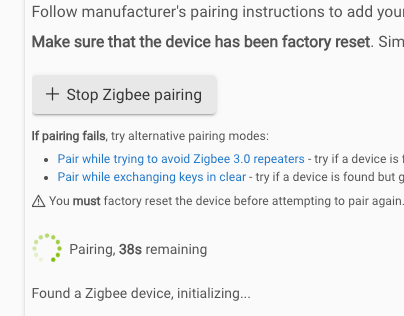
Logs show the same thing.
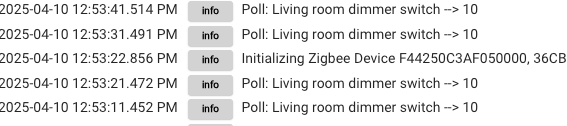
But in the end, it isn't added
Has anyone had this problem and found a solution they would like to share?
try to add it when its farther away.
and also may have to reboot hub.
I bring mine into Hubitat via the HADB from Home Assistant. Even there they can be tricky to get to pair. One thing I had to do was start pairing process, plug up the light and let it go through it sequence, then after the light goes blue then off push the reset button on the side of the light with a pen. Not hold it to reset it just push it once so the light flashed red then they would pair. This had to be done with about three foot of the coordinator. You could try a similar sequence with Hubitat to see if it helps.
@WarlockWeary thank you for the advice. I tried both, but it didn't work. odd that it doesn't finish the process, although it found it.
Try shutting down your hub, full power for 30 seconds, then restore power. Then try and join it again.
Removing power entirely after shutting down clears the radios and may help with pairing activities.
I just installed my first (and only) one earlier this week -- it paired fine out in my detached garage (so it's one of my farthest devices). I didn't have to do anything unusual to initiate/complete the pairing.
So there is hope!
This did not work either.
@hydro311 I have tried both close to the hub, about 12 inches, and as far as my garage. For whatever reason, it just won't pair, although it finds it while in pairing mode, loses it when initializing.
Try @kkossev's secret sauce...
Voodoo …the ‘double luck’ procedure worked for me and for some other HE users who tried it. I was able to pair and keep connected some very problematic Zigbee devices that never worked before on my C-8 hubs.
From https://community.hubitat.com/t/2-3-9-157-zigbee-plugs-are-found-but-do-not-function/139919/35
- Bring the device right next to the hub
- Go to Settings->Zigbee Details and click the 'Rebuild Network' button.
- Wait for the process to finish (the button will become enabled again)
- Click the same 'Rebuild Network' button again, and wait for the process to finish.
- Go to Devices -> Add Device -> Zigbee and click on the 'Pair while trying to avoid Zigbee 3.0 repeaters ' link, confirm.
- Start the Zigbee pairing on the device (press the pairing button for 4-5 seconds).
Please follow the steps 1..5 precisely, not skipping and not adding anything else.
Try:
- start the Double-Luck Voodoo method, with the nightlight UNPLUGGED
- then after the pairing process starts, plug in the nightlight, wait 2-3 seconds
- then press and hold the internal reset button for about 5 seconds (until the light turns red), then release the reset button.
If that doesn't work, repeat BUT press and release the reset button at 1-2 second intervals while the pairing process is attempting to pair.
william2 Did you try this also ?
Seems weird .. because it seems to work well for most people.
maybe got a bad one ?
Here makes it even crazier. I ordered a set of 4 to begin with. All 4 connected in place with no issue. No special workings or anything like that. I ordered another single and set of 2 and all three of them had to be done using the method that I said. I had two other ones between those two orders that had to be connected in this manner and I had to send back because they had put the wrong bulbs in them and colors were completely off. Green was purple, blue was orange, etc. I don't know if they had an issue around that batch.