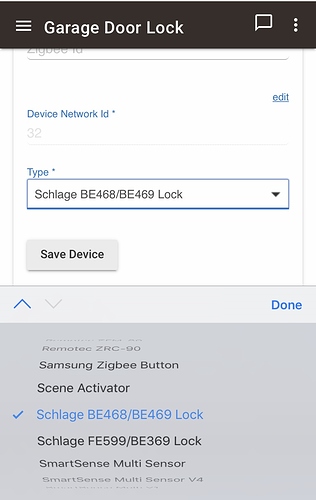I seem to be in that same boat with the Schlage BE469 lock performing worse AFTER the updated drivers than before. I have 3 of the BE469 locks. I moved them from Wink last week.
They locked & unlocked fine from HE dashboard before the update for a week. I only put 2 codes in the locks from the Schlage keypad--NOT using HE...(code 1234 for me and 4321 for wife) (These are not my real codes--only example.)
The dashboard would lock & unlock them fine just by clicking on them--again, I did NOT put codes in them from HE using Lock Code Manager.
I do have 5 Iris Keypads & I used LCM to input arm/disarm HSM codes for my wife & I...they work fine....I have a code & my wife has a code...same 1234 for me and 4321 for wife.
After I had these locks securely paired in HE, I went back to LCM & decided to include the 3 locks in the list along with the 5 keypads and tried to update the 2 codes in to all eight "devices"--5 keypads & 3 locks.
I always get a "failed" on the "3 jobs pending" which I assume is the 3 locks, but the keypad jobs always work on each user, which is my wife & I.
This is where I am confused on how HE handles these locks.
Say I use code "1234" for me & code "4321" for my wife...I've programmed these codes into all 3 of the Schlage locks using the lock light up keypad itself--not HE LCM.
I can lock unlock the locks from the Schlage lock keypad & I can use the HE Dashboard to just unlock them by clicking on them--HE just asks me "Are You Sure?"...no code need if unlocking/locking with dashboard.
I also use the same codes in LCM for the 5 keypads...they work fine to arm/disarm HSM.
I'm not sure how the Schlage locks are supposed to function in HE if successfully paired & proper input codes working with no failed jobs pending.
If I used the dashboard to unlock the lock from HE, is HE supposed to ask me for the code "1234" BEFORE it unlocks assuming that the code was successfully input from LCM? This is what I don't know.
Also, am I NOT supposed to use the same lock codes that I used in the Schlage light-up keypad that I have in HE LCM?
Is this what is causing the failed jobs of inputting the codes into the locks?
Now, for the problems I have AFTER the driver update last night.
I can live with the failed jobs of the codes not being entered in the 3 locks. I was fine just using the light-up Schlage keypad to enter the house or if I'm in the house & just wanted to locks the doors by just clicking on the Dashboard tile for each lock to lock or unlock them and just answering YES to "Are You Sure?"...they DID work like this until after the update last night.
Of course the Schlage light-up keypad is working.
The problem after the driver update now is that when I click on the tiles for any of the 3 locks & I answer the "Are you Sure?"--HE just gets stuck on "Sending"--the locks never lock or unlock anymore with the HE dashboard.
I have ordered 3 of the Aeotec repeaters as suggested...should be in in a couple of days.
Again, I don't know if HE is supposed to ask me for for codes to unlock or not..and should the lock codes be input from LCM AND be different from the ones programmed directly into the locks from Schlage keypad?