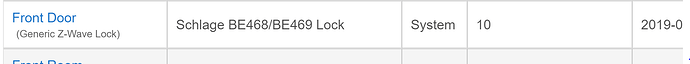Rebooted hub again and now it's there
I've done something wrong...
I thought all I would have to do to get the new driver was to select the lock in the pull-down menu. But it doesn't work at all now: Show hour glass forever...
If anyone has any ideas of what to do please let me know.
I've got so much to learn!
On the device page, after selecting the driver and hitting the Save button, you should hit the Configure button. This updates all the reporting and communication setting for the device. Wait a minute or so and try to control the lock again.
We all did at one point. You'll be a pro in no time.
Agh. Lost lock/unlock capability with my BE469 after updating to 2.1.1.115 this morning.
In the device menu for the lock I tried hitting configure and waiting. Still not sending commands. Tried flipping back to the generic zwave driver. Nope.
Next I am going to exclude it, factory reset it and try adding it back in. Grr.
Don't do this. Unplug the battery, wait 30 seconds, and plug it back in. Try that first.
Thanks for the advice but too late.
I excluded it, factory reset it, then re-included.
It looks like i was able to erased the two default codes & added my own two, but i still can not control the lock.
Lots of errors and NULL data in my logs. I'm giving up for tonight. Guess i should be more wary of all the updates that are coming out.
This sounds like a mesh issue.
I will rebuild my mesh tomorrow. Thank you.
Thanks so much. The Configure button did it!
I don't think I'll ever forget that one...
No running a z-wave repair did not restore control of the lock.
Attempted reverting back to 2.1.1.114 and now I am stuck.
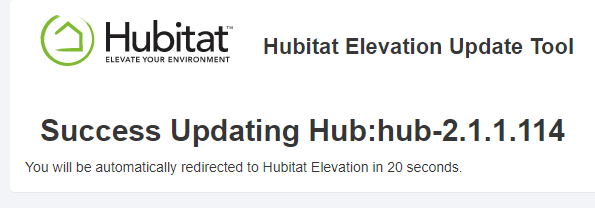
Have you entered a support ticket yet? support@hubitat.com
CCing @bobbyD @mike.maxwell for visibility into your issue
Yes I did and now resolved - sort of.
Reverted back to 2.1.1.114
Excluded/included the lock. Joined but not working.
Exclude/factory reset/include restored functionality
Something in 2.1.1.115 wrote something to the lock that upset it.
Lots of errors with NULL in the log file.
Lock is 15-20 feet from the hub. Been working flawlessly with wink hub since December and with HE for over a month until the HE FW upgrade yesterday morning.
Thanks to @bobbyD for his suppprt
I'm getting the same on both my locks after upgrading to 119 and clicking configure on both the locks. What's the fix? Getting NULL errors in my logs.
Seems pulling the battery and waiting 30 secs and adding back in fixed it for me. Crisis averted. LOL
Hi @inetjnky
Could you please be more specific with the steps you did to resolve it? As I stated, I reverted back to 114 and had to excluded/factory reset/& reinclude.
After a 30 second battery pull, what exactly do you mean by "and adding back in"? do you mean just replacing the battery connection back in the lock or do you mean you added back in the z-wave device?
Just plugged the battery pack to the lock. I didn’t do anything in Hubitat.
awesome. thank you for the clarification.
Updated to 2.1.1.119
My BE469 Locked and Unlocked using the buttons under the Device menu.
Hit Configure just to be sure and waited 10 seconds ... Lock & Unlock buttons were unresponsive.
15 seconds later my lock "locked" (i guess configure take some time) and all is good in my world.
You will need to wait far longer than 10 seconds, if you open the logs in a separate tab.....part of the configuration is tracing/getting all 30 codes available, EACH one takes about a second at least to get. So only 10 seconds into it, your sending commands while it's still configuring/getting codes.