Is pushover able to override iOS do not disturb?
My phone is one device, my wife's phone is one device. That's two devices, one account.
There is no need to create multiple Pushover Accounts. Just install the Pushover App on every device you want to use it on, then sign in the same set of Pushover credentials on every device. This will create a unique Pushover device. This list of devices appears and can be selected within the Pushover driver in Hubitat, when creating unique push devices for each family member/device.
Thus, only one Pushover account is required, and thus only a one time $5 fee.
I don’t think any apps can override DND on iOS?
Except phone calls and messages if you configure specific contacts to have that ability.
So Apple presumably reserves that right for themselves ![]() .
.
I think you are right. So I will have to go with twillo so I can get SMS that can override DND for really important events.
You know how we talk about all those cloud devices companies that go under because it isn't financially feasible to maintain the cloud indefinitely.
I am seeing this in the same vein. This is a smart business decision to rein in cost for the life of the Hubitat and provide a more uniform experience for international customers.
Sorry if people will miss their 10 SMS messages a day but there are options being provide which is nice.
Ah, so it's not a payment through the app store / play store... I thought it would be that, but instead it's linked to your pushover account... Now I get it. Thank you for this crucial information. Then it makes sense how people use the same account.
I have used Twillo in testing mode for well over a year. There are limitations in that you don't have a fixed sender number at Twillo and you can only send to your "test" phones. I don't have a clue how many messages I am allowed on any given day ???? but I have often accidentally badly spamed myself testing things. I just logged in to upgrade my account and see I still have $4.50 credit in the test phase. For those disappointed in the loss of free SMS, the loss may not be a big one if you only use a few and don't mind not having a static number.
I did just update to get the static number so I can have the DND passthrough.
Edit:
After I updated my account and entered the credentials in HE, I realized that the test account wouldn't work in this situation since there wouldn't have been a from number.
FWIW, I posted the original Twilio driver in May 2018 and @chuck.schwer had reached out asking if they could include as a stock driver. Obviously that didn't happen until now but I like the idea of this approach and went to this myself given the 10 SMS limit plus I never found the stock way very reliable. I have personally been using Twilio for the past 6 or so years both as a personal SMS capability for various things and for work as my company is a technology partner with them.
I agree completely with @helene7t7 and I paid about $13 for my Twilio accouint in the last year - $1 a month per dedicated number and pennies for each SMS. I do send out 5 SMS messages each day because my neighbors grew tired of waiting for USPS and they now enjoy my Hubitat letting them know mail has arrived.
I don't find the $13 a year fee excessive because their service is very reliable and for those of you outside the US you will find local numbers available as well. FWIW some of you could easily share a Twilio account too if you don't mind sharing the same from phone number.
I use Pushover and it fulfills my basic needs, but I think it would be great if Hubitat would support the Emergency Priority message type, then it would be absolutely perfect and much better than SMS (for me).
Emergency-priority Messages
Each message sent to Pushover's API can include a user-specified priority which alters how the message is handled. (Contrary to the documentation of some 3rd party software, this priority has no affect on how quickly your message is processed or delivered through Pushover.) The highest priority, emergency (2), will repeat the alert multiple times until you acknowledge it by tapping on the notification and then tapping on the "Acknowledge" button in the app. These emergency-priority messages are indicated by a bright red background in the message list, and the label "Emergency priority" under the title in the dedicated message view.
If you are receiving repeating emergency-priority messages and you do not want this repeating behavior, change the message priority in the software you use to generate Pushover notifications to use the default (0) or just high-priority (1) which will not repeat.
Emergency was added as an optional prefix [E] back in August, 2018 to the native Hubitat Pushover driver.
- Pushover driver now supports emergency notification with “[E] message”; must first set Retry Interval and Auto Expire in device preferences
We do, as noted above. Also you can use, Low, Normal and High priority with [L], [N], [P].
[E] for emergency.
This is perfect. I had no idea that this was an option. It's difficult to keep up with all the developments on the platform. Thanks for the heads-up. I just tested it out and it works perfectly 
Trying to use the latest Twilio device, and I see I can enter Account SID and Auth token, and then enter a text message to send. But shouldn't I be able to specify more information? The "from" number and the "to" number? Trying to send a text message with the current driver triggers a "Bad request" error... What am I missing?
Step 6, click "Save Preferences":
https://docs.hubitat.com/index.php?title=Twilio_Notification
Thanks a bunch; all set.
Here is the driver I created for that app:
https://community.hubitat.com/t/release-join-api-notification-driver/16841
And a few example of the actionable notifications you can create:
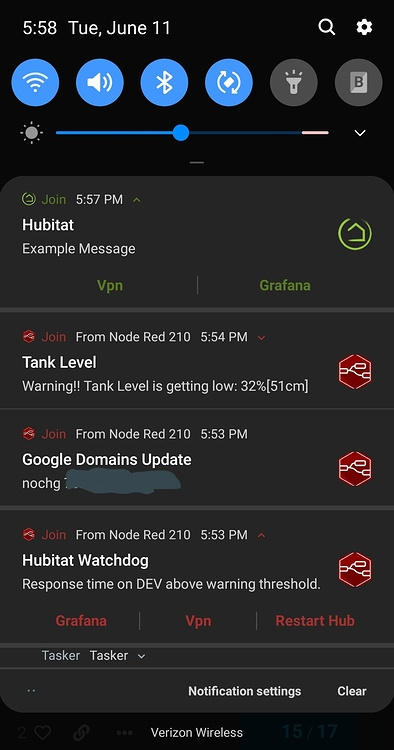

Three of the biggest selling points for me were the actionable notifications, the ability to use separate status bar icons for different notifications, and the ability to use the android Category system to truly have unlimited notification sound and display options. My nodered notifications look very different from my Hubitat messages. Some play a certain sound, others make no sound at all because they are informational only. This app lets your imagination loose quite a bit.
Biggest pluses of Pushover was that it supported both IOS and Android, and it also kept a nice sortable history of past notifications. I don't miss the second benefit any longer because I can access my past notifications (not as pretty of pushover) via my phone or pc.
What if the Hubitat was able to send an email if you are able to program in an smtp server and login credentials?
Natively? No there is no function within HE to do that. That are solutions that are community developed to do so but most require a "man-in-the-middle" to perform the function of sending the message.
You never know with what they come up with in the future. It isn't that hard to program a SMTP option in and sending through it.

