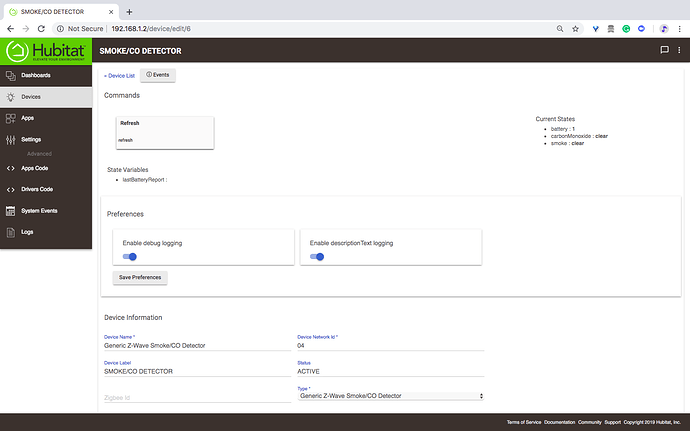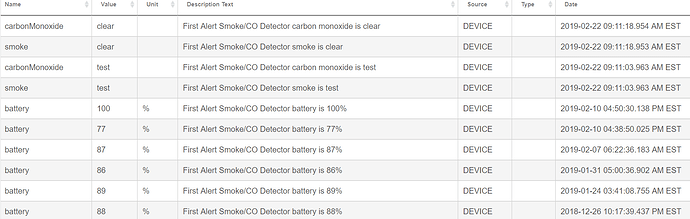I have a smoke/CO sensor (First Alert ZCOMBO). It reports it's battery level in as 1%. I know that the batteries are new so I get the feeling that it reports in as either 1 or 0 (battery good or bad?) not 0-100%. I have created a dashboard page which shows the current battery level of all of my battery operated devices and have also created a group which warns me if any of their battery levels go below 10%. As a result this device always triggers a true state. I do not wish to remove it from the group since my smoke/CO sensor is an important part of my system. I do not know how to write code but would love to start learning if possible. Is it possible to add lines of code into the driver to make it report battery level as a percentage? If so, how do I do this? Might someone do this so I can see it and perhaps start to learn the process? Thanks!
I am not aware of any battery powered devices that report their Battery Level as 0 or 1. Does the device details page for Smoke/CO detector have a REFRESH button by any chance? If it does, click it and see if the battery level is reported correctly.
Usually, things like battery level reporting are configured by the driver when the device is paired. When you paired this device, was the correct driver automatically selected? Or did you manually assign the driver? If manually assigned, be sure to wake up the device (if necessary) and then click CONFIGURE. The configure function in the driver sends a series of commands to the actual device to tell it how to report status updates, like battery level.
If none of these tips work, I would submit a case to support@hubitat.com to see what they have to say.
I don't trust my battery reporting either, its been on 100% for far too long (a different device though).
To make sure, I use Device Watchdog and send an alert if its not checked in during the last 24 hrs. Gives me a little more peace of mind.
I refreshed it with no change and tried changing the tile to an attribute tile (lastBatteryReport) but, as you can see, it is still plain old 1, not even 1%. I don't recall whether or not I had to define the driver, but it is Generic smoke/CO. Also not that the variable is battery, not battery level.
The "%" is simply the units. None of my battery powered devices show the units on the device detail page as shown above. So, I wouldn't worry too much about that.
However, I find it odd that there is no CONFIGURE button on that page. This makes we wonder if the Generic Z-Wave Smoke/CO Detector driver is sending configuration commands to the device at all? @mike.maxwell would know for sure and should be able to figure out what might be going on with this device/driver combination.
While waiting on an official Hubitat response, you might be able to manually configure the battery reporting settings of the device by using the following tool.
Try this. Press the Test button on the detector and let the test run. Then on the device page click on events and see what shows up to verify it is communicating properly with the hub.
Those detectors didn't start reporting proper battery levels for me until I hit the test button.
This is daunting to me, I don't understand the first thing about all of this. I ran test mode as suggested and all is good now. Reporting in at 80% which seems right. I want to thank you for all of your help, you have answered all of my questions and your guidance has been invaluable. I was lost at first and was very frustrated, but am now feeling confident that I wiil be able to make this system do almost everything I want in short order, and am hopeful that HE will grow and one day be able to fulfill everyones needs altogether.
I ran the test and it is now working! Thanks so much! The HE community as a whole is very supportive and has kept me from giving up. I was lost but now have a strong grasp of the basics. Now to hook up my new router, Wyze cameras and try to get my Schlage locks working. The locks will be my greatest challenge...
@Randy Wyze Cams with IFTTT and virtual switches in Hubitat work great.
I don't use mode for much at all except night time. When mode goes to night I turn a virtual switch on that switches Motion Detection on for all of my Wyze Cams via IFTTT. Then when mode changes to day I turn off motion detection for all cameras except one on my front porch and another 360 cam on my front yard.
Wyze has had issues with their automation pieces including their connection with IFTTT but things are working properly at the moment.
Good luck with your HA build.
I do exactly the same 
No, they show the proper percentage in Smartthings. This is flat wrong.
This device sleeps so after you click refresh you have to wake it up.
I have the same device and it's currently showing 87% so the built-in driver is working fine with mine.
Mine seems to be working after pushing the test button. Battery is at 80%
Personally I don’t trust z-wave battery reporting for a device as critically important as a smoke/CO detector. I change them every six months, when daylight savings time begins/ends, which is what many local fire departments recommend.
That might be overly cautious, but batteries are cheap, fire safety is important, and you can still use the partially used ones for low current draw devices like TV remotes anyway.
The good thing about these First Alert units is they chirp to let you know battery level is low. That's how I was alerted recently to low batteries in mine. I was disappointed that I did not get any sort of alert from the Hubitat Safety Monitoring I had setup. Unfortunately the level I had set there was lower than what the First Alert unit saw as the time to alert me by chirping.
What level was it at? I chose 10% as my default alert level but am considering raising it to 20%. Have you considered my method? Create a group containing all battery powered devices then create a rule to text you if any drop below your prescribed level. I also have a Dashboard page with just battery level tiles and can check them all at a glance
Mine was set to 40% but when I checked those batteries in my First Alert unit when it chirped a month or so back, they did not appear to be as low as a 40% rating.
I've found that my Zwave locks can operate fine even below 40% while motion detectors start responding slower at 70 percent. I'll probably need to add a second battery alert and set that low value number different per what's in each group.
I have 4 of these ZCOMBO. On ST and hubitat when the batteries hit 77% they will chirp, it's not an error, change the batteries, as they last about 1 year. But hey they are really cheap(2AA) compared to a 9 volt
Mine started chirping this morning and is at 77%