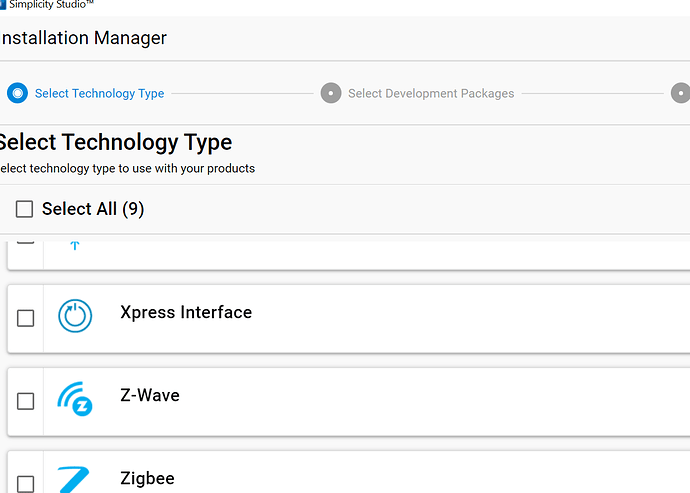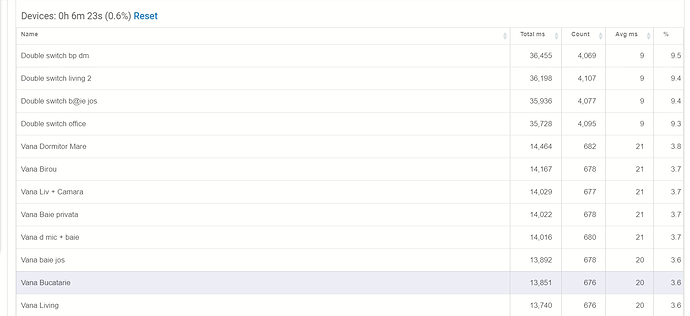yeah , ive read the instructions seems clear to me in theory , will try to get my hands on a stick in 1-2 days and hopefully will fix my lag issues once for all but i really have low expectations
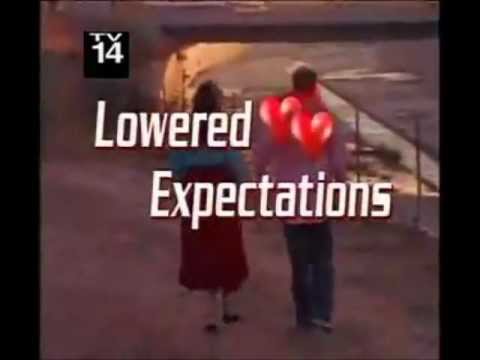
There's no guarantee you won't have other issues to look at, but once you remove the ghosts you will have much clearer sailing...I've seen one ghost take down my Z-Wave mesh completely.
Also re-pair those Fibaros with no security using the secondary controller if feeling frisky enough.
I've seen it over and over here but people come in struggling and later become some of the biggest advocates and helpers in the community. Not saying that you'll be one but I wouldn't be surprised. After you get through the initial sticking points the sheer power of local automation puts everything else to shame. The developer community here is super supportive and responsive and the system as a whole is super flexible.
trying to install the pc controller SW, got studio, got this options but i'm not sure how should i continue with this
tried selecting zwave but dont see pc controller sw hmm
It's been awhile, but I thought if you selected Z-Wave and just hit continue or next it would then install what you need, including PC Controller. Have you tried that?
I have this in my guide:
You must create an account on the Silicon Labs site to download the free software. Access the PC Controller app from the Tools option in the Simplicity Studio menu. Click on Tools and then use the Add/Remove Tools option on the Tools Dialog that appears to add Z-Wave tools, which will include the PC Controller app. NOTE: If you need more help installing the Simplicity Studio and adding PC Controller to the Tools dialog, see page nine of this guide.
Link to guide:
i manage to remove 2 ghosts but one of them doesnt want to go away, device is marked in red
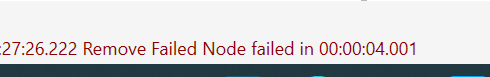
hub is on a different location now can't contact any device
Edit, omg i finally got rid of them, now tomorrow ill need to check if my lag issue has been gone
After they're all gone go into devices and make sure there are none there that you deleted. Then shutdown your hub from the settings menu, unplug at wall and wait 5 mins. Power back up. This will ensure there aren't any floaties in the water so to speak. Also do a backup of your database to your local PC. This will ensure a clean database backup (as it cleans itself up when downloaded) and you will have a backup without ghosts (as always though, backup after each change)
yeah so ghosts were removed and the lag is still the same as i was expecting it, more money and more time wasted.
is working and working then randomly starts freezing even for 30 seconds then i hear almost all the delay commands being received at once and so on
really tired of this smart home crap .
i appreciate anyone trying to help but it really seems that is the best the hub can do and can't handle 60+ devices especially when 5-6 of them have energy reports.
i give up, can't even trust it to use it with a siren since i don't have the mod to keep hitting that off button and wait for it to react until the whole neighborhood is awake
only solution that might work is to buy a fibaro crap center then just return it few days later to upgrade the firmware of my fibaro double crap so i can turn off their energy reports, i see that even when they are off each send about every 30 sec reports, annoying as hell
What has support said? Have they remoted in and looked at your hub? IF so what have they said?
Sorry to hear that...I've never used Fibaro gear so don't have much to add in that area, other than very chatty/noisey devices can bog things down (there are also issues w/a Zooz double plug energy reporting that required extra measures to manage).
I know there are folks here using Fibaro devices successfully w/HE.
Saw this at the end of another thread...others appear to have had similar issues w/Fibaro energy reports:
I believe @bobbles uses Fibaro, and maybe @BorrisTheCat, and @Chewbacca. @cjcharles has written some Fibaro drivers...may have info/suggestions.
@bobbyD, @mike.maxwell - any suggestions?
It's quite a long thread, how did you end up with ghost devices? Have certainly never seen anything like that, and am finding that it runs super smoothly for me with my Fibaro devices now (fgs222, fgs224 and fgd212), though I only have 15 of them (all with default security settings). (Shows as using <1% of hub capacity)
I know some recent Hubitat firmware versions have required me to change the configuration process, for it to correctly set the required parameters/settings. Perhaps this is all linked to the fact configuration parameters aren't saving properly?
I think the "normal" way - attempted device inclusions that went south for some reason. He's removed all ghosts but issue now is energy reporting from his Fibaro devices appear to be spamming his mesh...
I have one for that, depending on where you are we could sort something out
If you Google it you'll see there's a firmware with this spam problems, if i set those parameters to 0 it sends reports like every second instead of disabling it and i have 5 6 devices. I mean i still think the hub should handle them because is not really that extreme but still, each child sends 2 3 messages every 30 secs so over 12 Childs sending these reports every 30 sec even when they are off
Not to mention exact same devices fibaro double switch, two of them melted down 2 weeks after installing them and the website i bought them from refused to change them because i used leds with inductive load.
Funny enough one of them was exchanged with the same model still working 2 years later and the others are aeotec dual switch which we much better in my opinion
So basically fibaro made my life a living hell, 2 devices melted down, had to include /exclude dozen of times because unlike aeotec you can't choose to include them without security and now these bugged firmware spamming my network. Never ever touching fibaro again
I have one for that, depending on where you are we could sort something out
Thanks but pretty sure we don't even live in the same continent. Where i live lots of people still have restrooms in their yard, smart homes are not popular
What if you set it to the largest number possible, rather than trying to disable it. Most of the final devices I've worked with (including UBS and smart implant) all have settings so that power reports are only sent on changes rather than continuously. I wonder if you've just been sold a dodgy batch... Where did you buy them from to have such a poor policy?
setting to max settings doesn't help either, they send reports pretty much the same,feels like they only work on default settings, when i look at my aeotec dual switches they make very little chat and they have energy reports too that i could disable. I have 2 fibaro dimmers too but i could disable energy reports for those, only the double switches have this problem that hopefully next week i will fix with a firmware update with their own hub then ill just return the hub.
i bought them from smart123.ro it was pretty much the only website selling 2 years ago now they got slightly more popular. Smart homes are not popular in my crappy country
I found with the FGS224 if you sent a configuration parameter that wasnt listed in the specs (e.g. because the default device handler still had some old configuration in it, before you changed it to a different handler) then the device would perform with crazy behaviour. I wonder if some part of your pairing process is causing a problem that doesnt get rectified by the correct settings being sent later....
I guess we will see how things go with the firmware update, given that a Fibaro hub is enroute, but otherwise I'd be tempted to look at the pairing steps in more detail.
coming back with some news, i updated fibaro firmware, things got slightly better but i'm still unable to completely turn off energy spam .
With the old firmware setting this parameters to 0 would make it go crazy and send reports every second, right now i can set them to 0 but still looks like nothing changes.
The parameters are changed 100% right, tried both with its drive and with z wave tool, read here as well FGS-223 flooding with meter reports - Double Switch 2 - Smart Home Forum by FIBARO
the only thing improved as it was written in changelog is that the traffic is more optimized, basically it sends the reports as often as before but not as many at once as before so i would say a 20% improvement in traffic for these crappy switches. My guess is that because they released a new hardware revision they really don't care about these faulty ones .
Anyway back to hubitat, things improved slightly, lag doesn't happen as often when it does it doesn't last as long as before but still is not as reliable as i would like it to be.
Looking at z wave devices there are about 20% of them with 9kbps speed and i think this make the hub spend extra energery too while trying to communicate with them even tho when the network is not busy they react instantly . from over 60 devices only 3-4 of them are not z wave plus.
My house is not big (140 square meters with 2 levels) but is new and surely has a lot of concrete and iron that i had to buy a high end router for each floor to get good coverage everywhere. (the constructer told me they usually build a 3 floor house with those materials ).
Let's take a look at some stats, obviously the double switches are the slowest ( below them are their childs ).
Every switch from aeotec has total ms below 1000 in comparasion .
Anyway i want to buy a second hub so i can have a hub for each floor in hub mesh, this is the only possible and cheapest solution i can see right now to split the network load unless you have a better idea .
So i would like some recommandation regarding this. Keep in mind that the biggest obstacle is between floors which is over 30 cm of concrete and a lot of iron.
Basically these crappy chatty fibaros are located on both floors so I have 2 options when adding a second hub.
- Add all chatty fibaros + my nearby garage to a secondary hub basically removing about 10 total devices from the main hub. These 10 devices work pretty much independently of others automations so ill have over 10 devices at 1 hub and over 50 for the main hub but in my opinion these chatty devices put more than 2x load on the network than normal devices.
- Split the floors entirely basically adding 1st floor to 1 hub and second floor for the second hub so that they will end up with about 30+ devices each but for this i need to rely on the mesh a lot and i expect meshed controlled devices to have max 2-3 seconds delay. The only thing i need to have max 1 sec delay are my motion sensors with their linked lights which obviously will be grouped into the same hub.
So which option do you think i should choose and why.
Thanks