Given you are still using a tiny percentage of Hub resources it may be better/easier to just stop any debug logs for the 223 devices, so it isnt visible and doesnt bother you..... The hub will use a bit more CPU to process and then ignore, and your network will have some extra traffic, but you shouldnt notice any effects once you disable the debug logs.
You would probably find that the mesh is strong enough just with a few zwave+ devices to act as repeaters, and no need for an extra hub.
i'm not following you , The debug logs are not the problem, when i do my tests they all are off so the lag still persists so is clearly a high load z wave network problem not about hub resources and my thick walls dont help either since devices that are not on the same floor require more nodes hence more stress on the network to communicate .
I would go with separating the devices to each hub by level. I can't imagine that concrete and iron wouldn't cause problems with radio communications between floors, especially since you need a separate access point for each floor, and the router signal is much stronger than the hubs. Realize that Hub Mesh isn't actually a mesh network, but just a name for sharing the devices between the hubs over the home ethernet. For example: I have 2 Hubitat hubs. I did this because I have a lot of zigbee lights, which are known for being bad repeaters for things other than other lights. On one hub I have only zigbee lights (and a few z-wave switches/dimmers/smoke detectors) while on the second hub I have only sensors and button controllers with 8 outlets (Samsung and Sylvania) as repeaters. I never have mesh problems. I also have double the zigbee bandwidth since I have 2 zigbee mesh networks. There is no perceptible delay with devices communicating over the Hub Mesh (very small number of milliseconds).
thank you, yeah the hub clearly has less coverage due to no antenna but keep in mind that z wave works on ~800mhz which penetrates walls easier than wifi and has multiple hops but nonetheless this multiple hops for sure they put more stress on z wave load when you have over 60 devices.
Having each floor on a different hub means the home monitor will use meshed motion sensors to monitor, if the secondary hub reports motion, does the main hub gets this info right away and vice-versa ( no more than 2-3 seconds) ? i think i heard that the option "device report status" from mesh is like a failsafe in case something has been missed but normally if a device changes status the info goes to the other hub right away, is this how it is working?
Anyway looking for 1-2 more opinions about how should i split the devices among 2 hubs before i make my final decision.
Yes. The report is immediate, but there is a configurable "sync all devices" time as a failsafe. Like I said, all of my controllers are on one hub and lights on the other. If I put a controller on the same hub as the light I can't tell any difference in response time; it's instantaneous either way.
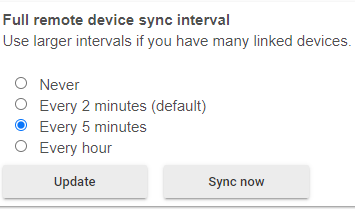
I set mine to 5 minutes and have never had a problem, but 2 minutes is default.
great, i am using 2 asus routers with AI mesh enabled linked by cable between floors so i should be able to connect the second hub to the second router and still be seen on the same network
That's how it's done. You should be good to go.
time for an update, each floor has its own hub now. my problem as been fixed, mostly....
so each floor has around 30 devices and im using hub mesh to control everything from 1 hub.
So why do i say my problem has been fixed "mostly" ? well , because when i turn on/off multiple devices at once in a short time simulating an extreme scenario i can still notice some jerkiness on each floor from time to time but this time the hubs return to being responsive much faster afterwards, about 30 secs .
My chatty devices are used in the boxes for the heating floor system, not sure how they are called but they are from metal and during my tests their case was opened, basically being somehow accessible but not from every angle and i am thinking that this + the fact they are chatty is giving the hubs a hard time to interact with even though when there is no lag on the hub these devices react fast too.
from all of my devices only 1 for each hub is using S0, couldn't make it to pair unsecure (don't have the stick anymore) so it shouldn't be too much traffic .
Overall i'm happy , in normal scenarios is unlikely to feel any lag and when i find the mood i may replace the wires from the chatty devices with longer ones so i can place them entirely out of the metal box without causing a visual mess .
Maybe the perfect solution would be the new tech z wave long range and its improvements but i don't have a high expectation neither the budget to replace everything , if the current 200+ devices advertised tech seems to struggle in my scenario with just about 60 devices I don't trust what they are saying for the new tech either.
They say it has 4x more range but it doesn't support a mesh network, so is basically 4x range than 1 single mesh device but if you have more devices with multiple hops looks to me that we get the same range overall but more indirectly.
Also with the mesh system if there is some big obstacle, routing through another node can go around that obstacle , without a mesh system if the hub can't access it directly or pray to bounce from something it will have a harder time reaching that device , at least this is how i see it.
I mean i had to use 2 high end routers with multiple big antennas to cover this entire medium house properly, a single hub supporting traffic from thousands of devices through all those heavy building materials ?i hardly doubt that but everytime a device will fail i'll replace it with a LR one since the c7 supports it and will find out in the next years what happens.
Do you think the z wave LR can make problems like mine a thing of the past?
thanks everyone for your support.
Do you keep your rules on one hub or are they split to individual hubs? Before Node-RED and when I was using hubs "by location" instead of protocol I found the reliability/stability was much better when I kept the rules local to each hub. The idea was to minimize chatter between hubs..
i;m controlling all devices manually from 1 hub using the dashbords and device report is set to 5 minutes on each
i wrote the motion/lighting rules locally for each hub since that's what i need to run the fastest.
on home monitor i used all motion sensors combined .
don't have too many automations anyway
It might be possible to solve the problems with your remaining devices by putting a longer Z-Wave antenna (say, 8 inches or so) on each device, hanging that antenna down from the box inside the wall. That’s what Somfy does with its wireless Decoflex switches, and is what I did to our several GE/Jasco Smart Motion Switches/Dimmers.
There was no amount of close repeaters or moving of repeaters that would cause the GE/Jasco devices to connect at higher than 9.6 kbps; they were the only devices with this problem, even though they were in plastic wall boxes. Longer antennas solved that. Just something to try.
i have thought about this too but i', not sure how to go about it, do i need to open the device entirely to change its antena ?i have no idea how to replace their stock antenna or what antenna is compatible with them , the devices in questions are fibaro double switches
I changed the dashboard refresh to 20 secs on my dashboards for local and 60 seconds for cloud. It might help, especially if you have your dashboards up and, unlike me, actually are using them. I mostly use Homekit for dashboard functionality, so I’m not sure how much impact it still has, but also don’t add things to the dashboard device list that you’re not using.
I can’t tell any difference using Hub Mesh. I keep certain apps on only one of the hubs. I have the Amazon Echo Skill and Echo Speaks on one, Button Controller and ML on the other, RM, SA, Groups and Scenes, and Homebridge on both. I just try to balance the load.
I don’t have any fibaro devices, so it’s hard for me to say, but I suspect that you do have to open the devices. If they are like the GE/Jasco Smart Motion devices or the Somfy Decoflex switches, the antennas don’t seem to be critically matched or tuned, but just are a piece of wire. The GE/Jasco antenna is about 3 inches long, comes out the front behind the switch buttons and sits in a channel behind the buttons. Somfy is similar, but the antenna is about 8 inches long (and is intended to be dropped down inside the wall). Obviously, this modification voids any warranty, don’t do it if you aren’t comfortable soldering small electronic parts.

