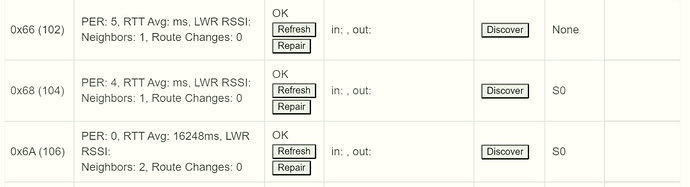hello, i have recently migrated from smartthings and i must say i am pretty disappointed.
I see some improvement over smartthings but not enough to worth the days i spent debugging, learning how to use it and moving all of my devices.
Anyway all is set now but the hub has constants slow down, when it works, is so great everything reacts in a second but then randomly it has delays of 5-10 seconds and takes minutes until things get back to normal
I don't need to reboot as i heard others, it goes by itself back and forward with these problems.
I am putting my blame at 6 fibaro double switches with a bugged firmware that stop me from disabling these reports basically send logs worth of 12 devices at every minute or so,
I have about 60 devices + 10 virtual.
Tried disabling all apps and custom drivers nothing works. The hub doesn't warn me about any high load like the changelog says it should do in the last version so then why is this lag so persistent ?
Could it be just limitations of zwave while the hub resources are not used?
If yes, then why an over 200+ advertised network can't handle 60 devices properly. Yes those 6 devices are chatty but not extreme and for every other single device i left any report at minimum , my aeotec 6 in 1 sensors are reporting just the motion and temperature. and any other switch has no reports.
3 or 4 devices are on s0 everything else joined unsecured so what can cripple it so bad with 1/4 of advertised devices used?
what i did notice in logs is that when motion is sensed, the hub logs it instantly but still fails to turn on the light when it does.
also i noticed that i have ghost devices that remove button doesn't do anything but they don't seem to show any router so i dont know if this affects in any way
I can't afford right now to change those 6 devices and i dont like the idea of buying a secondary hub to use it as a mesh for just 60 devices.
I'm so disappointed i have wasted so much time and money and can't have a proper decent and reliable system.
if i ever build a house again ill wire everything
Any zooz sensors in the mix or zigbee bulbs? Also are there any ghosts in your z-wave table?
no zooz and no zibbee, only zwave.
yes they are ghosts because those fibaro were hard and frustrating to even add but they dont show any route, im not sure if they affecting.
also hitting remove after a repair on them doesn't seem to do anything, they are still there.
Get rid of the ghosts and your hub should be fine. The issue is going to be they’re constantly being ping in an attempt to route and slowing things down
Turn off power to all your fibaro sensors (and any sensors that failed pairing) shut down hub from system menu. Unplug at wall (not hub) for 5 mins. Power back up. Go to your z-wave table and click the remove button on that device line. If the button isn’t there keep hitting refresh until it is. Click remove. If nothing happenes after you click remove, wait, a pop up will come up with force remove. So this for every ghost. Finally repeat shutdown procedure and you should be good
they look like this + 2 more, can they really cause problems in this state?how sure are you?i think i've read somewhere that if those rows are blank they won't cause problems.
I only tried to remove them without power off and failed so i gave up eventually but a force remove never appeared
I won't be able to test this until tomorrow when i arrive at location
Yea the ghosts will cripple your network.
ok, ill try tomorrow and see if i can remove them, i can't understand tho why we can't remove them without shutting down the power since there is a remove button, this bug should be fixed
Often it is possible to delete them without powering off but if they are really stubborn that is the best way.
right now i only have access remotely to a laptop there..
what if i make a backup
remove the device from device list and then attempt to remove it from zwave
restore backup
could this pottentially work or the backup will backup the ghost nodes too?
if not, ill just need to have patience until tomorrow but i have such low hopes afte how much time i spent trying to fix this
Backing up is always recommended regardless. I also don't see a remove button only a repair button on that column. I usually recommend the above procedure as that seems to be the surest way. But like I said, you need to disable power to all the devices that had failed pairings. The reason for this is that the devices will still be pingable and not able to be removed.
The ghost nodes are in the z-wave radio, and not just the hub database. So this will not work.
yeah i convinced someone to go to the house and power down those, i already knew the fuse for them ,from 5 ghosts i only managed to delete one.
If this is really the fix to my problem i understand how a simple solution is so hard to apply, why can't hubitat fix this problem and force remove these nodes? i see this problem is old, i really can't understand
Most of that is done on the SDK side of things that Hubitat has no control over.
Silicon Labs needs to fix their side and make removal more reliable.
The PC Controller software takes a very different approach to the zwave interface, and doesn't have the same issues as the generic controller interfaces do. That's why using an external stick and the PC software for removal works when the hub does not.
Maybe it will get better in the future when hubitat upgrades to a newer zwave software level. Or maybe not. We'll see.
Expect other zwave 700 hubs that use the controller SDK/app software interface to have similar issues though until SiLabs makes changes.
If i knew for sure this is my lag problem i would order that stick in a second but I'm afraid I'm losing money, time and nerves once again for nothing and i don't know how much time I'm still willing to waste on this
Can't even find this stick in my country
Understandable. There are no guarantees on what your issue is, though. So only you can decide on how to proceed.
All I can say is that anecdotally I've seen ghost devices be no issue at all, and I've seen them basically wreck the mesh. All depends on routing.
can this work to remove the ghosts that are hunting me?> i have a c7
Yes - and it's particularly nice because it has an internal battery which means remote exclusion/and non S2 inclusions. Otherwise the UZB-7 is great too - inexpensive and 700 series chip. Has to remain plugged in to your computer though which is fine for most use-cases.
https://www.mouser.com/ProductDetail/634-SLUSB001A
Clarification: You cannot pair any S2 device with S2 security using a secondary controller. You CAN pair devices with no security though. Also pairing via a secondary controller does not pair on the secondary controller itself but on the primary one - was confused about this when I first started working with the sticks.
my fibaro switches with the problem usually pair with s0 and im not looking to pair anything, im trying to get rid of those ghosts, that's all and aeotec is the only stick i can find locally to buy, if it does the job this will be the last thing ill try before making my house dumb
It works great! I use it at my client's locations - allows me to walk around and exclude things as needed.
The other thing with using either stick is you can possibly pair those Fibaros with no security if you want. That would cut down on the extra traffic. I did this with my Aeotec recessed door sensor Gen 5's.