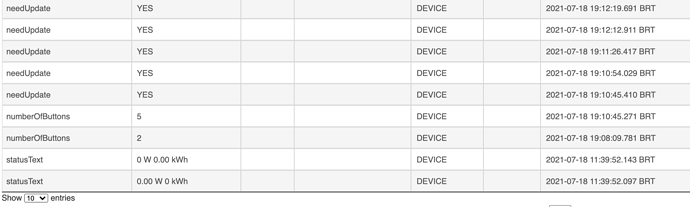Good spot @gabriel_kpk - I have submitted this pull request to Eric's github link, so this is fixed for everybody else who copies from the link on this thread.
Cheers
I'd like to share successfull workaround for my FGS-223 where child devices didn't appear.
I have Hubitat Elevation Platform Version: 2.2.4.158, Hardware Version: Rev C-5, Fibaro Double Switch 2 v3.3. From what I can tell, device matches driver - deviceId: 4096, deviceType: 515, manufacturer: 271.
- I have installed Fibaro Double Switch 2 FGS-223 (latest commit
8b47c80) and Metering Switch Child Device (latest commit3f5dfeb) - I have included the device but it ended up as a device of Type: Fibaro Switch, Device Name: Fibaro Switch and Source: System.
- I have switched type to user defined Fibaro Double Switch 2 FGS-223
- Hit Save button.
- Then Configure button.
But Child (Component) devices weren't created.
I have tried various combinations - e.g. change type, hit configure before save. That didn't help.
For some reason def initialize() wasn't ever called.
Workaround:
-
I have changed line 344 in
def configure()function from:def cmds =
to:
def cmds = initialize()
-
Hit Configure button
-
Child devices were created and work correctly.
Actually then I have reverted my changes because I have no idea if it is safe to call that initialize() function there.
I expect when you changed the device handler it did not re-attempt the initialise command (it ran initialise while using the wrong device handler, so didnt think it needed re-running). Possibly....
Would be fairly easy to fix, but would probably suggest it needs somebody else to report this error before fixing, as I dont think this behaviour is what I would expect.
As suggested, I continue the Is there any chance that my Fibaro 223 will work properly? thread here.
Devices started working properly after changing hub location and routing. The hub is now in the same room as a few Fibaro 223 devices. I've noticed that when there are no additional nodes on the way, everything works fast and properly. However, as soon as an additional node appears, delays and sometimes even unresponsiveness occur. The worst thing is that one of the devices, that is located a few meters from the hub, changes the routing by passing through other rooms and causes the above problems. What can I do with this?
That solved it for me.
BIG thanks man!!!!!!!!!!!!
is anybody else having problems with floods of energy reports?is driving me crazy !!!!
if i set to 0 parameter 53 and 57 it spams even more and even if i try to make them as slow as possibile is still plenty of spam.
From what i've been reading about there is a problem with some firmware version . I have 5 fgs 223 i'm close of accepting my lose and throw them out of the window
Hi,
I'm having trouble adding the Fibaro FGS223 to Hubitat. It just doesnt detect it. Exclusion from ST was successful, but hubitat doesn't detect it when I try to discover it. I have C7.
Any hint ?
Thx,
Ton
Start with exclusion in HE first. Then try to add it again.
Tried a lot but nothing working with fibaro devices. Aeotec works seamlessly, but Fibaro double switches are not bring detected by hubitat, neither when I try to exclude or include them
Try to reset the module. You can find steps how to do that on net.
I had to pair a Fibaro FGS-223 (ZW5 v3.2) close to the hub and then relocate it to it's final position at the other end of the house. Once it was all wired in to that final location I left it over night but then had to run a Z-wave repair as it wasn't connecting back to the hub. Once that completed it's been perfect for the last 2 years.
thanks for your replies but frankly I tried bringing the hub right next to the Fibaro FGS223 but still nothing. And I tried with 2 of the FGS223 and still same. I managed to tranafer 50+ devices successfully but frankly all Fibaro devices gave lots of hard time and the FGS223 in particular never worked. Aeotec were way more smoother to migrate
Ton
Try and reset the module. I this problem and with patience I managed to resest the fibaro module and then paired with HE without an issue
If you exclude Fibaro, you need to wait a while as the device resets(?). Wait until the green LED comes on for 3 or so seconds, and then you can start inclusion.
Took me some gray hair too 
I am fighting my Z-wave mesh.
I have a bout 30 Z-wave devices and most of them are FGS-223.
It seems that every time I am running a scene involving many devices (good night for example) turnning all lights off, My Z-wave gets too busy and performance is below accepted.
I was thinking maybe I should look for a way to reduce trafic by not reporting power meter from the devices as I do not realy care about this functionality.
Is there an easy way to make the devices stop reporting power consumption?
Try to add them in unsecure mode if possible. They should respond much faster.
They are already in “no security” mode.
Looking at the log files I see power reports and I wish I could easily remove them and make it easier for the Z-wave net
I struggled for several months with Fibaro devices which was very frustrating and finally I said to myself: enough. Fibaro devices do not work stably with Hubitat, in key places I have simply replaced them with others.
You can't do this in Hubitat. You must have a Fibaro hub or send the devices to the manufacturer, there is no other way