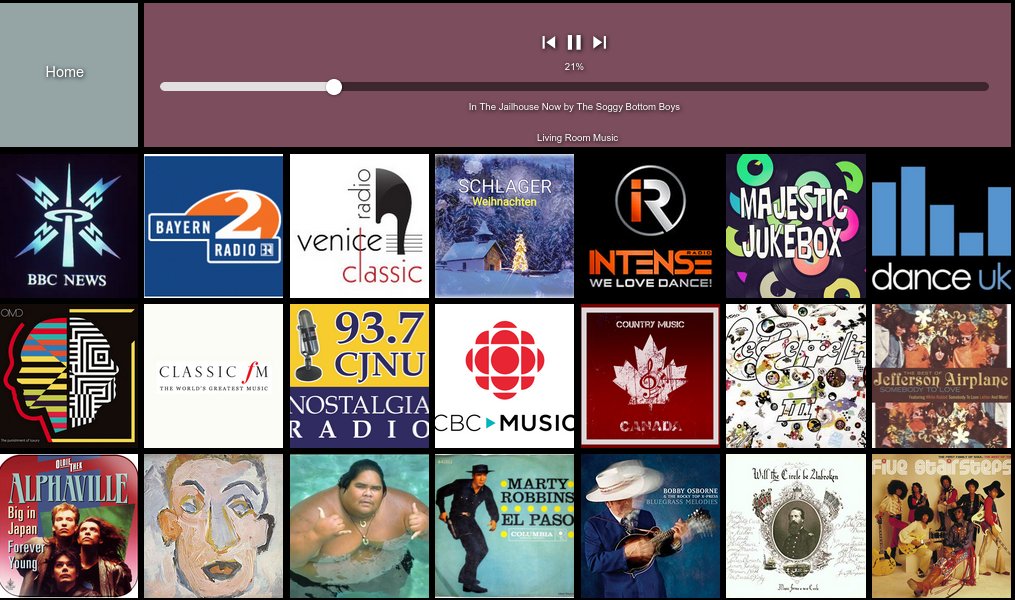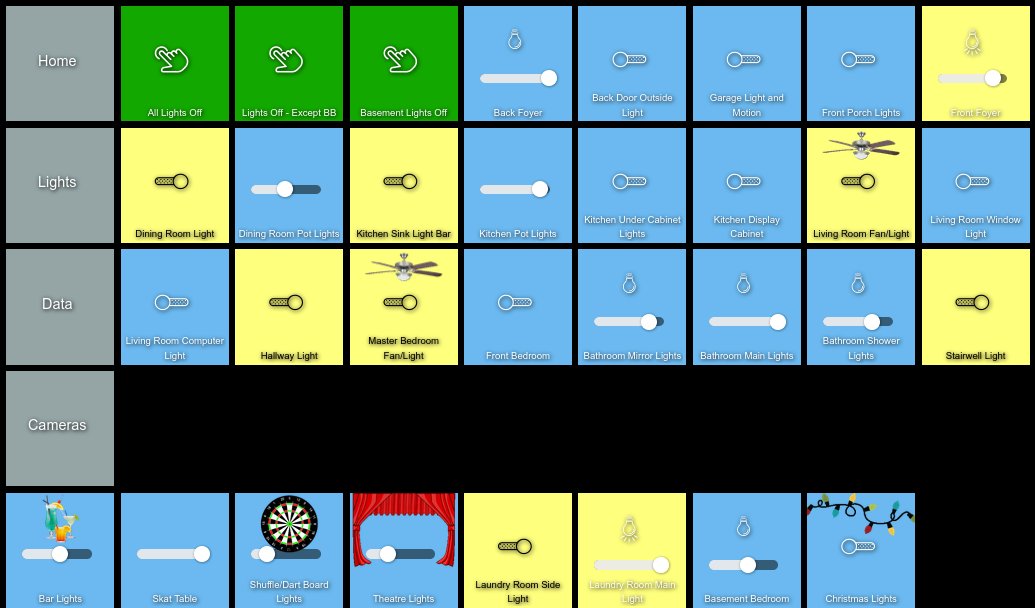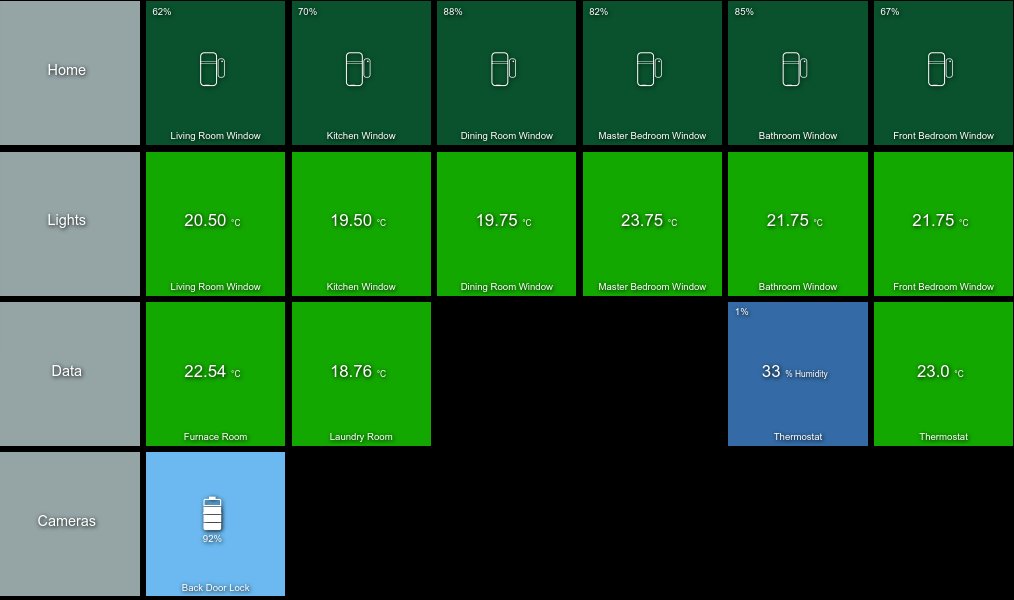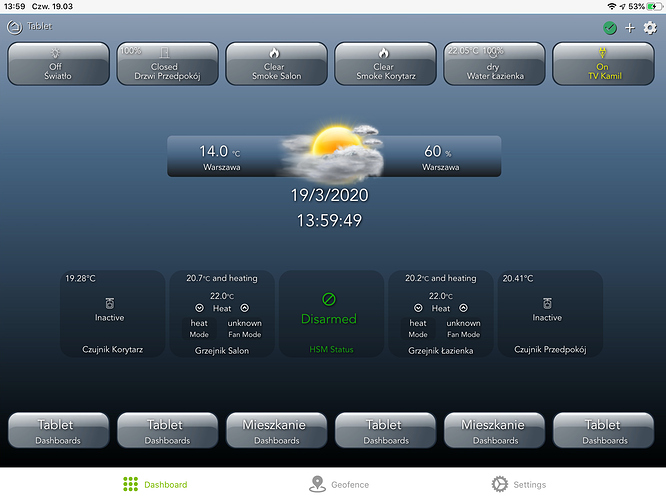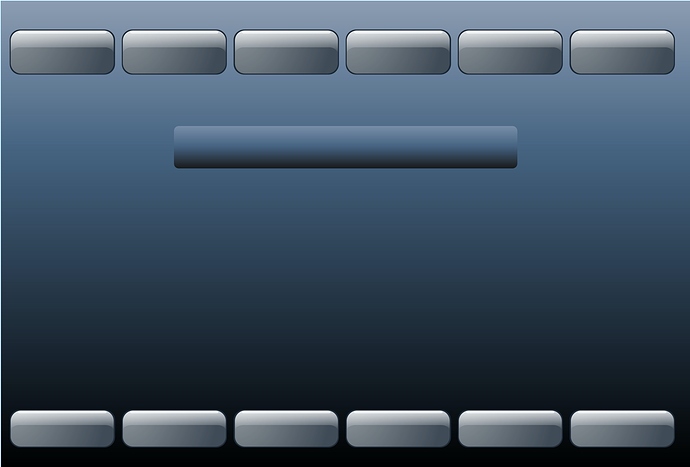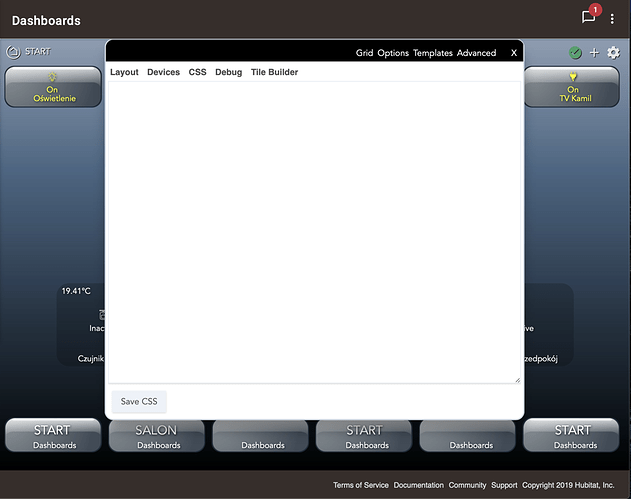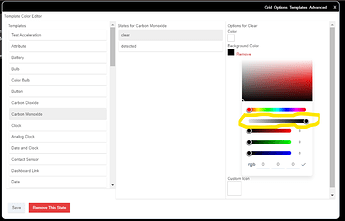I have a doorlock on my dashboard. Is there a way to require a pin to unlock it or only unlock on “home” mode?
This has been requested, but not sure it has gone past that. You could post there for an update, not sure if it'll get much traction in this thread.
Done a lot of changes since my last post. Thought I would share where I am currently at with my dashboard that is on the wall in my back foyer.
Home dashboard...
As you can see I don't like the HSM window that pops up to disarm, so I made my own password protected tile to disarm my alarm. Also used custom CSS to get rid of text at the bottom of certain tiles (didn't need my links to other dashboards, to say dashboard link at the bottom of the tile. lol). Pressing the "CBC Radio Canada" tile will result in my living room stereo system immediately playing CBC's internet radio stream. The temperature tile in row 2, column7 also acts as a link tile to a separate weather dashboard shown below. Custom CSS to remove the writing at the bottom of the tile, and also to remove text shadowing that is still visible when you make text transparent.
Below are my other dashboards that are links from my home dashboard. (As you can see Lights and Data, still have some devices to add)
More Music Dashboard, composed of internet radio links, and links to personalized Pandora stations. The tile image represents either the internet radio station name or the Pandora station. In the case of a personalized Pandora station the album art is simply a way for me to remember what station it is i.e. the Led Zeppelin album art will play a Pandora station that has music similar to what was on that album. Also basic volume, pause, play, previous and next track control
Weather Dashboard
Cameras Dashboard. Blue Iris is the Camera Software I have integrated with Hubitat,
Lights Dashboard, still have a few lights to automate so I left some spaces empty.
Data Dashboard. Still have some sensors to add
Very nice. What are you using for your weather widget? and can you show what your settings looks like for the dashboard?
Sorry i don't speak english, only google translator 
The icons are transparent, applied to the graphic of my idea. The weather is a DarkSky plugin.
Not a problem 
That's great thanks for the details
Creative. I love it! Nice job.
Welcome mate.
You've done a really nice design there. 
Very cool!
Are you using a background image then placing the buttons over the image?
Or is each button using CSS and taking elements of this design?
Curious as I love it, and would love to use this and update the visuals to something a bit flatter without gradients for my taste.
Never-mind I see you answered this! Awesome job!!
Would you consider sharing your CSS?
Tres bien fait
How did you get the tiles to be transparent without changing the CSS?
I am not sure how he did it but, if you goto Settings in the dashboard then Templates to get to this screen. Slide the highlighted slider all the way to the left and the background color is 100% transparent no matter what color you have selected.
Yes.  Templates/Background color
Templates/Background color
I think I learned this on this thread somewhere but if you also use the he_blank icon, transparent background & foreground, you can do a dashboard where only devices that are on, motion is active, moisture sensors are wet, or doors are open are visible. This is mine.
My main dashboard thanks to the awesome Smartly templates from @spelcheck
How did you remove the name of your ac device in the thermostat tile, is that being done by the templates?
Just renamed it to AC to squish it in