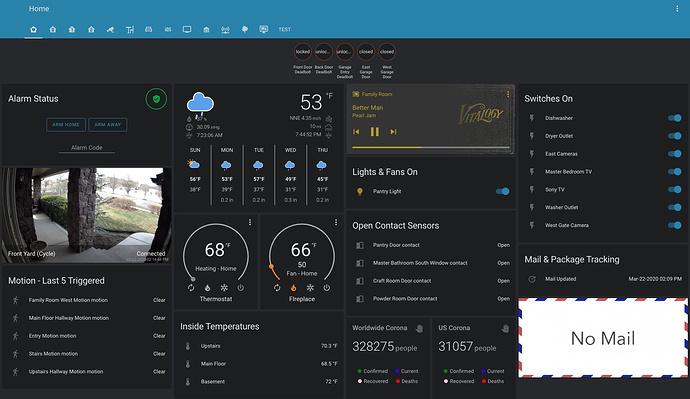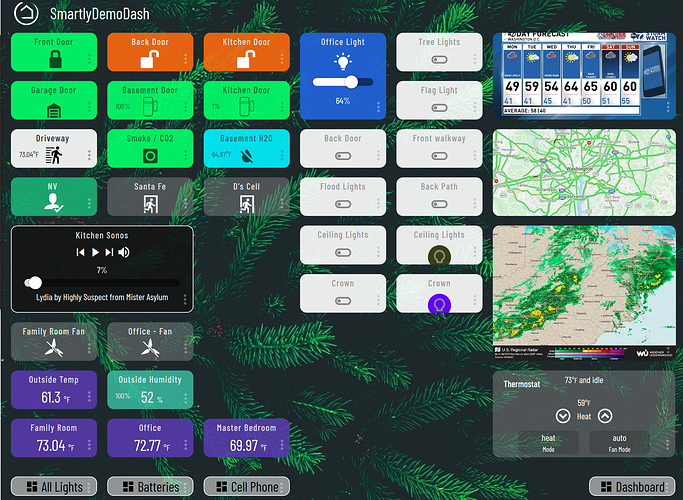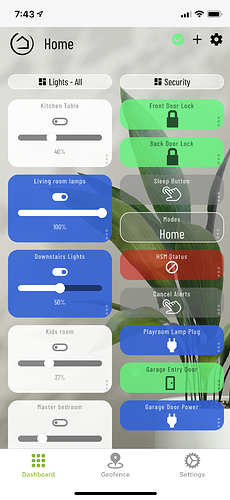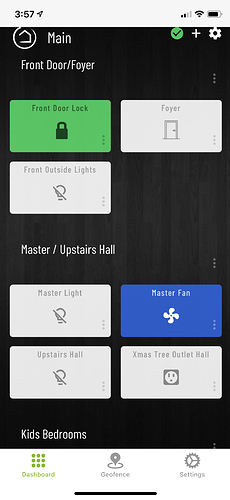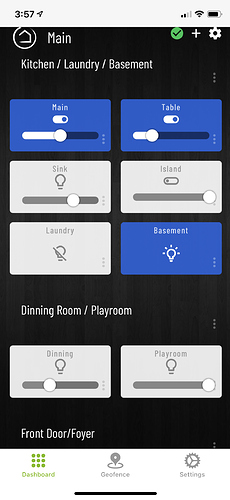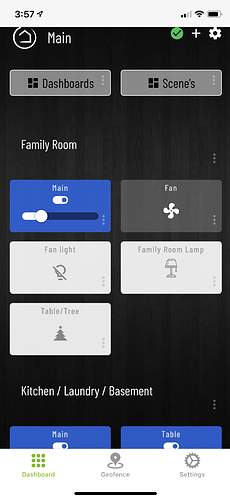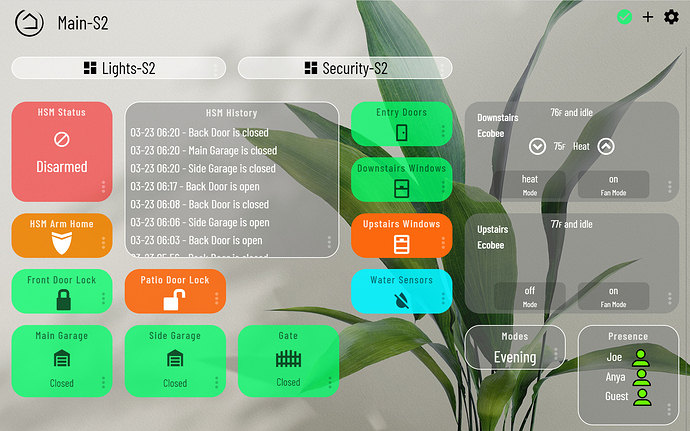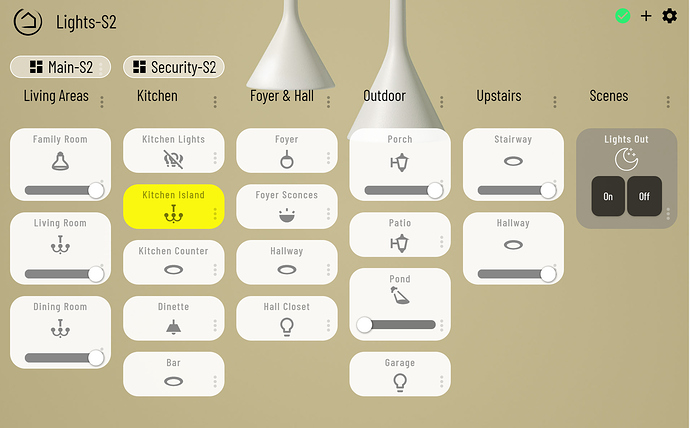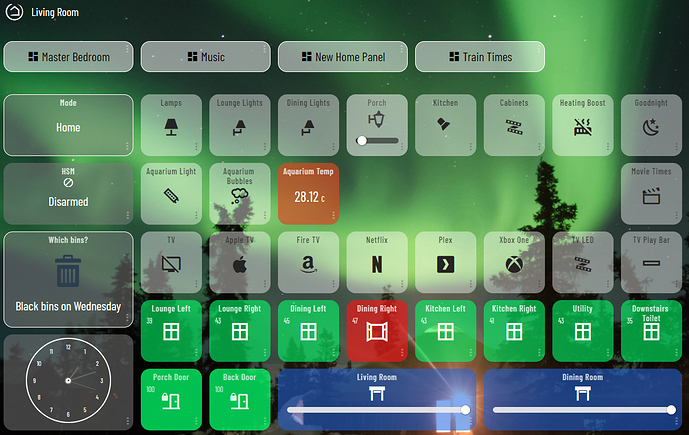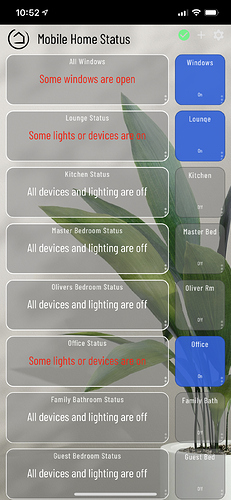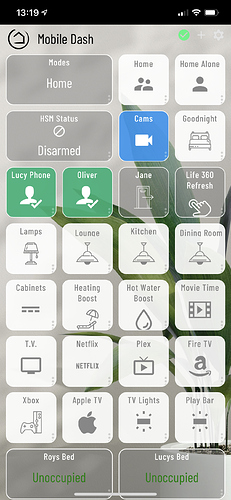Ok, thanks
Longtime lurker, finally have my dashboards done after kicking the contract alarm company out and installing Konnected boards. Pretty satisfied overall, but one item keeps driving me nuts: if I copy the link of one of my images from my Synology NAS Photo Station as a dashboard background, it works on my desktop PC. However, it won't display on the Fire 7 tablet I'm using as the wall panel. If I upload my photo to Google photos and use the image link from there they work just fine, but I'd really like to get it to work locally rather than rely on Google for hosting.
Main Page
Zones
Smoke/CO
Motion
Leak Sensors
Battery Status
Smart Home Landing Page
Basement
Dining Room
Kitchen
Living Room
Master Bedroom
Outside
Upstairs
Here's an example of my dashboard using Home Assistant. I'm using HA's custom Hubitat integration to import all my Hubitat device information into HA. With the latest version of HA and their Lovelace UI the possibilities are endless. I think it's time for the Hubitat developers to step up their game.
Edit: Added mobile view
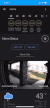
Stunning. Very, very nice dashboard.
@spelcheck finally releases smartly, making it easy for noobs like me to make decent dashboards. Simple to use interface that can improve HE dashboards in 30 seconds.
Give it a try and see what you can do with smartly!
https://community.hubitat.com/t/release-smartly-the-hubitat-dashboard-skin-engine/36681
I have to agree there. Dashboard development has been "slow" the last 6 months. It is usable as-is, but only just...
Update on my Dashboards.
I have many, but two primary for my wife and me.
She likes the two columns and I use a 3 columns for better information density.
I've recently re-organized them to split "Lights" v.s. "Security" related items which is working well so far for us.
2 Column WAF
3 Column Me:
I'm using the shortcuts to other dashboards as both Titles for the areas and those go to deeper Dashboards that have everything.
snag a screenshot from her phone too! 2 col calibration looks neat. ![]()
Good call, I replaced the screenshot with a real mobile screenshot
Slick! calibration looking 

Going to go ahead and add my dashboard using @spelcheck's recently released smartly skin with some modifications.
Still a work in progress, but the wife definitely likes the look. This is optimized for Fire HD 8 since we have them mounted to the wall.
Link to smartly skin release thread: https://community.hubitat.com/t/release-smartly-the-hubitat-dashboard-skin-engine/36681
@dj13990 How did you cleanly get the slider and only the slider to show in a half height tile in what I assume to be dimmers?
How did you get the HSM history tile?
I used @bptworld's Follow Me Driver as an attribute tile combined with using the Notification App + HSM to speak a message to the driver when a change occurred.
How cool, your 1/4 height and 1/2 width tile grid sizing method is bad ■■■. I never even thought of having 1/2 x 1/2 (1/2 wide x 1/4 height) square tiles. That works great and is precisely what smartly is all about, smart use of space. Bravo!
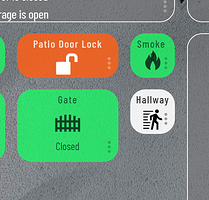
@joehuntley I turned off helper text and I adjusted the tile to just a height of 1. I had to make sure my names were changed to be much shorter than I originally had to fit them.
How do you do the dual button for "Lights Out"?
It's a scene template.