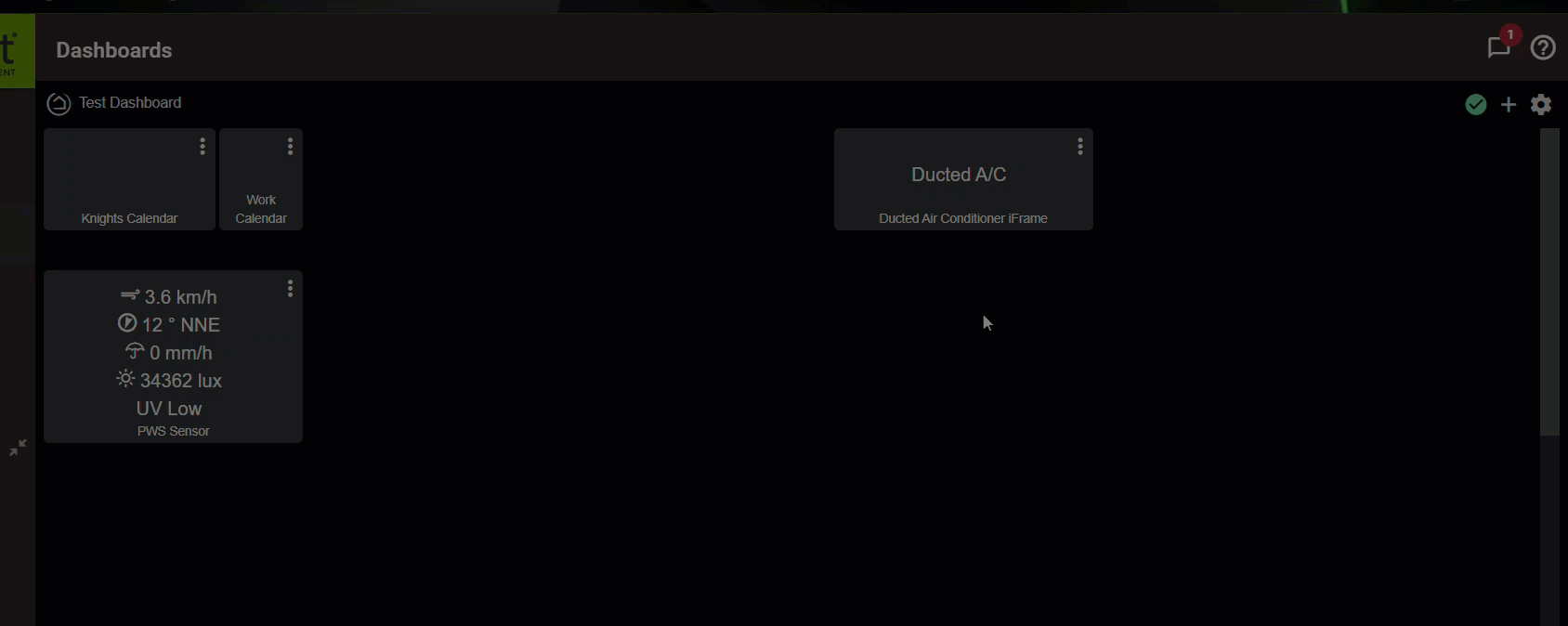Some exciting possibilities with @mbarone 's iFrameAdvanced driver. Did a very quick and dirty virtual iFrame device hosting a small dashboard for thermostat (A/C) control. Obviously not styled the way I want it just yet, I eventually want to include it in my Zone Control dashboard I have posted earlier. Another use will be for the cycling of weather radar images without needing to have them displayed on screen all the time, another project I have been working on. Or even a static menu on the left / bottom / top and other dashboards open in an iFrame...