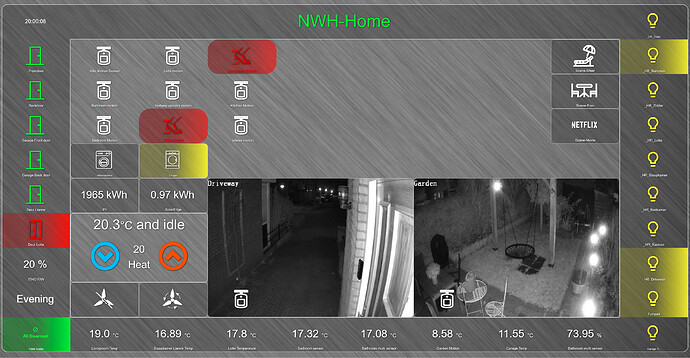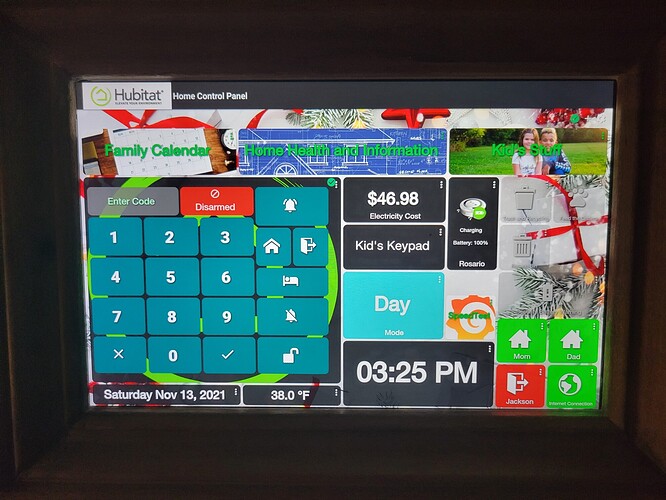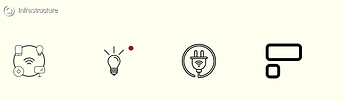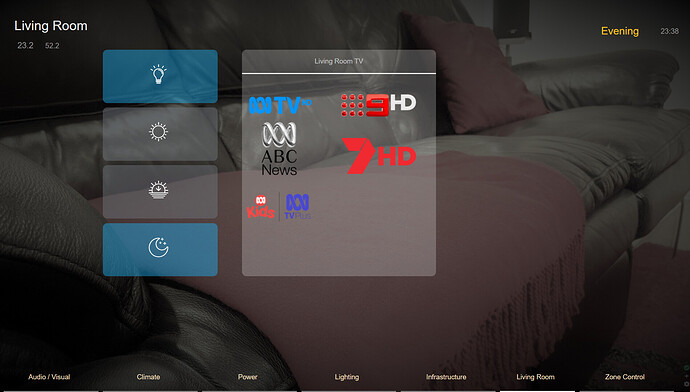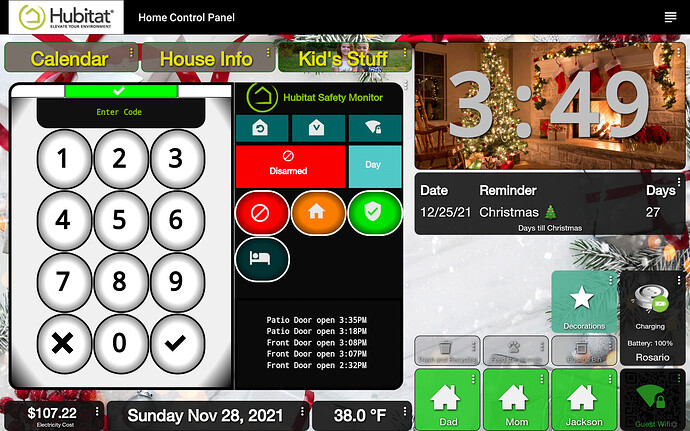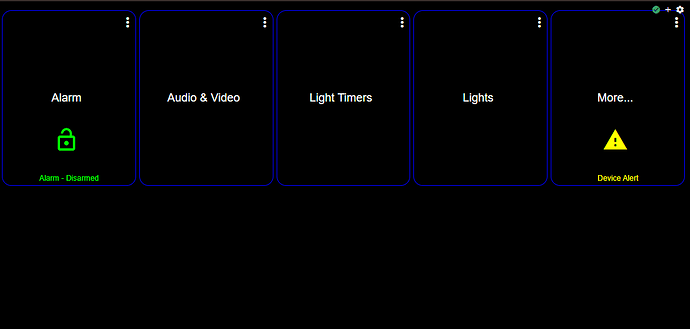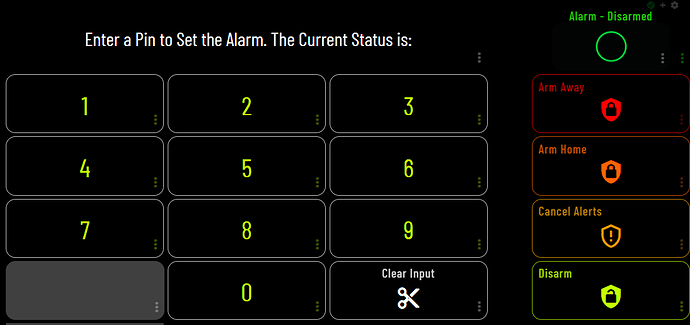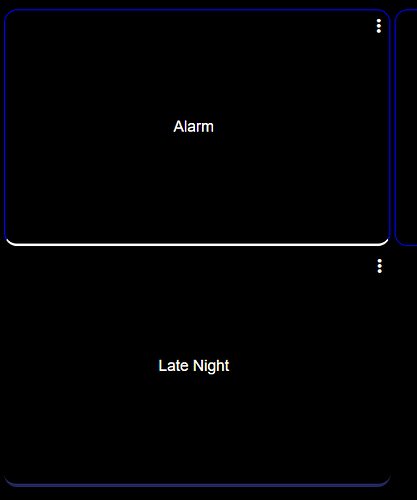Another small step taken, can now see if the washer or dryer is active.
A number of new things since getting much more into utilizing the HSM portion of HE
A little explanation....
This whole thing is continually evolving. Was very back and forth on virtual vs physical keypad. I went virtual due to flexibility of being able to use it for more than just HSM (although that's all it is controlling right now).
I'm still playing with formating for the most part. Heavy use of CSS. I just came up with the transparent/greyed out switches on the right side. Basically every switch on the main dashboard is connected to some kind of alert so seeing them when they're off is not needed and since I am constantly changing the background, more of it can be seen. I plan on playing around with a pretty slick iframe driver I just discovered to see what I can do with freeing up more of the background at certain times.
Lastly, I am just starting to get into sounds for different things. My goal is having the full function of a conventional security system (chimes, beeps, dings etc for various functions) but I am having major lagging issues with them (press a button and a number of seconds go by before intended sound is heard). These are being done through Fully Kiosk Controller with files saved to File Manager. I'm wondering if I moving the files to the tablet it's self will take care of the lag?
I also have contact sensors events announced through native HE TTS through the tablet.
I have a 34 inch TV that is spare so I thought I would mount it on the wall and use a Raspberry Pi to display my dashboard which contains security camera outputs plus temperatures, etc. Has anyone done this already? The pi will be powered from one of the USB outputs of the TV and simply mounted on the back. I will connect it using WIFI so it is a complete package.
I've been dying to do a Magic Mirror with a big dashboard. There's a touch screen one I'm thinking will be awesome. Next years project!
If its not going to be interactive, you can use magic mirror to display any Web page(dashboard) in an iframe
Understood - I'm really excited about the Android Dashboard from @jpage4500 and currently I'm running that on a portrait display from a Win10 machine using Bluestacks for the Android VM. I want the great interaction this most excellent dashboard has so I'll need the touchscreen portion - I'll also embedded an Alexa, some backlighting thats dynamic, and some other features I've planned. There are some really great video's of these/items like this I intended to mimic!
@mark.cockcroft. Has anyone posted on how they did this? Always liked magic mirror but never created one due to the cost of the touch film. This could have distinct possibilities.
Not on here, there is tons in their website. If you need a lift on integration with HE you can send http requests to do stuff like turn off screen and back on
hello how did you put the keypad on the dashboard ??
Virtual keypad. [RELEASE] Virtual Keypad
Plus a lot of extra CSS work, in my particular case (in addition to what is already laid out in the post).
With the recent updates to my Status Avatar Driver and foundational features in Device Watchdog, I can now provide a more succinct status for my hubs, lights, smart plugs and contact sensors (using some Noun project icons that I need to include an attribution for...).
Next will be to include a pop-up dashboard when clicking on the icons to display more detailed reports from DW on a dashboard, taking inspiration from the Advanced iFrame Driver.
I can't express how excited I am to start implementation of this! Sounds cliche but this really is a game changer because of it's dynamic use of dashboard space when it's at a premium (like mine)
Latest version of my embedded keypad! Thanks @mbarone for the inspiration
I think this one is how it will be....
Finally someone posts what i always had in mind. Simple and clean. Two things,
-
how did you get the underline on the bottom menu (what css script do you use?
) -
Care to share the css for this screen?
My attempt at some screens:
Thanks, I'll try to get to it tonight. My Zone Control dashboard post has it, but I'll dig that and a few more details out later.
played around a bit and got similiar to yours. Still would like to see your css as to how you formatted the tiles and text:
Thinking about it now, the general idea of this thread is primarily to showcase what we've done, at least that is my impression. Maybe we can move the discussion around the CSS and other techniques over to the CSS thread.