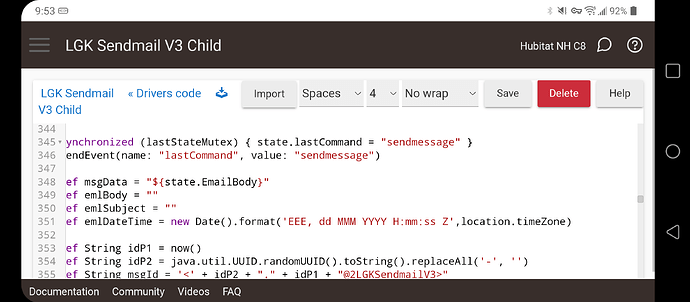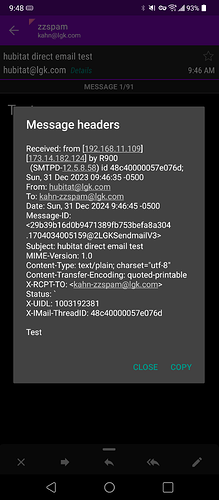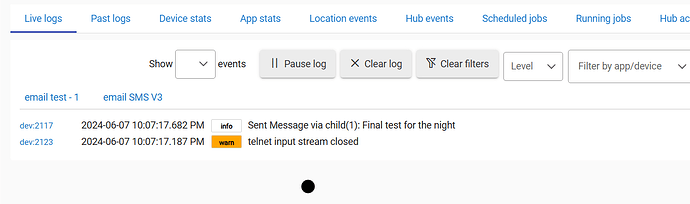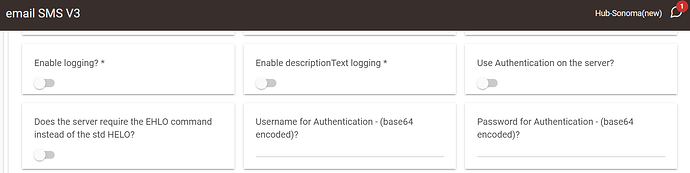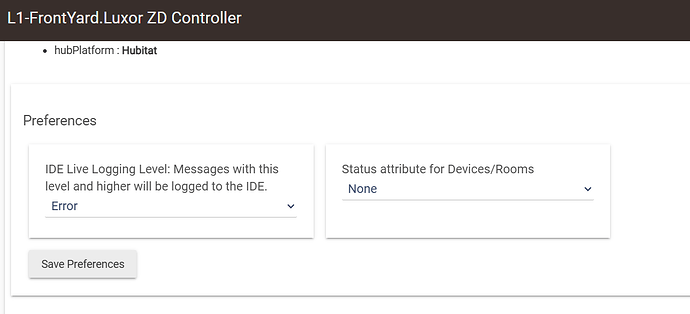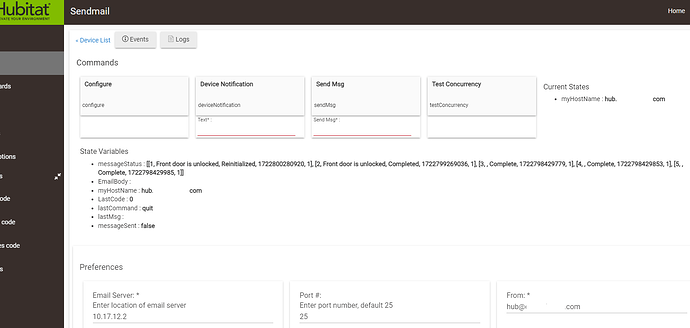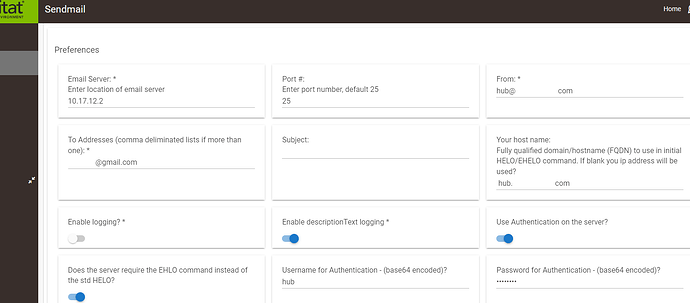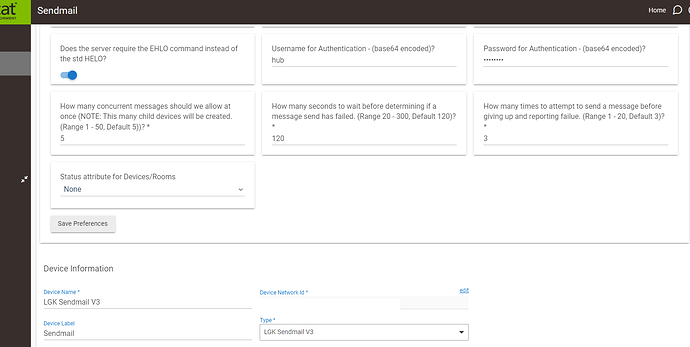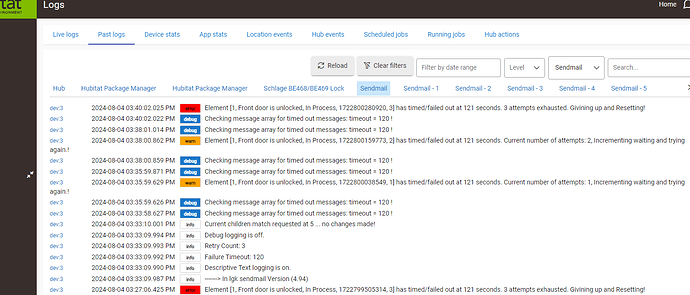Did something break with C-8 new installs? I was using this app on my c-5 and I recently upgraded to a C-8. Rather than bringing years of testing, I thought I would go with a fresh install.
I tried to import this app from https://raw.githubusercontent.com/lgkahn/hubitat/master/lgkemailv3.groovy but I get an "No signature of method: Script1.attribute() is applicable for argument types: (java.lang.String, java.lang.String) values: [lastCommand, string] on line 143" error.
Am I missing something?
Never mind, I see what I did wrong... time fogs the mind.
You're lucky, you still have a mind. Wait until you get to be my age... ![]()

Today 12/31/23 when this app sends an email, the date seems to display 2024 which is a day early. Anyone else receiving this? My email shows 12/31/2024 instead of 12/31/2023 only for emails sent from this app.
The header of the email shows the following:
Date: Sun, 31 Dec 2024 7:52:02 -0500
You're in the Sendmail topic.
You want to post your question in the web core topic, where the web-corians hang out.
@kahn-hubitat , thank you for the sendmail driver -- I've been using it for several years and find it very helpful. I am running the latest version of "V3" that is in the Hubitat package manager;
- 2/8/23 v 4.93 skip initial 220- as well as 250- which was already in place.
Lately I've been working on turning off informational logging in my system, as I found that all the "informational" messages were causing me to miss more serious messages.
I noticed that your driver generates 2 log messages even with logging turned off. They are generated on every call to the driver.
I've noticed that there are other drivers that allow one to specify the logging level they want. Any chance you would consider adding such a feature to your driver?
Thank you
Marc
The log messages I am referring to:
Log settings for email driver:
Example of driver that allows selecting log level:
I have no control over the close message ..i have reported it to hubitat numerous times its a bug in their system.
Got it -- thanks for letting me know.
Can the info message be tied to the logging switch?
Thanks!
Marc
v 4.94 in github..
sent message (in parent device) now only comes out if either debug or desclog is enabled.
I just installed the update (via package manager) and it works as expected.
Thank you!
Marc
I recently setup a Hubitat C8. The front door lock this was meant to operate works, so now I'm ready to setup email notifications.
I followed the steps to install Hubitat Package Manager, and through HPM, I also installed LGK Sendmail.
All was going well until I tried sending a notification email triggered by lock event. I set it up so it sends me an email when the lock is unlocked, but it fails.
The device logs are saying that it tries and fails after 120 seconds, but I only see one attempt at my firewall, which it allowed.
I'm having the Hubitat send SMTP via TCP 25 to an email server I host at home. It used to work with the ISY994 hub that the Hubitat replaced, so I'm at a loss for what to try next.
What could be the issue?
Sendmail doesnt work with gmail that needs tls/ssl security which hubitat telnet does not offer.
Blockquote
I'm not sending with gmail, but instead I'm sending towards a gmail address.
The server that I configured the Hubitat to use is a Microsoft Exchange with old school SMTP turned on.
The Exchange server uses a smart host connector to send anywhere I need it to, including gmail addresses.
It seems the Hubitat isn't trying to make the connection to my Exchange server at all.
-
Turn on debugging and test with the send notification button in the device panel and post logs.
-
You have authentication on nomally this requires u to manually base64 encode the username and password. Your username and pwd is not encoded.
Blockquote
That was it. It works now.
Thank you!
Heads up att is getting rid of email to sms gateway june 15th..
i instead have setup pushover.
You obviously can install the built in pushover driver or even the custom one.
However, if (like me) you don't want to modify 50-100 email/sms alerts manually, you can just simply setup a gateway email in pushover and just change the email that sendmail delivers to (in one place) that new email..
Much easier and only one change.. also if you want a emergency alert from pushover you can also set one of those up and simply use the header replacement here ie {To:emergencypushoveremail}, remainder of message.
hope this helps others and frick at&t...
Lame!!!!
Pushover is still just a "push notification". My issue with using push notificatios is that they are easy to miss. A text message, at least for me, has a much MUCH less chance of being missed.
Guess I'll have to hunt for an alternative way to get alerts to arive via text.
Twilio. It's not free, but it's pretty darn cheap, if text message is important enough. If you are in the US, it's 0.8 cents per text. Has Hubitat integration. I used to use it when it was free free with some limits, but like others, I moved on to Pushover.